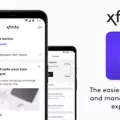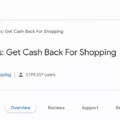The Xfinity remote is an essential tool that enables Xfinity users to control their set-top boxes and TV sets conveniently. However, it can be frustrating when the remote fails to change channels, and you are left wondering what to do. Fortunately, there are several steps that you can take to troubleshoot and fix this issue.
Firstly, check the batteries in your remote control. If the batteries are depleted or low, the remote may not function correctly. Look for at least one button lighting up on the remote upon pressing a button. If none light up, replace the batteries with new ones and try again.
If changing the batteries does not fix the issue, try powering down your set-top box using the “CBL” button on the remote and then power it back up. This process can help to reset the set-top box and may solve the problem.
Another thing to consider is checking for any connectivity issues with your Xfinity remote. Make sure that your remote is within range of the set-top box and that there are no obstructions between the two devices.
It is also crucial to check the compatibility of the remote with the set-top box. If the remote is not compatible, it may not work as expected, and you may need to get a different remote.
If none of these steps work, you may need to replace the batteries of your Xfinity remote. To do this, open the battery compartment and replace the old batteries with new ones.
Lastly, if you are still having trouble changing channels with your Xfinity remote, try pairing it with your TV set. This process is simple and involves pressing and holding the Xfinity and Mute buttons together for five seconds until the light at the top changes from red to green. Type the first five-digit code for the TV manufacturer, and if the remote light blinks green twice, the code is correct. Aim the remote at the TV, and press the Power button.
The Xfinity remote is an essential tool for controlling your set-top box and TV set. If your Xfinity remote won’t change channels, there are several steps you can take to troubleshoot and fix the issue. These include checking the batteries, power cycling the set-top box, checking for connectivity issues, verifying compatibility, replacing batteries, and pairing the remote with your TV set. With these steps, you can enjoy uninterrupted entertainment with your Xfinity remote.
Troubleshooting Issues with Remote Channel Changing
If you are experiencing issues changing channels on your remote control, there could be a number of reasons for this problem. The first thing you should check is the batteries in your remote control. If the batteries are depleted, the remote control may not function properly. To check if the batteries are the issue, press any button on the remote control and see if any button lights up. If none of the buttons light up, then the batteries may need to be replaced.
Another possible reason for the remote control not changing channels is that there may be some interference between the remote control and the set-top box. To fix this issue, you can try power cycling the set-top box by pressing the “CBL” button on the remote control and then powering it back up.
If neither of these solutions works, there may be a problem with the remote control itself. You can try resetting the remote control by removing the batteries and holding down any button on the remote control for 5 seconds. Then, replace the batteries and try using the remote control again.
If none of these solutions work, you may need to contact your cable or satellite provider for further assistance. They may need to replace the remote control or troubleshoot the set-top box to fix the problem.

Stuck on One Channel: Troubleshooting Xfinity Remote
If your Xfinity remote is stuck on one channel, there could be a few reasons why this is happening. Here are some potential causes to consider:
1. Connectivity Issues: The first thing to check is whether your Xfinity remote is properly connected to your set-top box. If there is a connectivity issue, your remote may not be able to communicate with your box and change channels.
2. Compatibility Issues: Your Xfinity remote may not be compatible with your set-top box. If this is the case, you may need to get a new remote that is specifically designed to work with your box.
3. Batteries: If the batteries in your Xfinity remote are low, they may not be able to send signals to your set-top box. Try replacing the batteries to see if this resolves the issue.
4. Signal Interference: Sometimes other electronic devices in your home can interfere with the signal between your remote and set-top box. Try turning off nearby electronics to see if this improves the situation.
5. Technical Issues: There may be a technical issue with either your remote or set-top box. In this case, you may need to contact Xfinity customer support for assistance.
There are several potential reasons why your Xfinity remote may be stuck on one channel. By checking for connectivity and compatibility issues, replacing batteries, minimizing signal interference, and contacting customer support if necessary, you can troubleshoot the problem and get your remote working properly again.
Resynchronizing an Xfinity Remote
To resync your Xfinity remote, you need to follow the steps outlined below:
1. Press and hold the Xfinity and Info buttons on your remote for at least five seconds.
2. Wait for the Voice Remote light to change from red to green.
3. Once the light turns green, you will be prompted to enter a three-digit, on-screen pairing code.
4. Using the remote, enter the on-screen pairing code correctly and wait for the light on the remote to turn green again.
5. Once your Voice Remote is paired with the TV Box, you can use it to control your Xfinity services.
It is important to note that the pairing code may vary depending on your TV Box model. If you encounter any issues during the resync process, you can refer to the Xfinity website or contact their customer support for assistance.
Conclusion
The Xfinity remote can be a convenient and useful tool for controlling your set-top box and TV. However, like any electronic device, it can experience issues such as connectivity problems, compatibility issues, and battery depletion. If you find that your Xfinity remote is not working properly, there are a few steps you can take to troubleshoot the problem such as checking the batteries, power cycling the set-top box, and pairing the remote with the TV box. By following these simple steps, you can get your Xfinity remote back up and running smoothly, allowing you to enjoy your TV viewing experience without interruption.