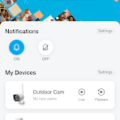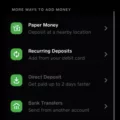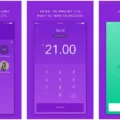The myGMC Mobile App is a revolutionary tool that allows GMC vehicle owners to stay connected with their vehicles from anywhere, anytime. This app is available for download on both Apple and Android devices and is free to use for all GMC owners with an active OnStar plan.
One of the most significant features of the myGMC app is the ability to remotely start your vehicle. This feature comes in handy on cold winter mornings when you want to warm up your car before heading out. With just a few taps on your smartphone screen, you can start your vehicle from the comfort of your home or office.
Another feature that makes the myGMC app so useful is the ability to unlock and lock your vehicle remotely. This feature allows you to let someone into your vehicle without having to be physically present. You can also keep your vehicle secure by locking it from anywhere.
The app also allows you to view your fuel life and tire pressure, ensuring that you are always aware of your vehicle’s condition. This feature can help you avoid running out of gas or experiencing a flat tire.
In addition to these features, the myGMC app also provides access to important vehicle information such as maintenance schedules, service alerts, and diagnostic codes. This information can help you stay on top of your vehicle’s maintenance needs and avoid costly repairs.
One of the most exciting features of the myGMC app is the integration with Amazon Alexa. With this feature, you can use voice commands to control your vehicle, such as starting the engine, unlocking the doors, and more. This integration makes it even easier to use the app and stay connected with your vehicle.
The myGMC app includes the GMC Maps+ app, which provides real-time traffic updates, turn-by-turn directions, and points of interest. This app can help you navigate to your destination quickly and efficiently.
The myGMC Mobile App is a powerful tool that allows GMC owners to stay connected with their vehicles from anywhere. With features like remote start, lock and unlock, and access to important vehicle information, this app makes it easier than ever to stay on top of your vehicle’s needs. If you are a GMC owner with an active OnStar plan, be sure to download the myGMC app today and start enjoying the benefits of staying connected with your vehicle.

The Benefits of Using the MyGMC App
The myGMC Mobile App is a smartphone application that allows you to interface with your GMC vehicle from any location. The app offers a range of features, including the ability to remotely start your vehicle, lock and unlock your vehicle, view your fuel level, and monitor your tire pressure. Additionally, properly equipped vehicles can take advantage of other features, such as setting up a Wi-Fi hotspot and checking the status of certain vehicle systems. The app provides a convenient way to stay connected to your vehicle and access important information from anywhere, making it an invaluable tool for GMC owners.
Does the MyGMC App Require OnStar?
The myGMC app does not work without OnStar. It requires an active OnStar plan, which can be the free Basic Plan or a paid subscription. In addition to having an OnStar plan, users must download the myGMC app, create an OnStar user ID and password, and log into myGMC to access the vehicle access features. Without an active OnStar plan, users will not be able to use the myGMC app to remotely start their vehicle, lock or unlock the doors, or access other vehicle information.
Connecting MyGMC App
To connect your myGMC app, you should follow the below steps:
1. First, you need to download the myGMC mobile app from either the Apple® App Store or Google PlayTM.
2. After downloading the app, you need to register through the app or your GMC Account at my.gmc.com.
3. Once you have registered, you can log in to the app using your OnStar or GMC Account user ID and password.
4. If you face any issues during the registration or login process, you can contact a Connection Center Specialist at 1.877.558.8352 for assistance.
By following these simple steps, you can easily connect your myGMC app and enjoy the benefits it has to offer. The app provides a range of features, including remote start, remote lock/unlock, vehicle diagnostics, and more, making it a valuable tool for GMC owners.
Cost of GMC App
The GMC app is available at a cost of $14.99 per month. This cost includes all the features of Connected Access, as well as additional benefits such as Amazon Alexa Built-In and access to the GMC Maps+ app. It is important to note that this cost may be subject to change, and interested individuals should check with GMC for the most up-to-date pricing information.
Conclusion
The my GMC Mobile App is a valuable tool for GMC vehicle owners who want to stay connected to their vehicles from anywhere. With features such as remote start, vehicle access, fuel life and tire pressure monitoring, and more, the app helps users stay informed and in control. However, it’s important to note that the vehicle access features require an active OnStar plan and the user to download the app and create an OnStar user ID and password. the myGMC Mobile App is a user-friendly and convenient way to interact with your GMC vehicle and enhance your driving experience.