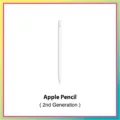AppleCare is a service that provides extended warranty coverage and technical support for your Apple devices. If you have an iPhone, you can purchase AppleCare+ to protect your device from accidental damage and other issues that may arise. In this article, we’ll take a closer look at AppleCare+ for iPhone and what it includes.
First, let’s talk about what is covered by AppleCare+. Every iPhone comes with a one-year limited warranty that covers hardware repairs and technical support. With AppleCare+, you can extend this coverage for up to two years from the date of purchase.
AppleCare+ covers two incidents of accidental damage, such as a cracked screen or water damage. There is a service fee associated with each incident, which varies depending on the model of your iPhone. For example, the service fee for an iPhone 12 Pro Max is $29 for screen damage and $99 for any other damage.
In addition to accidental damage, AppleCare+ also covers battery replacement if your battery retains less than 80% of its original capacity. This coverage applies even if your battery is depleted due to normal use.
If you have AppleCare+, you also have access to 24/7 priority technical support. You can chat with an Apple support representative online or over the phone to get help with any issues you may be experiencing with your iPhone.
Now, let’s talk about how to check your AppleCare+ coverage. You can go to mysupport.apple.com and sign in with your Apple ID to see details about your coverage, including the expiration date. If you don’t have AppleCare+ yet, you can purchase it within 60 days of buying your iPhone.
There are two options for purchasing AppleCare+ for iPhone. The standard plan costs a one-time fee of $199 for two years of coverage or $9.99 per month. This plan covers accidental damage and battery replacement. The second option is AppleCare+ with theft and loss protection, which costs $269 for two years of coverage or $13.49 per month. This plan includes everything in the standard plan, as well as coverage for lost or stolen devices.
AppleCare+ is a valuable service for iPhone owners who want additional coverage and support for their devices. With AppleCare+, you can have peace of mind knowing that your iPhone is protected from accidental damage and other issues. If you’re considering purchasing AppleCare+, be sure to check your eligibility and choose the plan that best fits your needs.
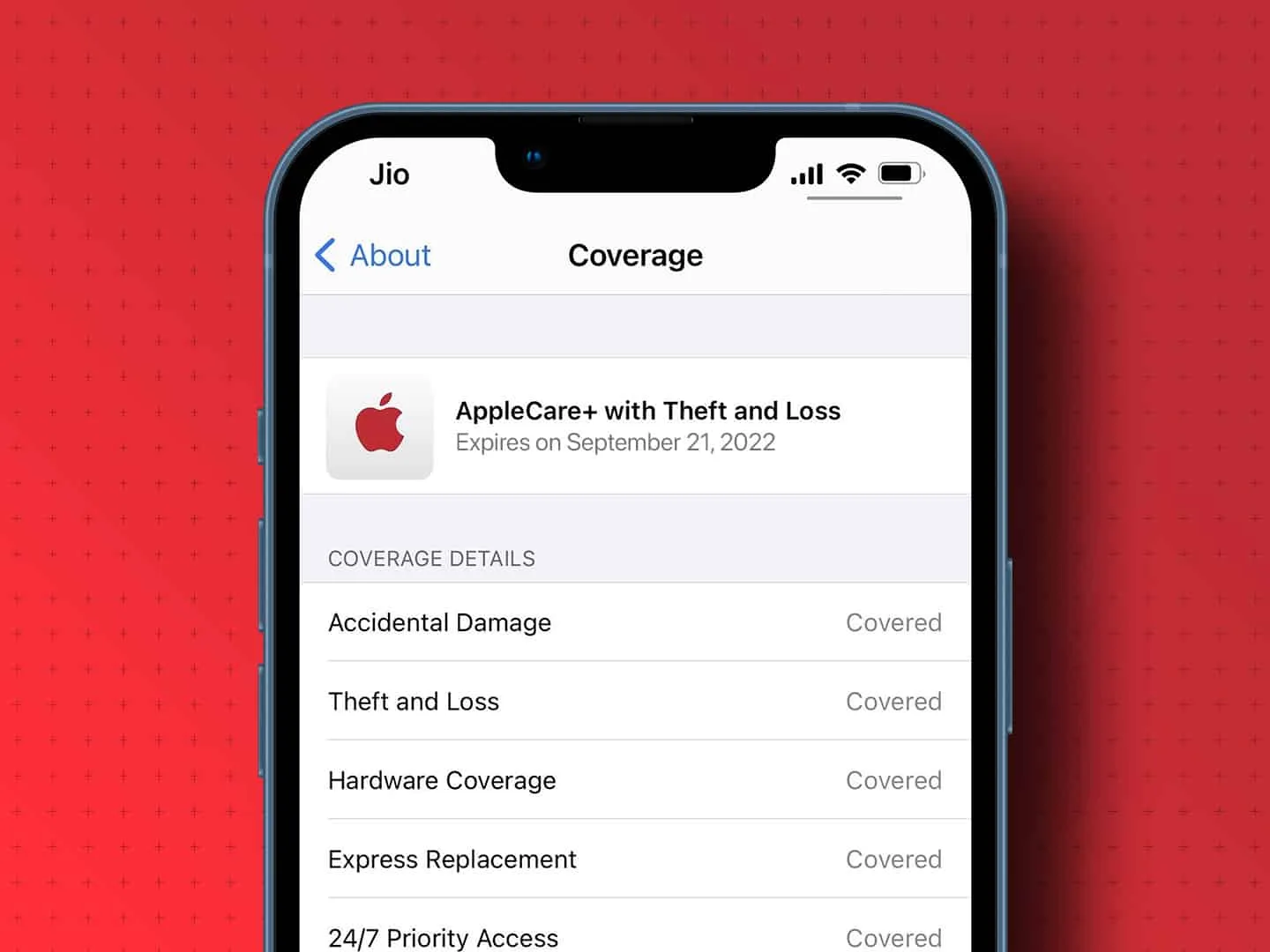
Finding My AppleCare Plan
To find your AppleCare plan, you can follow these simple steps:
1. Open the Settings app on your Apple device.
2. Tap on General.
3. Select About.
4. Look for the name of your AppleCare plan and tap on it.
After following these steps, you should be able to see the details of your AppleCare plan. Additionally, you can also check your coverage by visiting the website mysupport.apple.com and signing in with your Apple ID. From there, you can select your device and view the support options that you are eligible for, which may include hardware repairs and technical support.
Length of AppleCare Coverage
AppleCare for iPhone is a service provided by Apple that extends the warranty coverage on your iPhone beyond the standard one-year limited warranty. With AppleCare+, you can get up to two years of coverage for your iPhone, which includes up to two incidents of accidental damage coverage, each subject to a service fee. This means that if your iPhone gets damaged accidentally, you can get it repaired or replaced at a reduced cost. Additionally, AppleCare+ includes 24/7 priority access to Apple experts via chat or phone for technical assistance and support. It is important to note that AppleCare+ must be purchased within 60 days of your iPhone purchase.
Checking the Validity of AppleCare
To check if your AppleCare coverage is still valid, you can visit the official Apple website and log in with your Apple ID. Once you have logged in, select the device for which you want to check the coverage details. The expiration date of your coverage will be displayed along with other details such as the type of coverage and the status of repairs. You can also check the status of your coverage by calling Apple Support or visiting an Apple Store. It is important to keep track of your coverage expiration date as it will determine whether your device is eligible for repairs or replacements from Apple.
Cost of AppleCare+
I would be happy to provide you with the information you are seeking. The cost of AppleCare+ varies depending on the type of coverage you choose. For standard coverage, which includes hardware repairs and technical support, the cost is a one-time fee of $199 for 2-year coverage or $9.99 per month. Additionally, if you opt for AppleCare+ with theft and loss protection, the cost is $269 for 2-year coverage or $13.49 per month. It is worth noting that prices may vary depending on your location and the specific device you are looking to cover.
Conclusion
Your AppleCare plan is an essential investment for your iPhone. It provides you with peace of mind by covering hardware repairs and technical support for up to two years. With AppleCare+, you can also protect yourself against theft and loss. By visiting mysupport.apple.com, you can easily check the details of your coverage, including the expiration date. The cost of AppleCare+ varies depending on the level of coverage you select, but it is a worthwhile investment to ensure your iPhone is protected. AppleCare+ is a smart choice for anyone who wants to ensure their iPhone is covered in case of any unexpected issues.