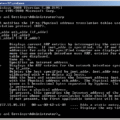Are you looking for an efficient way to monitor the traffic load on your network links? The Multi Router Traffic Grapher (MRTG) is an open-source tool that can help you do just that. MRTG is a powerful and user-friendly piece of software that helps you monitor the traffic load on your network links in real-time.
MRTG generates HTML pages containing PNG images which provide a live visual representation of the traffic. This makes it easy to see at a glance how much data is being transferred over each network link, allowing you to take appropriate action if necessary.
Not only does MRTG help you keep track of your network traffic, but it also allows you to identify potential issues with your system’s performance. By graphing the data, MRTG can quickly alert you of unusual spikes or drops in bandwidth usage – enabling you to make adjustments before any serious damage is done.
In addition to providing an easy-to-read graphical display of your system’s performance, MRTG also includes numerous other features that make it even more powerful. For example, it offers a sophisticated logging system that provides detailed logs of all activities performed on each network link over time. You can also set up custom alerts that will notify you when certain thresholds have been reached or exceeded – allowing you to take quick action when needed.
Overall, the Multi Router Traffic Grapher (MRTG) is an incredibly useful tool for anyone who needs to monitor their network links in real time and ensure their system’s performance stays at its peak. With its powerful features and user-friendly interface, it’s no wonder why so many people rely on MRTG for their monitoring needs!
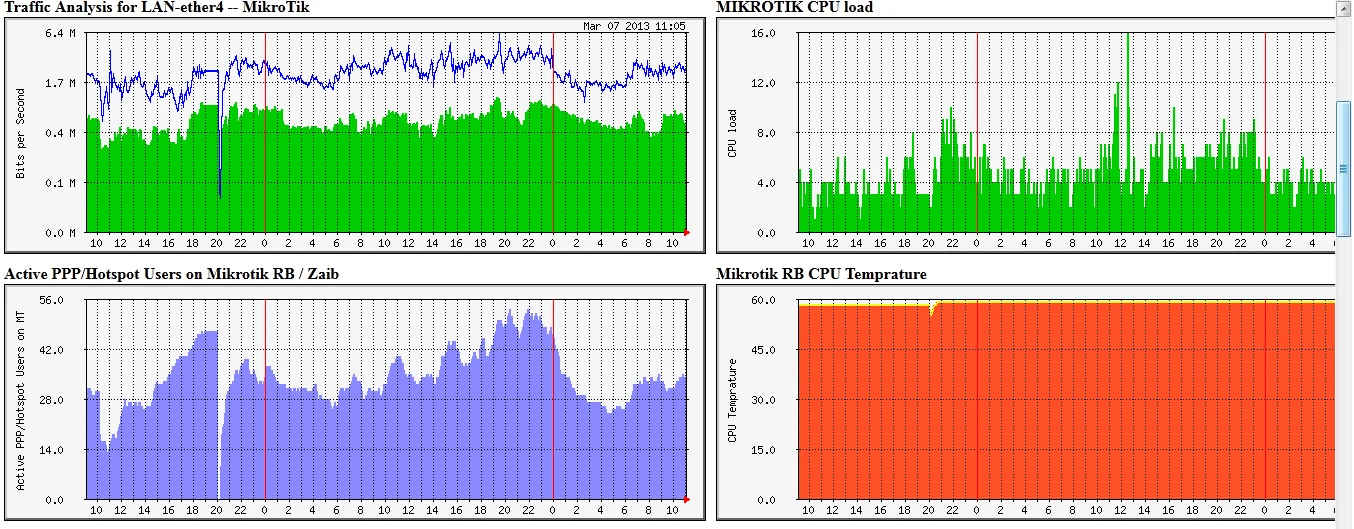
Uses of MRTG
MRTG is a powerful network monitoring tool that can be used to help identify and analyze the traffic load on network links. It generates HTML pages with GIF images that provide a real-time visual representation of the traffic on a given link over time. This allows users to quickly identify issues related to network performance, such as high latency or packet loss, and take corrective action if necessary. MRTG can also be used to monitor other aspects of the system such as CPU or memory usage, allowing administrators to ensure that their systems are running smoothly. Additionally, MRTG can be used for capacity planning purposes, helping organizations make the most efficient use of existing bandwidth resources.
Understanding MRTG and PRTG
MRTG (Multi Router Traffic Grapher) is a network monitoring tool that is used to capture and graphically display network traffic. It is specifically designed to monitor the traffic on routers, switches, and other network devices. It collects data from SNMP-enabled devices, analyzes it, and then generates graphical images based on the data.
PRTG Network Monitor is an advanced monitoring solution for IT networks of any kind. It provides comprehensive information about the bandwidth and performance of networks, servers, virtual environments, applications, and cloud services. PRTG offers proactive alerting, an intuitive user interface with customizable dashboards, comprehensive reporting options for historical data analysis, and detailed insights into network performance and usage. PRTG also has a wide range of advanced features such as the automatic discovery of network components and mapping of dependencies between them; integrated packet sniffer for monitoring traffic; built-in alerts to notify you when there are problems in your network; automated reports to keep track of all changes in your infrastructure; NetFlow/sFlow/IPFIX analysis for detailed insights into your traffic flows; and much more.
Understanding MRTG in Detail
MRTG (Multi Router Traffic Grapher) is an open-source network monitoring tool that allows users to monitor the load on network links. It works by collecting data from SNMP-enabled devices, such as routers and switches, and producing Web pages containing PNG images that provide a live visual representation of this traffic. The resulting images are known as ‘MTRG graphs’, and they can be used to identify trends in traffic usage over time.
The MRTG generates usage reports in both HTML and PDF formats, which can be used to gain insight into bandwidth usage across an entire network. It also supports multiple languages, including English, Spanish, French, German, and Japanese. The tool can be used for simple tasks such as checking the performance of a single device or complex tasks such as monitoring an entire corporate network. It is also highly customizable, allowing users to tailor their reports to their specific needs.
Understanding MRTG in Linux
MRTG in Linux is a powerful network monitoring tool that provides a live visual representation of the traffic load on network links. It uses HTML pages containing PNG images to generate an informative display of network traffic. It monitors both incoming and outgoing traffic and is useful for detecting anomalies or potential bottlenecks. MRTG can also alert users when certain thresholds are reached, allowing them to quickly identify and resolve any issues before they have a chance to affect performance. With MRTG, administrators can easily identify trends in their networks, giving them the ability to make proactive changes that improve overall performance and reliability.
The Benefits of Using the MRTG Monitoring Tool
MRTG (Multi Router Traffic Grapher) is a powerful network monitoring tool that uses SNMP (Simple Network Management Protocol) to track and graph traffic on a network connection. It provides a visual representation of the traffic, making it easier to identify potential issues or trends in the data. MRTG also allows users to set up custom thresholds for alerting on unusual spikes or drops in network activity. Additionally, it can be used for trend analysis over long periods of time, helping to identify potential problems and preventing them from becoming major issues down the line. While MRTG is very useful, its installation and configuration can be complex, especially on Linux systems.
Using MRTG on Windows
Using MRTG on Windows requires a few steps. First, download and install MRTG, along with any necessary graphics libraries, following the guidelines from its home URL. Next, choose a working directory for MRTG where it will store its .cfg config file. Then, log in as an Administrator and launch MRTG with the config file. Finally, launch the application to begin using it.
If you run into any issues while setting up or using MRTG, there are plenty of resources available online that can help you troubleshoot them. Additionally, many tutorials are available to help you get started using the application more effectively and efficiently.
Installing MRTG on Ubuntu
Installing MRTG on Ubuntu is a fairly straightforward process, and can be done in just a few steps.
First, you’ll need to install the MRTG packages. To do this, open up your terminal and enter the following command:
sudo apt-get install mrtg mrtg-contrib.
Next, you’ll need to create an MRTG configuration file. This is the file that contains all of the settings for MRTG such as which devices you want to monitor and how often you want it to collect data. You can use the default configuration file included with the package or create your own by editing the template located at /etc/mrtg/mrtg.cfg .
Once your configuration file is ready, you’ll need to set MRTG up as a service so that it runs automatically when your computer boots. To do this, create a file called “mrtg” and copy the following script into it:
#!/bin/sh
exec /usr/bin/mrtg $MRTG_OPTIONS > /dev/null 2>&1
Then give this file execute permission with the command chmod +x mrtg before moving it to the run level directory with sudo mv mrtg /etc/init.d/. Finally, update your services with update-rc.d mrtg defaults and reload Systemctl with systemctl daemon-reload before starting the service with service mrtg start.
At this point, MRTG should be installed and running on your system!
Is MRTG Free?
Yes, MRTG is a free network monitoring tool created by Tobi Oetiker. This software can be used without any cost at all, and it is readily available for download from the official website. It runs on Windows, Unix, Linux, and macOS and requires Perl to be pre-installed in the system for it to work properly. MRTG offers an easy-to-use interface and can help you monitor your network performance in real-time.
Conclusion
In conclusion, the Multi Router Traffic Grapher (MRTG) is an invaluable tool for monitoring network traffic. It is easy to configure and provides users with a live visual representation of their network’s traffic load. Despite its limitations, MRTG remains a popular choice for many users as it is open-source, comprehensive, and can be used to monitor multiple links. For those looking for a more user-friendly and innovative solution for monitoring network and bandwidth usage, PRTG Network Monitor may be the better option.