As technology advances, the line between computer and television screens has blurred. Many people now prefer to use a TV as a computer monitor rather than a dedicated monitor. But is this a good idea? In this article, we will explore the pros and cons of using a TV as a computer monitor.
First, let’s talk about the advantages of using a TV as a computer monitor. One of the biggest advantages is the size of the screen. A large TV can offer a much bigger viewing area than a traditional monitor, which can be especially useful for gamers or those who need to multitask.
Another advantage is the cost. A TV can be much cheaper than a high-end monitor, especially if you already have a TV at home that you can use. This can be a great option for those on a tight budget.
However, there are also a number of disadvantages to using a TV as a computer monitor. One of the biggest is the lower DPI, or dots per inch. Even a 4K TV will have a lower DPI than a computer monitor, which can result in text and images appearing blurry or pixelated.
Another disadvantage is input lag. TVs are designed for watching movies and TV shows, not for fast-paced gaming or other tasks that require quick response times. This can result in a delay between what happens on your computer and what you see on the screen, which can be frustrating for gamers or anyone who needs an immediate response.
Additionally, using a TV as a computer monitor can be cumbersome. TVs are often heavier and bulkier than traditional monitors, which can make them difficult to move around or adjust. They may also require more setup time than a traditional monitor, especially if you need to use a special cable to connect your computer to the TV.
While using a TV as a computer monitor can be a cost-effective way to get a larger viewing area, it may not be the best option for everyone. The lower DPI and input lag can be significant drawbacks, and the larger size and weight of a TV can make it more difficult to use and adjust. Ultimately, it is up to each individual to decide whether a TV or monitor is the best choice for their needs.
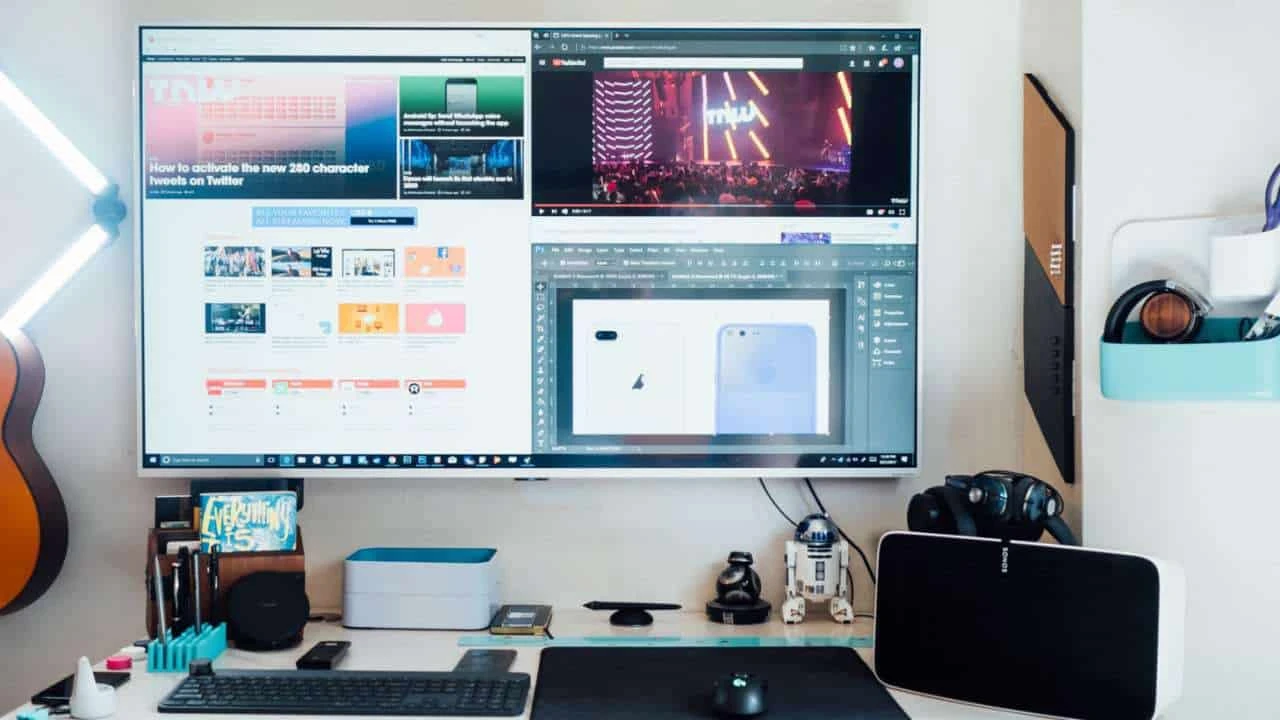
Using a TV as a Computer Monitor: Is it OK?
It is possible to use a TV as a computer monitor. However, there are a few things to consider before doing so.
Firstly, you need to check whether your TV has the necessary inputs to connect to your computer. Most modern TVs come with HDMI inputs, which are compatible with most modern computers. However, if your computer has a different output, such as VGA or DVI, you may need a special cable or adapter to connect to your TV.
Secondly, you need to check the resolution of your TV. Most TVs have a lower resolution than computer monitors, which may result in a lower-quality image. Make sure to check the resolution of your TV before using it as a computer monitor.
Thirdly, you need to adjust the display settings on your computer to ensure that the image is displayed properly on your TV. This includes adjusting the resolution, aspect ratio, and display mode.
Using a TV as a computer monitor can be a convenient and cost-effective option, but it is important to consider the compatibility and resolution issues before doing so.
Disadvantages of Using a TV as a Monitor
When it comes to using a TV as a computer monitor, there are several disadvantages to consider. One of the primary concerns is the lower DPI or dots per inch of television compared to a computer monitor. This means that text and other details may appear blurry or pixelated, making it difficult to read or work with.
Another disadvantage is input lag, which can be a common issue with using a TV as a monitor. This lag can lead to delays in response time, making it difficult to use the computer effectively. Additionally, using a TV as a monitor can be cumbersome, especially if the TV is large and heavy, making it difficult to move or adjust.
While using a TV as a computer monitor may seem like a cost-effective solution, it may not be the best choice for those who require high-quality visuals and optimal performance. To avoid these disadvantages, it is recommended to invest in a dedicated computer monitor that is specifically designed for use with a computer.
Conclusion
PCs have come a long way since their inception and have become an integral part of our daily lives. They are versatile machines that can perform a variety of tasks, from gaming to office work, and can be easily connected to modern HDTVs for an enhanced viewing experience. While using a 4K TV as a computer monitor may offer some benefits, such as a larger screen size, it may also have some downsides, such as lower DPI and input lag. Nonetheless, with proper setup and configuration, PCs can provide an exceptional computing experience for both personal and professional use. As technology continues to advance, we can expect PCs to become even more powerful and efficient, opening up endless possibilities for what we can achieve with these remarkable machines.








