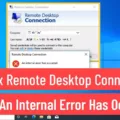One of the most overlooked but essential components of a computer setup is the monitor stand. A good monitor stand will not only elevate your screen to a comfortable viewing height but also provide a stable base for your monitor. In this article, we will explore the benefits of using a monitor stand and the importance of cable management in keeping your workspace organized and tidy.
Firstly, let’s discuss the advantages of using a monitor stand. When your monitor is at the appropriate height, you can maintain proper posture and reduce strain on your neck and eyes. Ergonomic monitor stands allow you to adjust the height, tilt, and angle of your screen, providing a customizable viewing experience. Besides, a monitor stand frees up valuable desk space, giving you more room for other essential items.
Now, let’s talk about cable management. One of the most frustrating aspects of a cluttered workspace is tangled cords and cables. Not only do they look unsightly, but they also pose a potential safety hazard. A good monitor stand with cable management features can help solve this problem. Cable management systems keep cords organized and out of the way, reducing the risk of tripping or accidentally unplugging devices. Plus, it makes cleaning your workspace much more manageable.
When selecting a monitor stand, there are a few things to consider. Firstly, make sure the stand can support the weight and size of your monitor. Look for a stand that is adjustable to ensure you can achieve the perfect height and angle. Additionally, choose a stand with cable management features that can accommodate your cords and cables. Some stands even come with built-in USB hubs to help declutter your desk further.
Let’s discuss some DIY monitor stand ideas. If you’re looking to save money, you can create your monitor stand using materials such as wood, cardboard, or even a stack of books. However, keep in mind that thee DIY options may not have adjustable height or cable management features, so ensure your monitor is stable and cords are organized.
A monitor stand is a crucial part of any ergonomic workspace. It can help improve your posture, free up desk space, and reduce cable clutter. When selecting a monitor stand, look for one that can support your monitor’s weight and size, is adjustable, and has cable management features. Whether you choose to purchase a monitor stand or create your own, remember that a comfortable and organized workspace can have a positive impact on your productivity and overall well-being.
The Benefits of Monitor Arms with Cable Management
High quality monitor arms come with a built-in cable management system that helps to keep the workspace organized and tidy. The cable management system is designed to hold the cables securely within the arm itself, preventing them from getting tangled or messy. With a good cable management system, you can easily route and hide the cables, reducing clutter and improving the overall appearance of your workspace. For instance, the SmartFit® One-Touch Height Adjustable Single Monitor Arm comes with a cable management system that keeps the cables organized and out of the way, providing a clean and efficient workspace.

Alternative Solutions to Using a Monitor Stand
If you are loking for an alternative to a monitor stand, there are several options that you can consider. Here are some ideas:
1. Wooden Arms: You can create a wooden arm that attaches to your desk or wall and supports your monitor. This is a great option if you want to save desk space and have a unique look.
2. Wooden Riser: Another option is to create a wooden riser that elevates your monitor to eye level. This can be a simple and elegant solution that also provides some storage space underneath.
3. Cardboard Stand: If you are on a budget, you can create a simple stand using cardboard. This can be a temporary solution until you find a more permanent option.
4. Standing Desk Converter: If you want to improve your posture and have more flexibility in your workspace, you can invest in a standing desk converter. This is a device that sits on your existing desk and allows you to adjust the height of your monitor.
5. Paper Stack: In a pinch, you can use a stack of papers or books to elevate your monitor. This is not a long-term solution, but it can work in a pinch.
There are many options for replacing a monitor stand. You can choose a solution that fits your budget, style, and ergonomic needs.
Conclusion
A monitor stand is an essential accessory that not only adds convenience and comfort to your workstation but also improves your overll productivity and well-being. With the right monitor stand, you can adjust the height, angle, and position of your monitor to suit your preferred viewing angle, reduce eye strain, and prevent neck and back pain. Additionally, a high-quality monitor stand provides additional desk space, enhances the aesthetics of your workspace, and helps keep cords and cables organized and tidy. Whether you opt for a DIY stand or invest in a commercial product, choosing the right monitor stand can make a significant difference in your work experience and productivity.