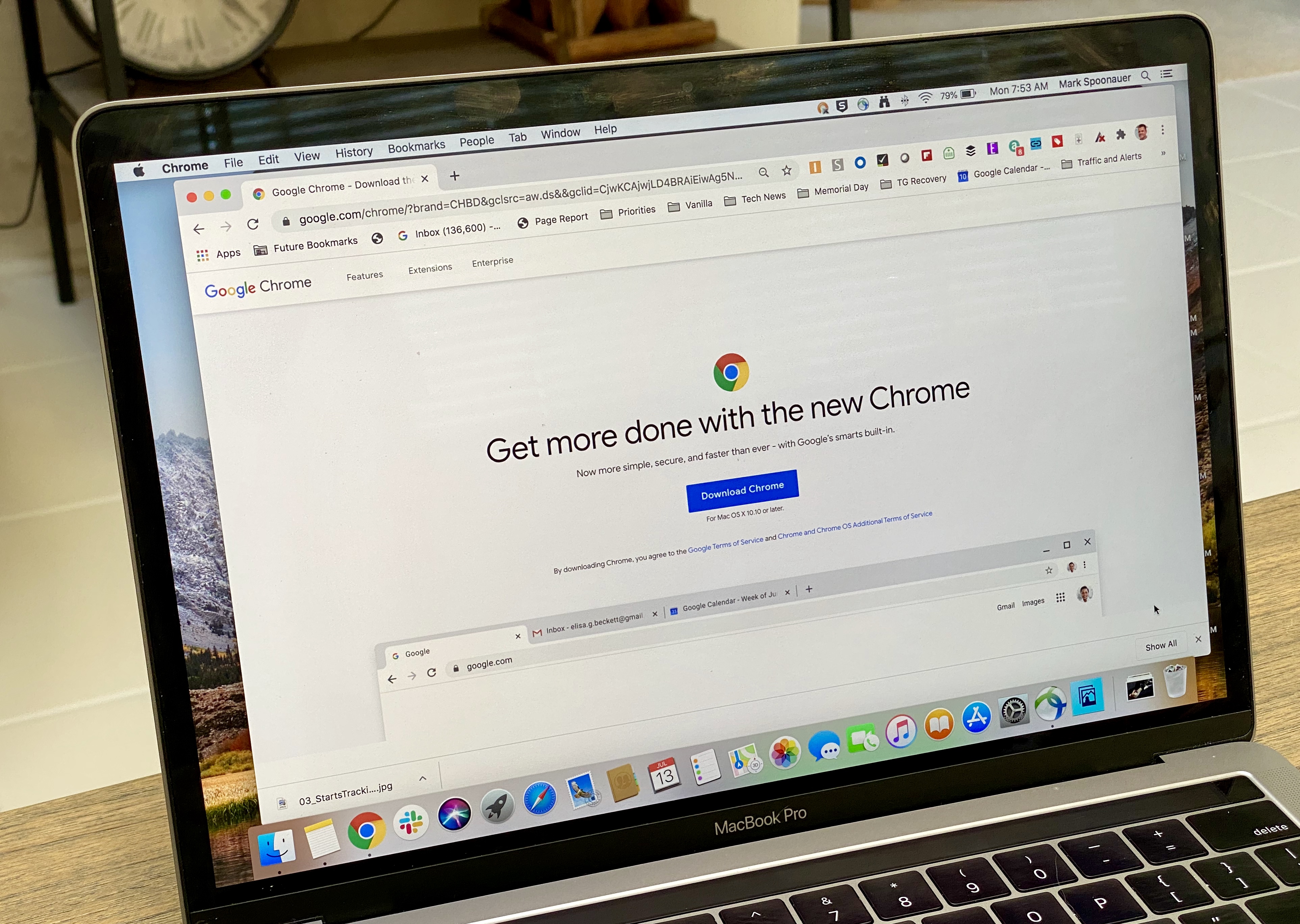Modheader is an innovative browser extension that allows users to quickly and easily modify HTTP request headers. It is designed to be used for debugging, testing, and experimenting with requests sent over the web. It can also be used to bypass certain restrictions imposed by websites or servers.
Modheader can be downloaded as a browser extension for Chrome, Firefox, Edge, and Safari. Once installed, it apears as an icon in the upper right corner of the browser window. It enables users to manage a list of custom request headers that will be sent with each request made from the browser. This allows users to modify headers such as Accept-Encoding to bypass certain restrictions imposed by websites or servers. Additionally, custom headers can be added or removed on a per-request basis for testing purposes.
The interface is simple and intuitive; users can easily add or remove individual headers from the list of custom request headers. It also provides several helpful tools such as a “whitelist” feature which allows users to add specific header names that should alays be included with every request. There are also options for setting default values for commonly used headers like User Agent and Referrer Policy.
In addition to being usefl for debugging and experimentation purposes, Modheader is also useful for privacy-conscious individuals who want more control over the information they share when browsing the web. For example, it can be used to set custom user agent strings so that websites cannot track users across different devices or browsers. The extension also features an advanced mode which gives users access to more detailed settings such as disabling cookies entirely or setting custom credentials for authentication purposes.
Overall, Modheader is a powerful tool that makes it easy for developers and privacy-conscious individuals alike to customize their web requests in order to better suit their needs. Whether you’re looking for a way to debug your code more effectively or just want more control over your online privacy settings, Modheader has somthing for everyone!
Uses of ModHeader
ModHeader is a browser extension that provides an easy way to manage and customize HTTP request headers. It can be used to change the user agent of your browser, bypass restrictions on certain websites, or set up custom authentication. It also allows you to restrict modifications to a single tab, window, or site, making it easy to test different configurations without affecting other websites. With ModHeader you can easily export and share profiles with others, and have the changes automatically backed up in the cloud.
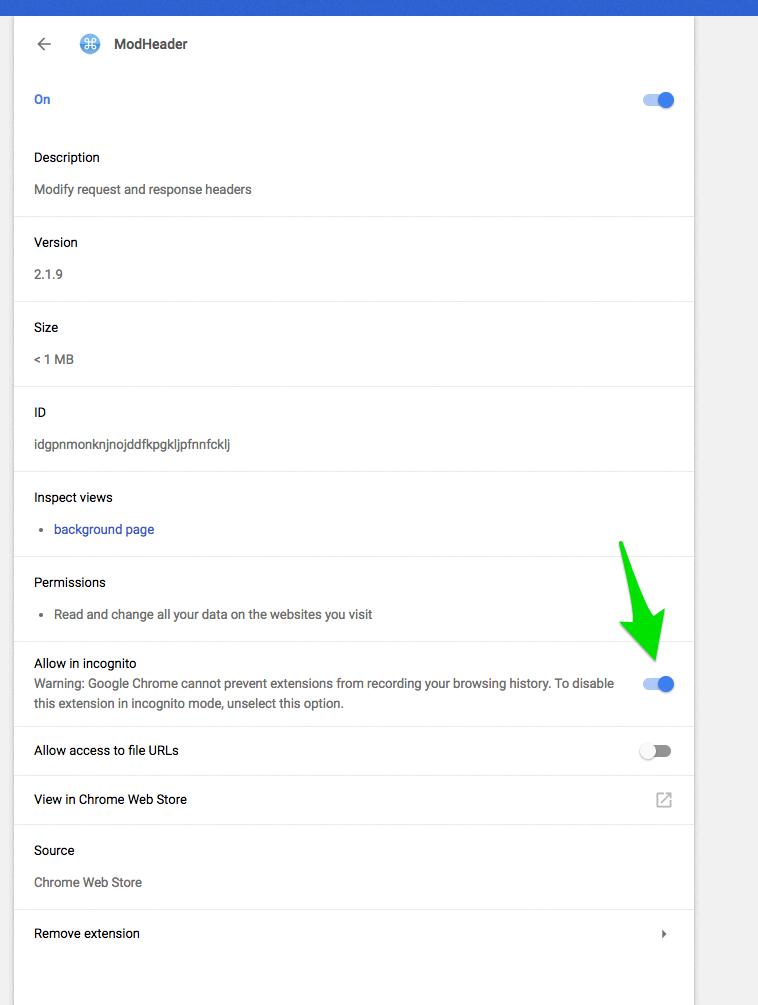
Source: learning.triblio.com
Changing IP Address with ModHeader
To change your IP address with ModHeader, fist you will need to install the plugin from the Chrome Store. After the installation is complete, navigate to chrome://extensions and enable the plugin in incognito mode by clicking on “Details” and then toggling on “Allow in Incognito.”
Once you have enabled ModHeader in incognito mode, open a new incognito window and click on the ModHeader icon located at the top of your browser window. In the ModHeader window that opens up, click on “New Header” and add your desired IP address as key/value pair. To save your changes, click “Save” at the bottom right of the window. You can also configure advanced options such as IP masking or HTTP header spoofing within this window. Once you are done making changes, close down the incognito window and restart it to ensure that your new IP address is beng used.
Yes, HTTP headers can be modified. HTTP Request Header Modification Rules allow you to manipulate the headers of incoming HTTP requests. Through these rules, you can set the value of an existing header or add a new header to the request. The modifications can be done by using a literal string value, or by using JavaScript or other scripting languages. These modifications are useful for tasks such as authentication, authorization and content delivery optimization.
Conclusion
ModHeader is an extremely useful and powerful tool for web developers. It helps them to easily manipulate the HTTP request headers, allowing them to customize their websites and applications in a variety of ways. With ModHeader, developers can modify the user-agent, set cookies, modify cache control policies, add custom headers, and much more. Additionally, it can be used to debug issues with third-party services and APIs. With its easy-to-use interface and powerful capabilities, ModHeader is an invaluable tool for web developers.