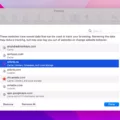In today’s fast-paced world, browsing the web on our mobile devices has become an integral part of our daily lives. Whether it’s checking emails, reading news articles, or simply exploring new websites, having a reliable and user-friendly web browser is essential. When it comes to mobile browsing, one name stands out from the crowd – Safari.
Developed by Apple, Safari is a web browser that comes pre-installed on all Apple devices, including iPhones, iPads, and Macs. With its sleek design, intuitive interface, and powerful features, Safari offers a seamless and enjoyable web browsing experience to millions of users worldwide.
One of the key features of Safari is its speed. Built on Apple’s open-source browser engine, WebKit, Safari is known for its lightning-fast performance. Whether you’re loading a complex website or streaming high-definition videos, Safari ensures that your browsing experience is smooth and responsive.
But speed is not the only advantage Safari has to offer. Safari excels in optimizing web content for mobile devices. When you visit a website, Safari automatically adjusts the layout and formatting to fit your screen, providing a seamless mobile browsing experience. This means that you can enjoy the same rich content and interactive features on your mobile device as you would on a desktop computer.
To further enhance the mobile browsing experience, Safari offers a range of features that make navigating the web a breeze. One such feature is the ability to preview website links. By simply long-pressing on a link, Safari displays a preview of the page, allowing you to decide if it’s worth visiting without leaving your current page. This feature not only saves time but also helps you avoid clicking on irrelevant or potentially harmful links.
Additionally, Safari supports the translation of webpages. If you come across a website in a foreign language, Safari can automatically detect it and offer to translate the content for you. This makes it easier to access information from around the world, even if you don’t speak the language.
Another noteworthy feature of Safari is its ability to add the Safari app back to your Home Screen if it gets accidentally removed. This is particularly useful if you frequently access the web on your mobile device and want quick and convenient access to Safari.
In terms of privacy and security, Safari takes the lead with its robust features. Safari blocks cross-site tracking by default, ensuring that your online activities are not monitored by advertisers or other third parties. It also offers intelligent tracking prevention, which helps prevent websites from tracking your browsing behavior. With Safari, you can browse the web with peace of mind, knowing that your privacy is protected.
Safari is undoubtedly one of the best web browsers available for mobile devices. Its speed, mobile optimization, and range of features make it the go-to choice for Apple users. Whether you’re a casual web surfer or a power user, Safari provides a seamless and enjoyable browsing experience. So, next time you reach for your iPhone or iPad, remember to open Safari and explore the web like never before.
What is Mobile Safari?
Mobile Safari is a web browser specifically designed for mobile devices, such as iPhones, iPads, and iPod Touches. It is developed by Apple and comes pre-installed on these devices as the default browser. Mobile Safari utilizes Apple’s WebKit engine, which is an open-source browser engine derived from the KHTML project.
Here are some key features and characteristics of Mobile Safari:
1. User Interface: Mobile Safari offers a clean and intuitive user interface optimized for touch input. It includes a navigation bar at the top, where users can enter URLs, perform searches, and access bookmarks. The toolbar at the bottom provides quick access to commonly used functions like back and forward navigation, bookmarks, and tab management.
2. Rendering Engine: Mobile Safari uses the WebKit rendering engine to display web content. This engine ensures that web pages are rendered accurately and efficiently on mobile devices, providing a smooth browsing experience. WebKit supports modern web technologies, including HTML5, CSS3, and JavaScript.
3. Performance: Mobile Safari is known for its fast performance and efficient resource management. It incorporates various optimizations to enhance page loading speed, such as caching, preloading, and content compression. Additionally, it leverages hardware acceleration to maximize graphics and animation performance.
4. Tabs and Tab Management: Mobile Safari supports tabbed browsing, allowing users to have multiple web pages open simultaneously within separate tabs. Users can switch between tabs, close them, or open new ones as needed. It provides a thumbnail view of all open tabs, making it easy to navigate and manage them efficiently.
5. Safari View Controller: Mobile Safari includes the Safari View Controller, which allows third-party apps to present web content within their own interface. This feature enables a seamless integration of web content within apps, providing a consistent browsing experience.
6. Security and Privacy: Mobile Safari prioritizes user security and privacy. It implements various measures, such as sandboxing, to isolate web content from the underlying operating system, reducing the risk of malicious attacks. Safari also includes features like Intelligent Tracking Prevention to limit cross-site tracking and protect user privacy.
7. Extensions and Add-ons: Mobile Safari supports a range of extensions and add-ons that enhance its functionality. These extensions can provide additional features, such as ad-blocking, password management, and content translation, allowing users to customize their browsing experience.
Mobile Safari is a reliable and feature-rich web browser designed specifically for Apple’s mobile devices. Its optimized performance, intuitive interface, and focus on security make it a popular choice among iPhone and iPad users.
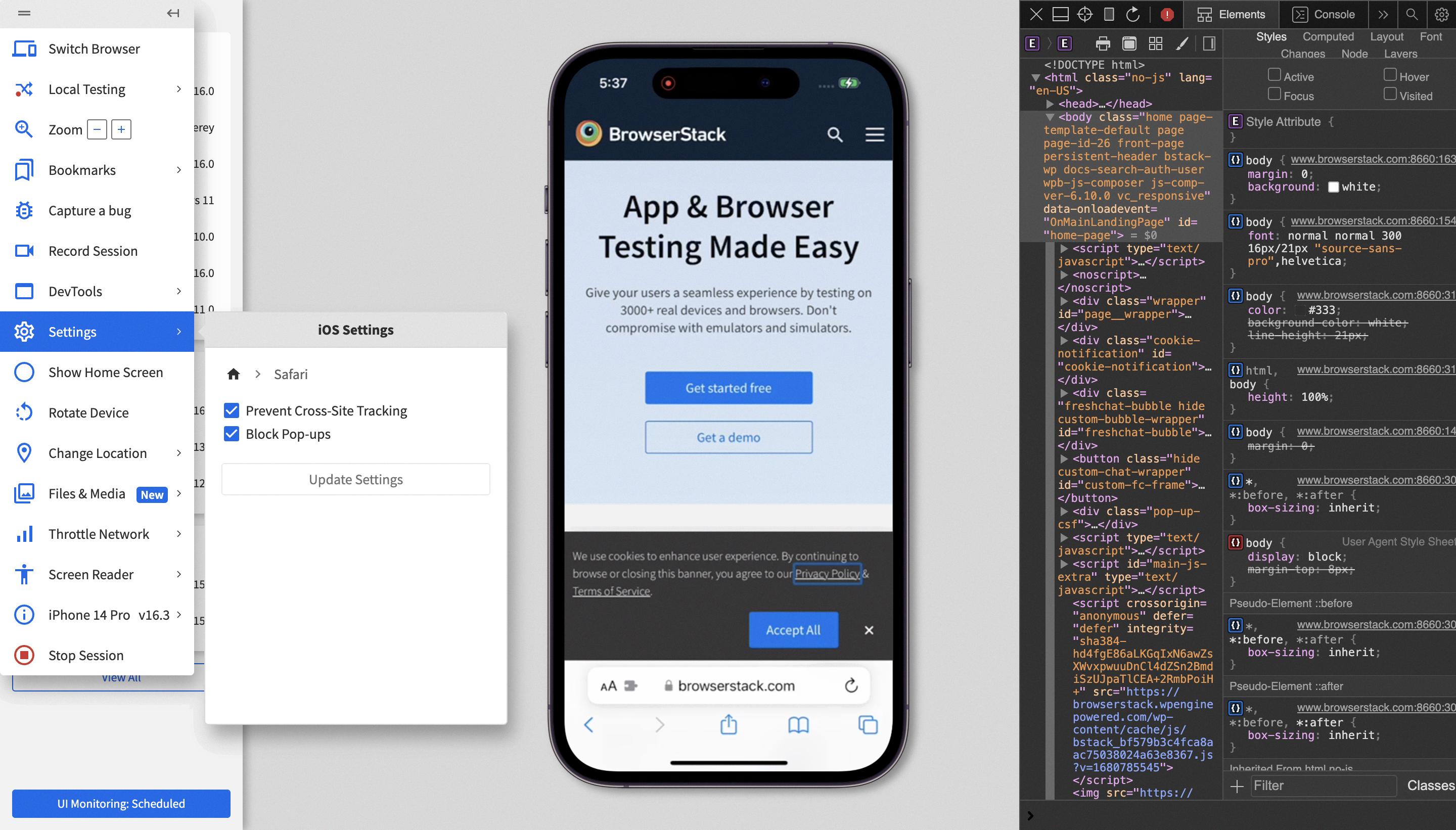
How Do You Open Safari in Mobile Mode?
To open Safari in mobile mode, follow these steps:
1. Open Safari on your device by tapping on the Safari icon.
2. Once Safari is open, tap on the “AA” icon located in the top left corner of the screen.
3. This will open the Website View menu. From here, you can see options like “Request Desktop Website” and “Request Mobile Website.”
4. To open Safari in mobile mode, make sure the toggle next to “All Websites” is switched off. This ensures that Safari will load all websites in their mobile versions.
5. After turning off the toggle, you can exit the menu by tapping anywhere on the screen or by pressing the “Done” button in the top left corner.
6. Safari will now load websites in mobile mode, providing you with an optimized browsing experience.
By following these steps, you can easily open Safari in mobile mode and enjoy browsing websites just like you would on a mobile device.
What is Apple iPhone Mobile Safari?
The Apple iPhone mobile Safari is a web browser app that comes pre-installed on all iPhones. It allows users to browse the internet, access websites, and interact with online content right from their device. With Safari, you can search for information, read articles, watch videos, shop online, and much more.
Here are some key features and functionalities of the Safari app:
1. Web Browsing: Safari provides a user-friendly interface for browsing the web on your iPhone. You can enter website URLs directly into the address bar or use the search bar to look up specific information.
2. Website Viewing: Safari displays webpages in a visually appealing manner, allowing you to view text, images, videos, and other multimedia elements. You can scroll through webpages, zoom in or out, and adjust the font size for better readability.
3. Previewing Website Links: Safari lets you preview website links before actually visiting them. By long-pressing a link, you can get a quick preview of the webpage’s content, allowing you to decide if you want to visit it or not.
4. Tabbed Browsing: Similar to desktop web browsers, Safari supports tabbed browsing on your iPhone. You can open multiple webpages simultaneously in separate tabs, making it easy to switch between them without losing your place.
5. Bookmarking: Safari allows you to save your favorite websites as bookmarks for quick access later on. You can organize your bookmarks into folders and sync them across your Apple devices using iCloud.
6. Private Browsing: Safari offers a private browsing mode called “Private Tab” which doesn’t save your browsing history, cookies, or other data. This is useful if you want to keep your online activities private or if you’re using a shared device.
7. Reader View: When available, Safari’s Reader View removes ads and unnecessary clutter from webpages, making the text more readable. It provides a clean and distraction-free reading experience.
8. Translation: With the latest iOS updates, Safari now includes a built-in translation feature. It can automatically detect and translate webpages written in different languages, helping you overcome language barriers while browsing.
9. Home Screen Shortcut: If you accidentally remove the Safari app from your Home Screen, you can easily add it back by going to the App Library or searching for it in the App Store.
The Apple iPhone mobile Safari is a powerful and versatile web browser that allows users to browse the internet, view websites, preview links, translate webpages, and more, all within a user-friendly and intuitive interface.
Conclusion
Mobile Safari is a powerful web browser developed by Apple that is integrated into their operating systems. It offers a seamless browsing experience across macOS, iOS, and iPadOS devices. By utilizing Apple’s WebKit engine, Safari ensures optimal performance and compatibility with various websites.
One of the notable features of Mobile Safari is its ability to load sites in mobile mode. By switching off the toggle next to “All Websites” on the Request Desktop Website screen, users can enjoy a mobile-optimized layout and content arrangement. This ensures that websites are displayed in a format that is specifically designed for mobile devices, enhancing the overall browsing experience.
Furthermore, the Safari app offers a range of functionalities to enhance your browsing experience. You can easily navigate through websites, preview links to determine their relevance, and even translate webpages to a language of your choice. These features provide users with a seamless and convenient browsing experience.
Additionally, if the Safari app is accidentally removed from the Home Screen, you can easily add it back with a few simple steps. This ensures that you always have quick access to your favorite browser, allowing you to browse the web effortlessly.
Mobile Safari is a reliable and efficient web browser that caters to the needs of Apple users. With its mobile mode capabilities, seamless navigation, and additional features, Safari offers a user-friendly experience that enhances productivity and enjoyment while browsing the internet.