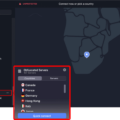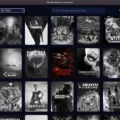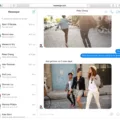The Microsoft Remote Connectivity Analyzer is an invaluable tool for IT administrators and businesses seeking to troubleshoot server connection issues. It allows users to remotely test the connectivity of their domain from outside of their internal networks, ensuring that all connections to their domain are running smoothly.
The Remote Connectivity Analyzer (RCA) is designed to help IT administrators quickly diagnose and fix any problems they may be having with their server deployments. By testing the connectivity of a domain, users can identify potential problems or outages and address them before they become major issues.
Using the RCA is easy: simply visit https://testconnectivity.microsoft.com, select Service Account Access (Developers), and click Next. From there, you will be presented with options for testing Outlook connectivity to an Exchange Server, Skype for Business, or Office 365. In addition, the Priasoft AutoDiscover Testing Tool is also available as a free utility for testing and reviewing AutoDiscover settings for both Office 365 and Exchange On-Premises environments.
The RCA provides many benefits to IT administrators who need to keep their servers running efficiently without disruption. By testing the connection remotely from outside of your internal network, you can be sure that everything is in working order before making any changes or updates that could potentially cause further issues down the line. This not only saves time but also ensures peace of mind knowing that your domain connections are secure and reliable at all times.
Overall, The Microsoft Remote Connectivity Analyzer is an important tool for anyone who needs to maintain reliable server connections within their organization’s network environment. Whether you’re dealing with Outlook or Office 365 services, the RCA will help you identify any problems quickly so you can get back up and running in no time!
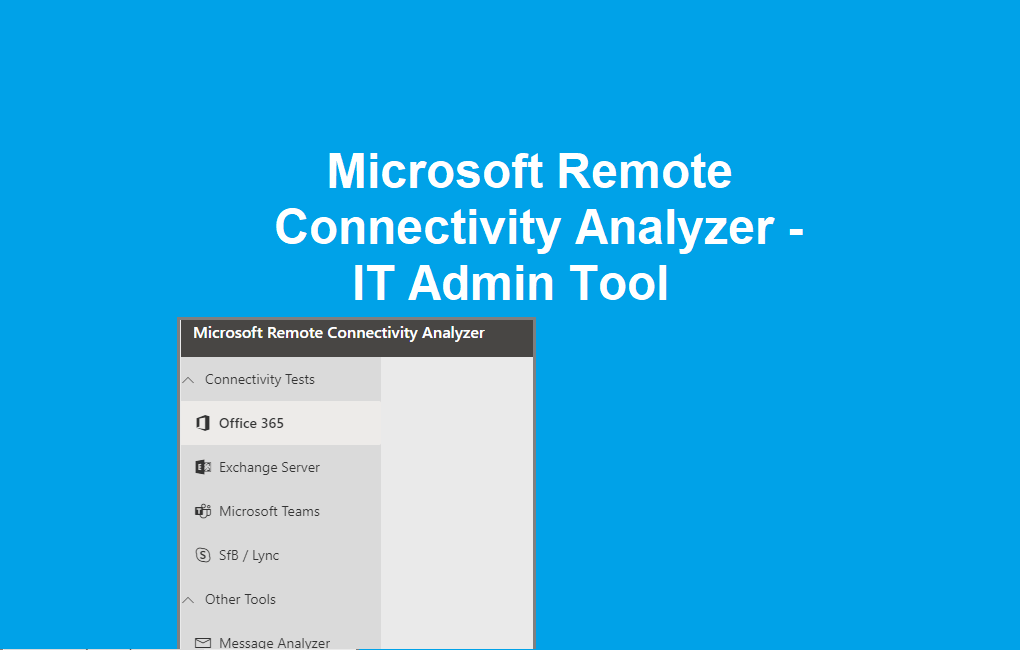
Understanding Microsoft Remote Connectivity Analyzer
Microsoft Remote Connectivity Analyzer is an online tool that helps IT administrators quickly diagnose and troubleshoot server connectivity issues. It provides a suite of tests to check the functionality and performance of critical network services, such as domain name resolution, web access, mail routing, and secure protocols like SSL/TLS, POP3/IMAP4, SMTP, and Exchange ActiveSync. This can help ensure that external clients are able to connect to their servers successfully. The tool also offers detailed reporting and recommendations for further action if any problems are detected.
Testing with the Microsoft Remote Connectivity Analyzer Tool
The Microsoft Remote Connectivity Analyzer tool (https://testconnectivity.microsoft.com) can be used to test Outlook connectivity to an Exchange Server, Skype for Business, and Office 365. This tool can analyze the connection between an email client such as Outlook and an Exchange server, check whether a Skype for Business connection is working properly, and detect any possible problems when connecting to Office 365 services. The tool also provides detailed diagnostic information that can be used to help troubleshoot any potential issues with the remote connection.
Testing Connectivity with a Remote Computer
The simplest way to test connectivity with a remote computer is to use the ping command. Ping sends a packet of data to the remote host, and if it receives a response, then you have established a connection. To do this, open your computer’s command prompt and type in ‘ping’ followed by the IP address or domain name of the remote host. If you receive a response in the form of an echo reply, then your connection has been established.
Testing Remote Connectivity
A remote connectivity test is a type of technical test that verifies the ability of a device or application to establish a connection with another device or application. This test is most commonly used to troubleshoot problems with networks, software, and hardware connections. It is also used to validate that remote access solutions such as VPNs, firewalls, and other security measures are working correctly. The test typically involves sending data from one location to another and verifying that it is received as expected. Other components of the test may include testing for latency, bandwidth, packet loss, and other metrics.
Conclusion
In conclusion, the Microsoft Remote Connectivity Analyzer is an invaluable resource for IT administrators looking to troubleshoot connectivity issues with their server deployments. It offers a quick and easy way to test Outlook connectivity to an Exchange Server, Skype for Business, and Office 365 from outside the organization’s internal networks. Additionally, Priasoft’s AutoDiscover Testing Tool is a great complimentary tool that can be used to test and review AutoDiscover for both Office 365 and Exchange On-Premises. With these tools at an IT administrator’s disposal, it is easier than ever to identify and resolve any connectivity issues quickly and efficiently.