Microsoft account is an email account provided by Microsoft. It can be used to access various Microsoft services, including Outlook, OneDrive, and Xbox Live.
One of the main advantages of a Microsoft account is that it allows you to sign in to multiple devices with a single username and password. This makes it easy to switch between devices without having to remember multiple usernames and passwords.
Microsoft accounts can also be used to purchase apps, games, music, movies, and TV shows from the Windows Store or the Xbox Store.
How Do I Permanently Delete My Microsoft Account?
The first step is to sign in to your account. To do this, go to https://account.microsoft.com/ and enter the email address and password associated with your Microsoft account.
Once you are logged in, you will need to navigate to the “delete your account” page. To do this, click on this link: https://account.microsoft.com/delete-account
Once you are on the “delete your account” page, you will need to enter your password and then click on the “delete my account” button.
After clicking on the “delete my account” button, you will be asked to confirm that you want to delete your account. If you want to delete your Microsoft account, click on the “Yes, delete my account” button.
Do Microsoft Accounts Get Deleted?
Microsoft does not delete accounts, but an Outlook.com account will be deleted if it is not accessed for 12 months. This is because Microsoft wants to ensure that its users are able to access their accounts and data, so if an account is not being used, it might be deleted.
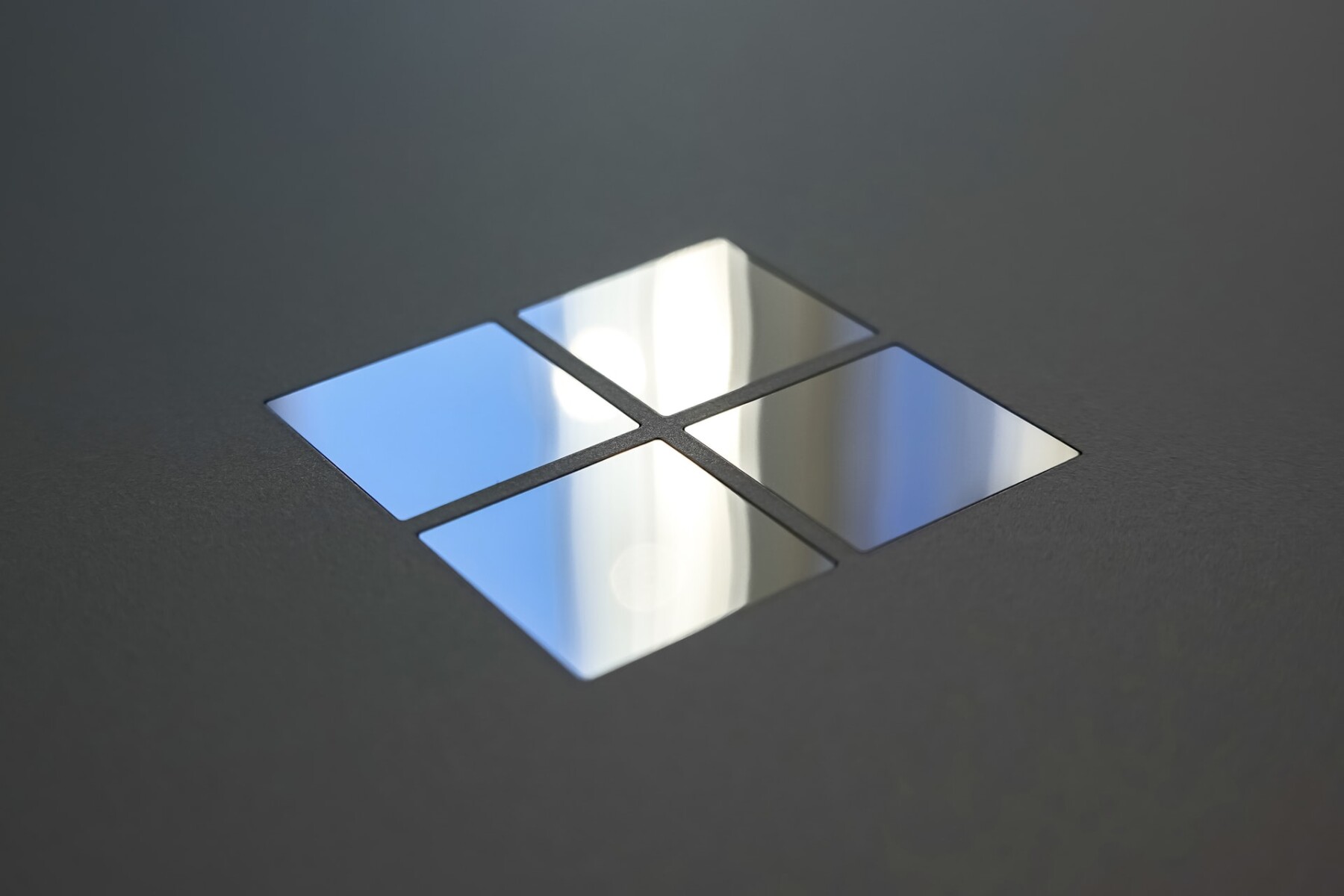
Can You Immediately Delete A Microsoft Account?
No, you cannot immediately delete a Microsoft account. When you tap or click the Mark account for closure button, the wait time frame is 30 days only. During the waiting period, your account is marked for closure but it still exists. If you want to reopen your Microsoft account, just sign in again within that 30 days.
How Do I Delete A Microsoft 365 Account?
To delete a Microsoft 365 account, follow these steps:
1. Select the Start button, and then select Settings > Accounts > Email & accounts.
2. Under Accounts used by email, calendar, and contacts, select the account you want to remove.
3. Then select Manage.
4. Select Delete account from this device.
5. Select Delete to confirm.
How Do I Delete A Microsoft Email Account?
To delete a Microsoft email account, open Settings and select Accounts. Under Accounts, select the email account you would like to remove. Tap Delete Account and then select Delete from this device or Delete from all devices.
How Do I Remove A Microsoft Account From Windows 10?
To remove a Microsoft account from Windows 10, you will need to:
1. Click the Start button, and then click Settings.
2. Click Accounts, scroll down, and then click the Microsoft account you would like to delete.
3. Click Remove, and then click Yes.
Does Outlook Delete Old Accounts?
Yes, Outlook deletes old accounts that are inactive for more than 365 days. If an account is permanently deactivated by the system due to inactivity, the account and all the emails in the account are permanently deleted and cannot be recovered anymore.
Does Microsoft Delete Old Email Accounts?
Yes, Microsoft deletes old email accounts. After 365 days of inactivity, your email account will be deleted and cannot be recovered. After 5 years of inactivity, your Microsoft account will be deleted and cannot be recovered.
Can A Microsoft Account Expire?
Microsoft accounts can expire after a 60 day grace period if they are closed by the user. If the account is inactive for one year, the account and all associated data will be deleted.
How Do I Delete My Microsoft Account Without Waiting 60 Days?
First and foremost, it’s important to note that deleting your Microsoft account will also delete any associated Xbox LIVE Gamertag. If you’re absolutely certain that you want to go through with deleting your account, here are the steps you’ll need to take:
1. Go to account.microsoft.com and sign in with the account you want to delete.
2. Click on “Manage your account” and then select “Security & privacy.”
3. Under “Account closure,” click on “Delete your account.”
4. Enter the password for your Microsoft account and then click on “Yes, delete my account.”
5. Click on “Close my account” and then confirm by clicking on “Yes, close my account.”
Can I Merge Two Microsoft Accounts?
Unfortunately, you cannot merge two Microsoft accounts. However, you can connect them and use within one account. To do this, follow these steps:
1. Sign in to the first Microsoft account.
2. On the top right corner of the page, select Connected Accounts.
3. Select Add an account.
4. Enter the email address and password for the second Microsoft account, and then select Sign in.
5. The second Microsoft account will now be connected to your first Microsoft account. You can use both accounts interchangeably within the same browser window.

How Do I Delete A Microsoft Outlook Account?
To delete an Outlook account, you need to go into the Account Settings dialog. This can be done by selecting File > Account Settings from the main Outlook window.
Once you’re in the Account Settings dialog, select the account you want to delete and then click Remove. Outlook will ask for your confirmation before deleting the account.
How Do I Remove A Microsoft 365 Account From My Computer?
To remove a Microsoft 365 account from your computer, you need to go to Settings and select Accounts. Then, under Access work or school, you will see the account you want to remove. Select Disconnect and then confirm your actions by selecting Yes.
How Do I Permanently Delete My Outlook Email Account?
To permanently delete your Outlook email account, you will need to follow a few steps. First, open the email account and select Menu (?) and Settings. Next, select the email you wish to remove and scroll to the bottom. Select Delete Account and click OK to confirm.
Conclusion
Microsoft provides a number of different services, including email, gaming, and office software. Accounts for these services can be deleted by following a few simple steps. Deleted accounts cannot be recovered and all associated data is lost.








