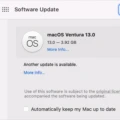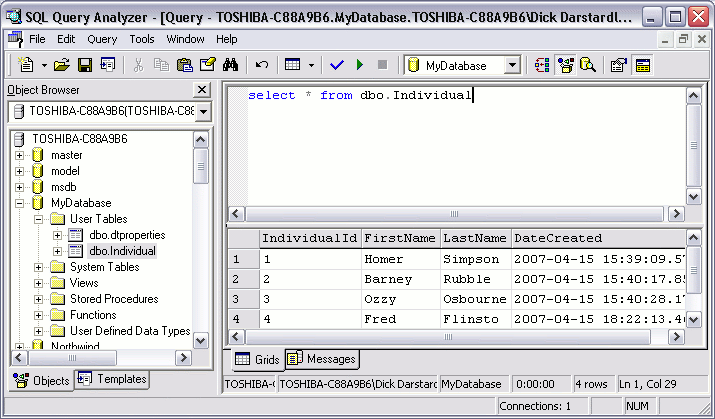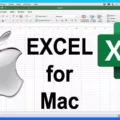Microsoft Access is the leading information management tool for businesses of all sizes. With its comprehensive range of features, it has become a popular choice for businesses seeking to store, manage, and analyze data more efficiently.
Microsoft Access helps you organize your data in an easy-to-search format and enables multiple users to access it simultaneously. It allows you to create complex queries, advanced forms, and reports, as well as build powerful applications with its built-in programming language – Visual Basic for Applications (VBA).
Access also makes it easy to share information between different programs such as Word, Excel, and Outlook. It supports integration with external data sources such as Microsoft SQL Server and Oracle Database. Plus, it offers numerous features that help you manage large amounts of data quickly and accurately.
The user interface of Access is designed to be intuitive and user-friendly. It has a ribbon-style toolbar that houses all of the features in one place so that they’re easy to find and use. You can also customize the ribbon so that it only shows the commands you need most often.
In addition to its main purpose—managing information—Access provides a wide range of other useful functions including tracking customer accounts; creating mailing lists; collecting feedback from customers; creating contact databases; managing customer relationships; creating inventories; tracking project tasks; creating surveys; generating invoices; managing financial records; automating business processes; analyzing sales trends; tracking employee performance; and more!
Overall, Microsoft Access is an incredibly powerful information management tool for businesses of all sizes. It’s an effective way to store, manage, analyze, and share large amounts of data quickly and accurately. To get started with Microsoft Access today, sign up for a free trial or purchase one of the Office 365 plans which includes access as part of the bundle!
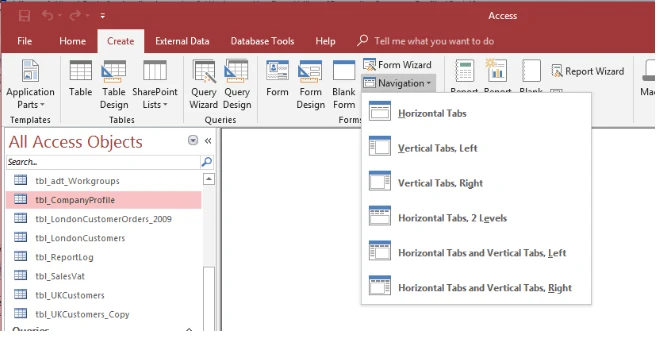
Uses of Microsoft Access
Microsoft Access is a powerful database management system used to store and manage data. It can be used to store large amounts of information, including contacts, customer information, project data, financial records, and more. Microsoft Access can help you create reports, queries, and forms to analyze your data quickly and easily. You can also use it to connect to other databases and applications such as Microsoft Excel or SharePoint. With Microsoft Access, you can easily create powerful databases that will help you make better decisions in business or any other field.
Differences Between Excel and Access
Excel and Access are both powerful tools for organizing and analyzing data, but they serve different purposes. Excel is designed to store and analyze data in spreadsheets, allowing users to perform calculations and create charts. In contrast, Access is a database management system that helps you organize large amounts of data in an efficient manner, making it easy to search and share with multiple users simultaneously. Excel is great for calculations, exploring possible outcomes, and creating charts. Access is better for organizing large amounts of data, making it easier to find what you’re looking for.
The Popularity of Microsoft Access
Yes, Microsoft Access is used by millions of people around the world. It is a powerful database management system that is used by many organizations, from small businesses to large corporations. It can be used to create custom databases for tracking, storing, and manipulating data.
Microsoft Access is especially useful for businesses that need to store large amounts of data or complex relationships between different pieces of information. With its easy-to-use graphical user interface, it allows users to quickly create tables and queries, as well as forms and reports. This makes it ideal for creating custom applications without having to know how to program in a language like SQL or Visual Basic.
Microsoft Access also integrates with other Microsoft Office products such as Excel, Word, and Outlook, allowing users to easily share information between different programs. This makes it easy for teams and departments in an organization to work together efficiently when working on the same project or task.
Overall, Microsoft Access is a highly versatile database program that can be used by almost any type of organization for various purposes including customer relationship management (CRM), inventory control and tracking, project management, and more.
Does Office 365 Include Access?
Yes, Office 365 still includes Access. Access is available in all plans that allow for installed versions of Office applications, including Microsoft 365 Business Standard, Business Premium, Apps for Business, Apps for Enterprise as well as Office 365 E3 and E5. Currently, there is a PC version of Access only; however, users can access their Access databases through their web browser on any device. With Access to Office 365, users can create and manage complex databases that contain valuable business information. They can also design attractive forms to enter and view data, create reports to analyze data trends, and much more.
Can I Get Microsoft Access for Free?
Yes, the Microsoft 365 Access Runtime files are available for free download in both 32-bit (x86) and 64-bit (x64) versions. This will allow you to use a compatible version of Microsoft Access without needing to purchase a license or subscription. The free version can be used to create and distribute applications with a graphical user interface that runs on the Microsoft Access runtime files, as well as view and modify existing data. Additionally, this version can be used to print reports created using Microsoft Access. The download is available in all supported languages.
Conclusion
In conclusion, Microsoft Access is an invaluable tool for managing and analyzing data. It is a reliable and powerful database software that has been trusted by businesses and individuals for over 25 years. With its intuitive user interface and powerful features, Microsoft Access can help you effectively store, organize, search, and share information with multiple users. Whether you are looking to manage large amounts of data or analyze complex calculations, Microsoft Access is an ideal choice to get the job done quickly and efficiently.