MEGASync is a powerful desktop application that allows users to sync their files with their MEGA Cloud Drive effortlessly. With MEGASync, users can easily upload and download their files without having to navigate through their web browsers. The application performs the syncing process in the background, making it easy for users to manage their files and folders.
One of the most significant advantages of using MEGASync is the security it offers. All files that are uploaded to MEGA’s servers are encrypted on the client side, which means that the user is the only one who can decrypt their own data. This makes MEGA one of the most secure cloud storage services available today.
To use MEGASync, users need to open the MEGA Settings and look for the MEGA icon at the bottom-right corner of their taskbar. From there, they can navigate to the “Syncs” tab and add their local folder to sync with their MEGA folder. Users can also create a new folder on MEGA to store their files.
Once the folders are added, users can easily sync their files by clicking on the “Sync” button. This will upload any changes made to the local folder to the MEGA cloud drive and vice versa. MEGASync also offers selective synchronization, which means that users can choose which folders to sync with their MEGA drive.
In addition to syncing files, MEGASync also offers backup options. Users can choose to back up their entire system or specific folders to their MEGA cloud drive. This is a great feature for users who want to ensure that their important files are always backed up and secure.
MEGASync is an excellent tool for anyone who wants to manage their files and folders seamlessly. With its strong security features and easy-to-use interface, it is one of the best cloud storage solutions available today.
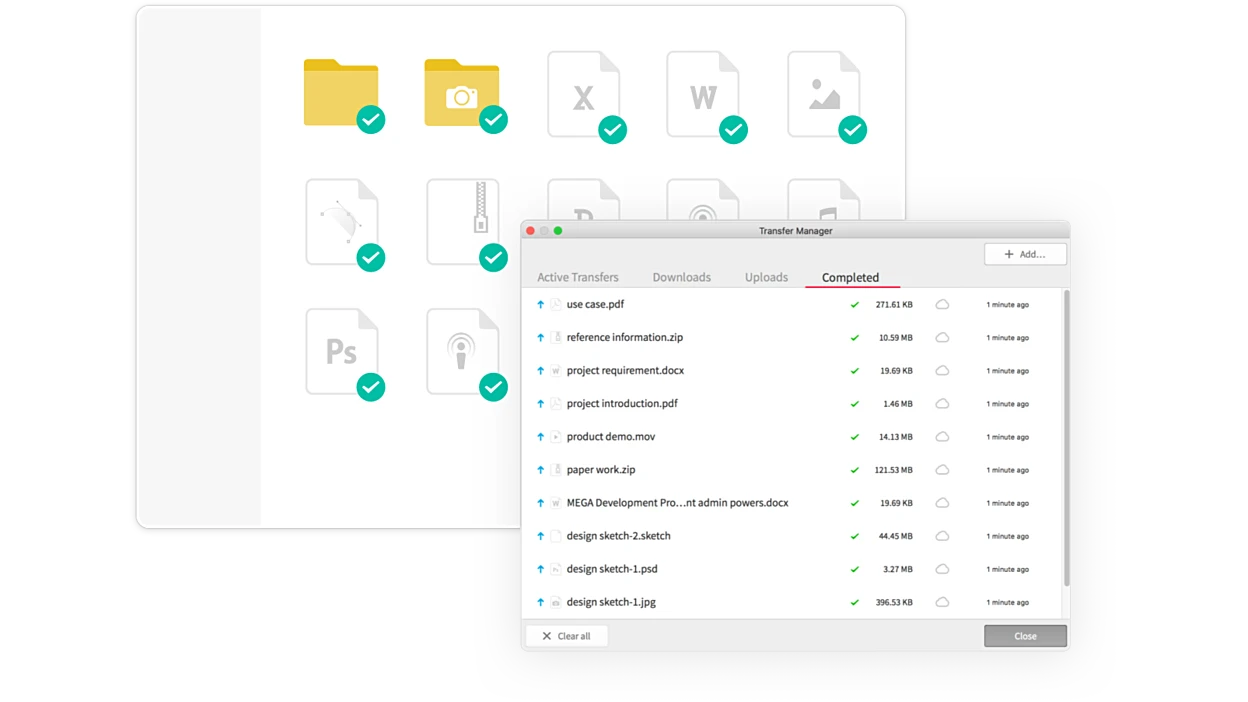
Can MegaSync Be Relied Upon?
MegaSync is a cloud synchronization service offered by MEGA, a New Zealand-based cloud storage provider. MEGA’s security measures have been widely discussed and debated in the tech community. However, it is important to note that MEGA’s encryption system is one of the most robust and secure available, ensuring that all files uploaded to MEGA’s servers are encrypted on the client side. This means that the user is the only one who can decrypt their own data, providing an added level of security.
In addition, MEGA offers two-factor authentication, which adds an extra layer of protection to the user’s account. This feature requires the user to provide a second form of authentication, such as a code sent to their phone, in order to log in to their account. This helps to prevent unauthorized access to the user’s data.
While there have been some concerns raised about MEGA’s security measures in the past, it is widely agreed that MEGA’s encryption system and two-factor authentication make it a highly secure cloud storage service.
Setting Up MegaSync
To set up MegaSync, you can follow these steps:
1. Open the MEGA Settings: Look for the MEGA icon at the bottom-right corner of your taskbar, click on it, and select “Settings”.
2. Open the Syncs Tab: On the settings screen, navigate to the “Syncs” tab.
3. Add Your Local Folder: Click on the “Add Local Folder” button to select the folder on your computer that you want to sync with MEGA.
4. Add or Create Your MEGA Folder: Click on the “Add MEGA Folder” button to select an existing folder on your MEGA account or create a new one.
5. Sync Your Folders: Once you have added both the local and MEGA folders, click on the “Sync” button to start syncing your folders.
You can also customize your sync settings by clicking on the “Advanced” button on the Syncs tab. Here you can set up options such as automatic syncing, selective syncing, and bandwidth limits.
Setting up MegaSync is a simple and straightforward process that can help you back up and sync your important files and folders to the cloud.
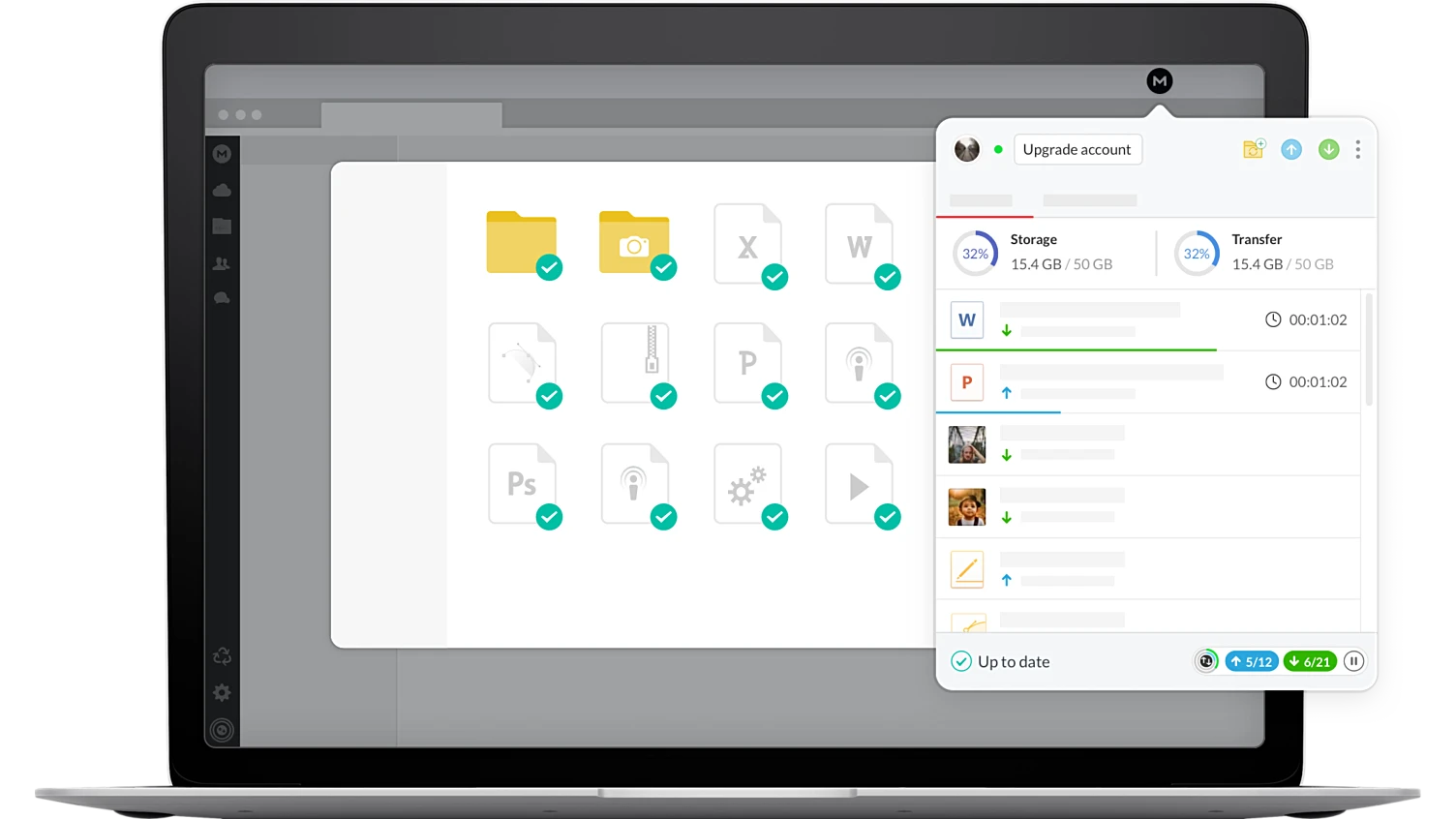
What is MegaSync for Mac?
MegaSync is a file synchronization and cloud storage tool that is available for Mac users. It allows users to store their files in the cloud and access them from anywhere with an internet connection. MegaSync also enables users to sync their files across multiple devices, ensuring that their data is always up-to-date and accessible. Additionally, MegaSync offers end-to-end encryption to ensure that user data is protected and secure. Users can also share files and folders with others via a secure link. MegaSync is a convenient and secure solution for data storage and management for Mac users.
Conclusion
MEGASync is a reliable and secure cloud storage service that offers a desktop app for syncing and backing up your files. With its encryption and two-factor authentication features, users can trust that their data is safe and protected. The syncing process is easy to navigate and allows for seamless management of your files across devices. MEGASync is a great option for those looking for a cloud storage solution that prioritizes security and convenience.








