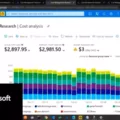Malware analysis is an important part of cybersecurity. By analyzing malware, security researchers and analysts can identify malicious code, understand how it works, and develop solutions to protect against it. To make this process easier, there are a variety of malware analysis tools available.
One of the most popular tools is capa, which can automatically identify malware capabilities. It does this by examining executable files and detecting any malicious behavior in them. Another popular tool is Ghidra Software Reverse Engineering Framework, which helps researchers to reverse engineer software code to understand how it works.
For mobile security, Mobile Security Framework (MobSF) is useful as it helps to scan mobile applications for vulnerabilities and malicious behavior. Pafish is a testing tool that can help security analysts detect if a system has been infected by malware. Finally, Cuckoo Sandbox is an open-source tool that will automatically analyze the behavior of suspected malware when it’s input into the system. This can provide detailed reports on the file’s behavior and possible malicious activity.
By using these various malware analysis tools, security professionals can gain valuable insights into suspicious software and develop solutions to protect against threats. With better protection in place, organizations are less likely to face serious security breaches due to malicious software attacks.
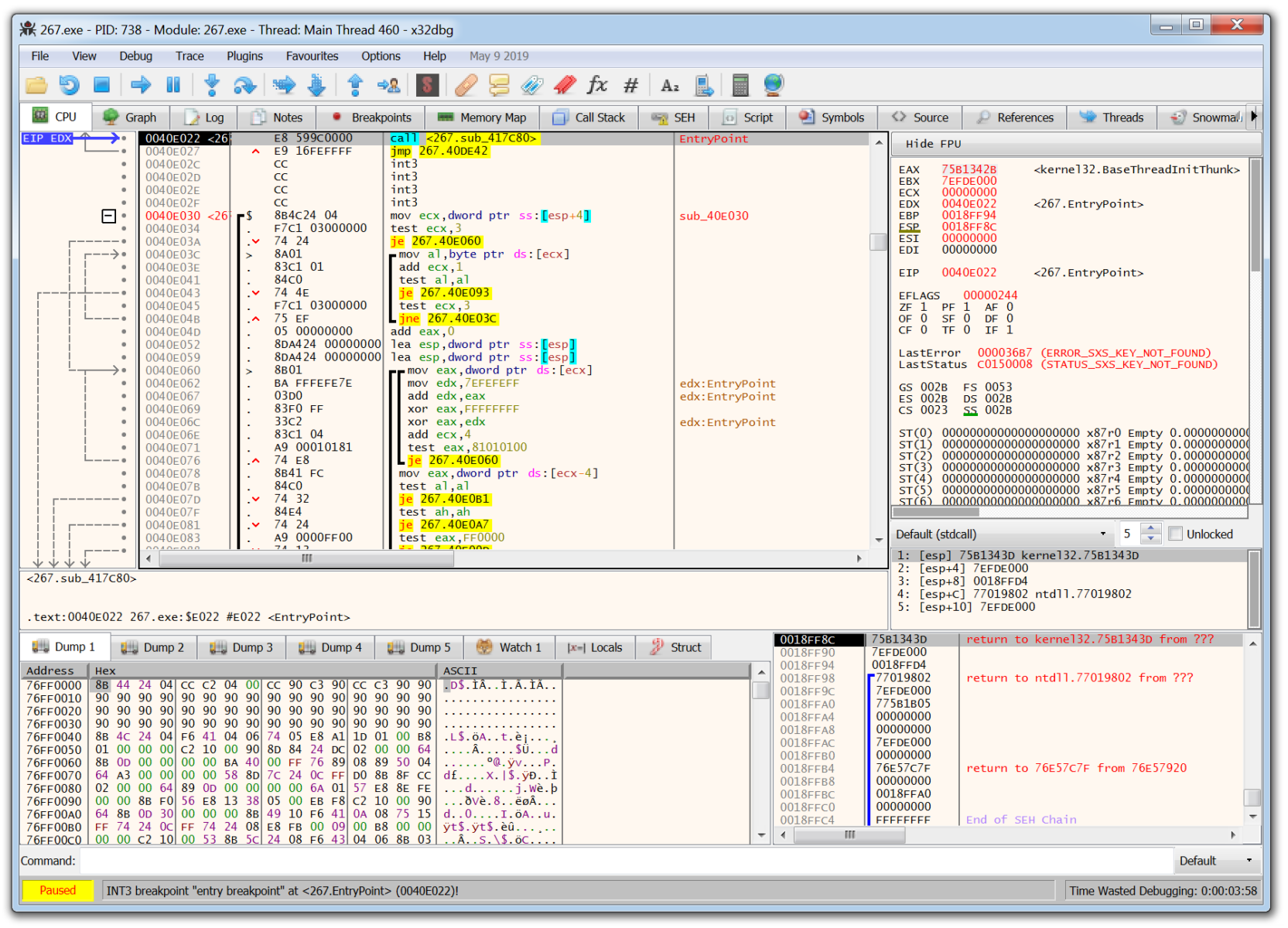
Tools Used for Malware Analysis
Malware analysis is a process used to identify and analyze malicious software (malware) in order to better understand its behavior and how it works. A variety of tools exist to help with this process, including:
1. Capa – Automatically identifies malware capabilities from executable files.
2. Ghidra – Software reverse engineering framework which allows users to analyze binary code files and disassemble them into assembly language.
3. Malcom – Malware Communication Analyzer which can detect patterns of communication between malware samples and their command-and-control servers.
4. Mobile Security Framework (MobSF) – A mobile application security testing framework that helps automate security analysis of Android and iOS applications as well as API backends.
5. pafish – A testing tool designed to detect sandboxes and automated analysis systems in the same way as malware families do.
6. IDA Pro– Interactive disassembler which can be used for static analysis of binary code and debugging programs by running them step by step, examining variables, and using breakpoints or “hot spots” to pause execution at specific instructions or on changes in the program flow.
7. Wireshark – Popular tool used for network protocol analysis that can be used to monitor traffic between two computers on the same network or over the internet.
8. Process Monitor – Tool from Microsoft that helps with troubleshooting system issues by monitoring all system activity at a low level, such as file system accesses, registry reads/writes, process/thread creation/termination, etc.
The Best Software for Malware Analysis
The best software for malware analysis depends on the user’s needs and preferences. For those looking for an open-source solution, Cuckoo Sandbox is a great choice. It is a highly automated tool that can quickly analyze suspected malware files and generate detailed reports of their behavior. For users with more specific requirements, there are several other industry-leading solutions available. These include FireEye, Lastline, HexRays, and Comodo Threat Research Labs. Each of these tools offers its own unique set of features and capabilities that make it suitable for different types of malware analysis. Ultimately, the choice of which software to use comes down to the user’s preferences and the nature of the malware they are analyzing.
Steps of Malware Analysis
The three steps of malware analysis are observing malware behavior, disassembling the code, and examining the memory. In the initial stages, malware analysts will use tools or manual exercises to observe how the malware behaves. Once this is done, they can then begin to disassemble the code to get a better understanding of its purpose and capabilities. Finally, they can examine the memory to determine which processes are being impacted by the malicious code. This allows them to identify any malicious payloads that may have been hidden in the code or any changes that have been made to system settings. By going through these three steps, malware analysts can gain a better understanding of how a malicious piece of software works and devise strategies for mitigating its effects.
Exploring Malware Forensic Tools
Malware forensic tools are a set of software applications used to detect, analyze, and investigate malicious software (malware) on computer systems. These tools can be used to uncover evidence of malicious activity, trace back the source of the attack, and determine the extent of damage caused by the malware. Malware forensic tools are often used in combination with other security measures such as anti-virus software and firewalls. With these tools, forensic investigators can identify not only the type of malware that was used in an attack but also its entry point into a system, how it propagated through the network, and which network ports it may have tried to access. In addition, these tools are also useful for determining what actions were taken to mitigate the attack and how well those actions were successful.
Top 3 Types of Malware
The top three types of malware are viruses, worms, and Trojans.
A virus is a type of malicious software that replicates itself by infecting other programs and files on a computer. Once infected, the virus can cause a range of problems, from deleting important files to corrupting system data. Viruses are often spread through email attachments, downloads, or malicious websites.
Worms are another type of malicious software that can spread quickly from computer to computer without user interaction. A worm typically exploits vulnerabilities in an operating system to replicate itself and propagate across networks. It can also be used to download other types of malware onto a system or perform malicious tasks without the user’s knowledge.
Finally, Trojans are malicious programs that disguise themselves as legitimate software in order to gain access to a computer system. Once installed, they can allow attackers to gain full control over the victim’s machine and use it for their own purposes. Trojans are often used as the first stage of attack in more sophisticated forms of malware such as rootkits and ransomware.
The Most Difficult Malware to Remove
The most difficult malware to remove is ransomware. Ransomware is malicious software that infects a host computer and encrypts the operating system or certain files, making them inaccessible. The encryption cannot be removed until the ‘ransom’ is paid, and the removal of ransomware can be extremely difficult. It is often very challenging for even experienced IT professionals to remove ransomware without causing further damage to the system. In some cases, paying the ransom may be the only way to regain access to important files on your device.
Completely Scanning for Malware
To completely scan your device for malware, you need to ensure that all areas of the system are scanned. To do this, open your Windows Security settings and select Virus & threat protection > Scan options. From there, select Windows Defender Offline scan, and then select Scan now. This will run a full scan of your system, including files stored in the cloud and on external drives. If any malicious programs are found during the scan, they will be removed automatically. It is important to run this type of scan regularly to ensure that your computer is free of any malicious software.
Common Techniques for Malware Analysis
Dynamic analysis is a technique of malware analysis in which the malware is actually executed and observed on the system. This allows researchers to observe the behavior of the malware and identify possible malicious activities such as data exfiltration or other malicious activities. During dynamic analysis, tools such as debuggers, sandbox environments, and virtual machines can be used to monitor and control the execution of the malware.
Static analysis is another technique for malware analysis that does not require executing the malware on a system. Instead, static analysis involves analyzing the code of the malware without executing it. By examining the code of a malicious program, researchers can determine its purpose, potential vulnerabilities it may exploit, and any potential malicious activities it might perform. Additionally, static analysis can be used to detect known exploits and patterns that are associated with certain types of malware.
The Difficulty of Malware Analysis
Malware analysis is not an easy task. It requires a great deal of technical knowledge, time, and effort to effectively analyze malware. It can be challenging to identify the malicious code inside the malware and understand its purpose and how it operates. Furthermore, it can be difficult to determine if the malware has been successful in achieving its goal or not. Additionally, malware authors are continuously developing new techniques to evade detection, making it even more difficult for analysts to analyze the malicious code. Despite these challenges, malware analysis is a necessary part of secure computing and can help prevent future attacks from succeeding.
Steps for Malware Removal
1. Quarantine the system: Disconnect the system from any external networks or systems and disconnect it from any internet connection. This will prevent the malware from spreading to other computers or devices.
2. Activate safe mode: Start up the computer in safe mode to limit the access of malicious programs and applications to the core of the operating system.
3. Check for and close malicious applications: Search for suspicious programs or applications that may have been installed without your knowledge, and close them to stop them from running further malicious processes.
4. Download and run a malware scan: Install anti-malware software and run a thorough scan of your computer to detect any existing threats that might have already infected your system files or settings.
5. Run further scans and updates: Re-scan with updated malware definitions on a regular basis, as new threats are regularly released into the wild by malicious actors.
6. Allow system restoration without copying corrupted files: If your anti-malware software detects a threat, some allow you to automatically restore your system back to its previous state before any damage was done – just be sure not to copy over any corrupt files which may have been created by the threat during its activity on your system.
7. Educate systems users: Finally, educate yourself (and others) about cyber security best practices, so that you are aware of how to spot potential sources of infection such as phishing links or malicious attachments sent via email, text messages, or social media platforms, etc. so that you can take steps to protect yourself in future against similar threats.
Conclusion
In conclusion, malware analysis tools are essential for organizations to protect their information and networks from malicious threats. Malware analysis tools help detect, monitor and analyze malicious software and its activities to determine the threat source and any potential vulnerabilities that can be exploited. By utilizing these tools, organizations can better protect themselves from advanced persistent threats, ransomware attacks, and other malicious activities. Additionally, malware analysis tools allow organizations to quickly identify the root cause of any attack or suspicious activity before it becomes a major problem. With the right tools in place, organizations can confidently protect their data and networks against potential cyber-attacks.