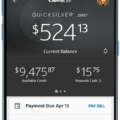Wireless speakers have become increasingly popular in recent years, thanks to their convenience and ease of use. However, not everyone wants to replace their existing wired speakers with a new set of wireless ones. Fortunately, it is possible to make your favorite speakers Bluetooth-enabled with the help of a Bluetooth receiver.
Choosing the Right Hardware
The first step in making your speakers Bluetooth-ready is to choose the right hardware. Bluetooth receivers come in a variety of shapes and sizes, so it’s important to find one that will work well with your particular setup. Look for a receiver that has a 3.5mm jack or RCA inputs, depending on the type of speakers you have. You may also want to consider a receiver that supports aptX, a high-quality audio codec that can improve the sound quality of your Bluetooth connection.
Connecting the Bluetooth Adapter
Once you have your Bluetooth receiver, the next step is to connect it to your speakers. This is usually as simple as plugging the receiver into the 3.5mm jack or RCA inputs on your speakers. If your speakers don’t have a 3.5mm jack, you may need to use an adapter to connect the receiver. Make sure you follow the instructions that come with your Bluetooth receiver to ensure you set it up correctly.
Connecting Your Device
With your Bluetooth receiver and speakers connected, the next step is to pair your device with the receiver. This is usually done by turning on Bluetooth on your phone or tablet, searching for available devices, and selecting the Bluetooth receiver. Once the two devices are connected, you should be able to start streaming audio from your phone or tablet to your speakers.
Powering On and Testing
It’s time to power on your speakers and test your new Bluetooth setup. Make sure your speakers are set to the correct input, and then start playing music or other audio on your device. You should hear the audio coming through your speakers, wirelessly. If you experience any issues with the connection or sound quality, consult the troubleshooting guide that came with your Bluetooth receiver.
Making your speakers Bluetooth-enabled is a simple and affordable way to enjoy wireless audio without having to replace your existing setup. By choosing the right hardware, connecting the Bluetooth adapter to your speakers, pairing your device, and testing your setup, you can enjoy seamless wireless audio in no time.

Converting Speakers to Bluetooth
You can easily turn your speakers into Bluetooth speakers by using a Bluetooth receiver. The process is simple and requires you to plug the receiver into your speakers using a standard 3.5mm jack. If your speakers don’t have a 3.5mm jack, you can use an inexpensive adapter to connect the receiver. Once you have connected the Bluetooth receiver, turn it on and pair it with your mobile device. This will allow you to stream music wirelessly from your phone or tablet to your speakers. With this setup, you can enjoy high-quality audio without the hassle of wires and cables.
Converting Wired Speakers to Bluetooth
It is possible to convert your wired speakers to Bluetooth speakers with the help of a wireless speaker kit. These kits come in different types and have different methods of connecting to your speakers. Some kits use radio frequency waves to transmit the audio signal, while others use Bluetooth technology.
To set up your wired speakers for Bluetooth, you need to first connect the wireless speaker kit to your speakers. Depending on the type of kit you have, you may need to use a 3.5mm audio cable or speaker wire to connect the kit to your speakers. You may also need to incorporate an amplifier into the setup to successfully power up your speakers.
Once the wireless speaker kit is connected to your wired speakers, you can connect your Bluetooth-enabled device to the kit and start streaming audio wirelessly. This allows you to enjoy the convenience of wireless audio without having to replace your existing wired speakers.
With a wireless speaker kit, you can easily convert your wired speakers to Bluetooth speakers and enjoy wireless audio streaming from your devices.
Adding Bluetooth to Speakers
To add Bluetooth to your speakers, you need to follow these simple steps:
1. Choose the Hardware: First, you need to select a Bluetooth receiver that is compatible with your speakers. You can find a variety of options online or at an electronics store.
2. Connect the Bluetooth Adapter to the Receiver: Once you have your Bluetooth receiver, you need to connect it to your speakers. You can do this by plugging the receiver into the audio input of your speakers.
3. Connect a Device to the Bluetooth Adapter: After connecting the receiver to your speakers, you can pair your Bluetooth-enabled devices, such as a smartphone or tablet, to the receiver. This can be done by turning on Bluetooth on your device and searching for available devices. Once you find the receiver, select it and connect.
4. Power On and Test: you need to power on your speakers and test if the Bluetooth connection is working properly. You should be able to play music or other audio from your device through your speakers via Bluetooth.
Remember, these steps are straightforward and can be applied to any Bluetooth receiver, allowing you to easily add Bluetooth functionality to your speakers.
Turning Normal Speakers into Wireless
It is possible to turn regular or normal speakers into wireless ones. This can be achieved by using a wireless speaker kit that allows you to transmit audio signals wirelessly using radio frequency (RF) technology. These kits typically come with a transmitter that connects to your audio source (such as a smartphone, laptop, or TV) and a receiver that connects to your speakers. By doing so, you can stream audio wirelessly to your speakers from any compatible device without the need for cables or wires.
Wireless speaker kits are easy to install and use, and they offer a cost-effective way to upgrade your existing speakers to a wireless setup. They are available in a range of prices and features, so you can choose one that best suits your needs and budget. Additionally, some wireless speaker kits also offer additional features such as multi-room audio, voice control, and Bluetooth connectivity, making them versatile and convenient to use.
Turning regular speakers into wireless ones is possible by using a wireless speaker kit that utilizes radio frequency technology to transmit audio signals wirelessly. These kits are easy to install and offer a cost-effective way to upgrade your existing speakers to a wireless setup.
Conclusion
Turning your regular speakers into Bluetooth speakers is a simple and cost-effective solution to enhance your audio experience. By using a Bluetooth receiver, you can easily connect your mobile devices to your favorite stereo speakers, eliminating the need for messy wires and cables. Additionally, a wireless speaker kit can also be used to transmit audio signals via radio frequency waves or Bluetooth, making it even more convenient to enjoy high-quality sound without the hassle of cords. With these easy steps, you can transform your regular speakers into wireless ones and enjoy your favorite music with superior-quality sound. So, go ahead and make your speakers Bluetooth-enabled today and experience an immersive audio experience like never before!