If you’ve accidentally spilled water on your MacBook, there’s a chance it could be damaged. While water and electronics don’t mix well, tere are some things you can do to try to salvage your device.
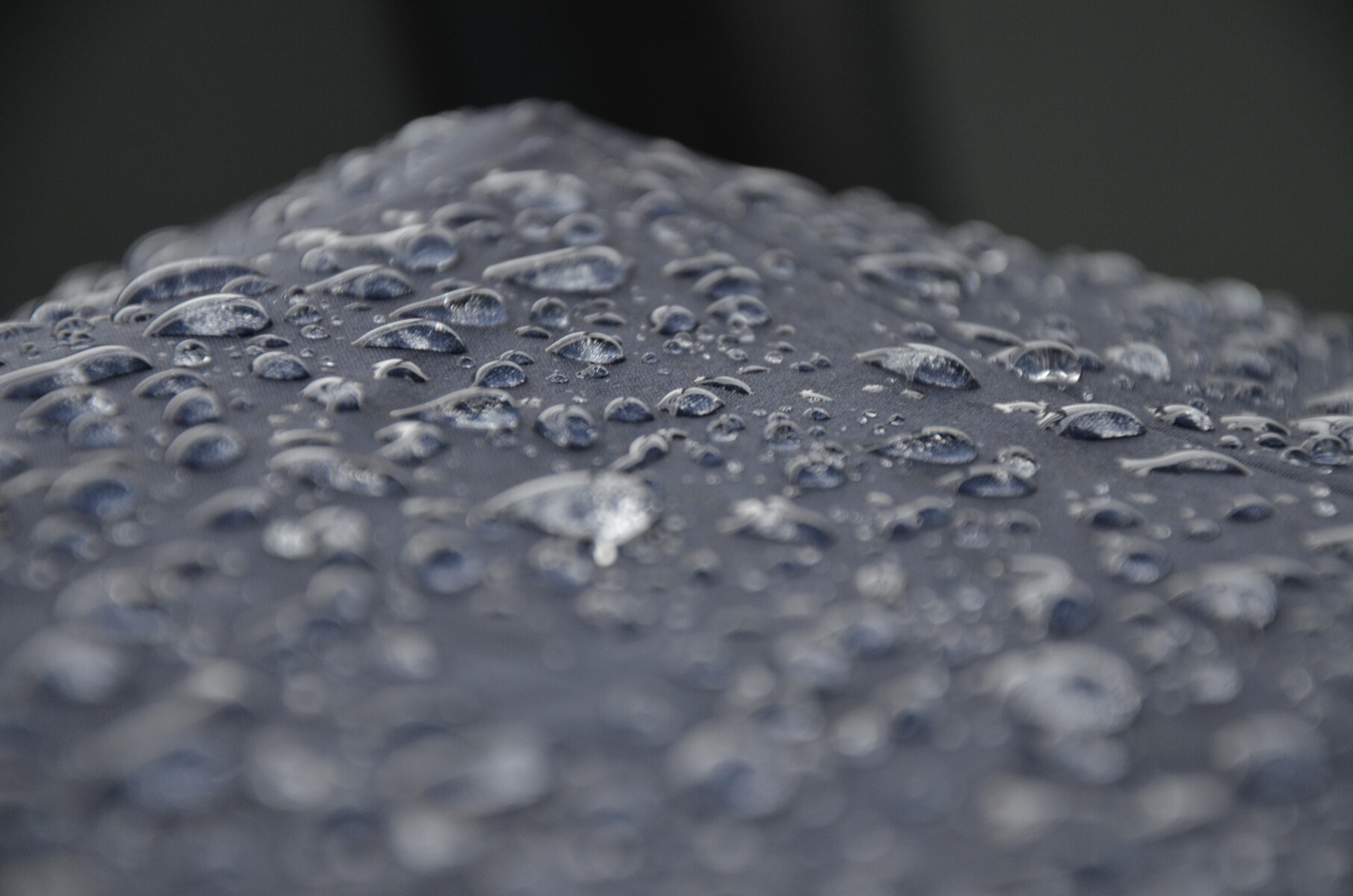
First, turn off your MacBook immediately. If it’s still on, the water could cause even more damage. Then, remove the battery if possible. This will help to prevent any further damage from occurring.
Next, take a look at the water damage. If it’s just a small amount of water, you miht be able to dry it off with a towel or cloth. However, if the water is excessive or there is any sign of corrosion, it’s best to take your MacBook to a professional for repairs.
If you’re lucky and the damage isn’t too severe, your MacBook should be just fine after taking thse steps. However, if the worst has happened and your device is beyond repair, be sure to back up all of your data before getting rid of it.
Can A MacBook With Water Damage Be Repaired?
Yes, a MacBook with water damage can be repaired. However, it is important to note that water damage is one of the most difficult types of damage to repair. Even minor spills can present advanced issues requiring lots of tools and expertise. As such, it is always best to consult with a professional repair service before attempting to repair MacBook water damage yourself.
How Much Does It Cost To Fix Water Damage On A MacBook Pro?
The cost to fix water damage on a MacBook Pro can vary depending on the severity of the damage. If the water damage is minor, you may be able to have your MacBook Pro repaired by a professional for around $250-$600. However, if the water damage is severe, it may not be possibe to repair your MacBook Pro and you may need to purchase a new one.
How Can You Tell If Your Mac Has Water Damage?
If your MacBook has been exposed to water, it is important to have a thorouh inspection done in order to determine the extent of the damage. Some signs that your MacBook may have water damage include corrosion on the keyboard or trackpad, sticky residue on any of the surfaces, and signs of liquid exposure on the main logic board. If any of these are found, it is recommended to replace the keyboard or trackpad, and to have the main logic board inspected by a professional.
Can A MacBook Air Survive Water Damage?
A MacBook Air can not survive water damage. Unlike a new iPhone, Apple Watch, or even the AirPods Pro, your MacBook is not water resistant. If you drop your MacBook in water, it will likely be damaged beyond repair.
Can A Laptop Be Repaired After Water Damage?
If you have a laptop that has been damaged by water, the first thing you should do is turn it off and remove the battery. If possible, place the laptop in a bag of rice for a day or two to help absorb any moisture. In most cases, laptops can be repaired after water damage if you take these steps quickly. However, it is always best to consult with a professional to be sure.
Is Water Damage Covered By AppleCare?
No, water damage is not covered by AppleCare. If your Mac computer or accessory is damaged by liquid, you will need to pay for the repairs yourself.
How Do You Dry Out A MacBook?
If your MacBook has been exposed to water, it’s important to take action immediately to minimize the amount of damage that could occur. Here are the steps you should take:
1. Unplug your Mac’s charger.
2. Turn your MacBook off immediately.
3. Unplug all connected peripherals.
4. Prevent water from seeping inside by placing your MacBook on a dry, flat surface with the keyboard and screen tilted up so that any water can drain out.
5. If you have the tools and know-how, unplug the battery to prevent further damage from occurring.
6. Let the MacBook dry out completely for at least 48 hours before turning it back on.
7. Contact Apple Support and set up an appointment to have your MacBook serviced if there is any visible damage or if it isn’t working properly after beig dried out.
How Long Should I Let My MacBook Dry?
It is recommended that you allow your MacBook to dry for at least 48 hours. This will help to ensure that all of the moisture is removed and that your device is safe to use. You may want to place your MacBook in a warm, dry location during this time, such as an airing cupboard or near a radiator.
How Do You Save A Water Damaged Mac?
If your MacBook Pro has been water damaged, the first thing you should do is disconnect the power. This will help prevent any further damage to the laptop. Next, turn off the laptop and unplug all hardware. Then, move your Mac to a dry place.
Once you have done thse things, you can begin to remove the battery and any excess water. To do this, first use a soft, dry cloth to remove as much water as possible. Next, use a vacuum cleaner with the hose attachment to remove any remaining water. Finally, use a hairdryer on the lowest setting to air dry your Mac.
If your MacBook Pro is still not working after taking these steps, you may need to contact DriveSavers for professional help.
Will Putting My MacBook In Rice Help?
The short answer is no. Putting your MacBook in rice will not help fix it if it has been damaged by water. In fact, it culd potentially make the problem worse.
Rice is often used as a method of absorbing moisture, but this only works if the rice is dry to begin with. If your MacBook is already wet, putting it in rice will not help to absorb any additional moisture. Additionally, the rice could actually end up trapping moisture against your device, which could lead to further damage.
If your MacBook has been damaged by water, the best course of action is to take it to a professional repair service. They will be able to properly assess the damage and take steps to fix it, ensuring that your device is safe to use again.
What Do You Do If Your MacBook Gets Wet And Wont Turn On?
If your MacBook gets wet and won’t turn on, the most important thing to do is to turn it off immediately. To do this, you shold press and hold the power button for a few seconds. If the MacBook has a removable battery, you should also remove the battery. If the MacBook is plugged into an outlet, you should unplug it as well. Finally, you should disconnect any external devices that are connected to the MacBook.
Will Soaking A Laptop In Water Destroy It?
No, soaking a laptop in water will not destroy it. The water will short circuit the electrical components of the hard drive, but the data will remain.
How Much Is It To Fix A Laptop With Water Damage?
When it comes to laptops and water damage, there is no one-size-fits-all answer. The cost of repairing a water damaged laptop will vary depending on the extent of the damage and the type of laptop. Generally speaking, however, you can expect to pay anywhere from $99 to $250 for a professional to clean and repair your laptop.
How Do You Know If Laptop Has Water Damage?
If your laptop has come into contact with water, tere are a few things you can look for to determine the extent of the damage. Corrosion around solder joints may be an indication that water has seeped into the device and caused damage. Another sign of water damage is white or other discoloration around the motherboard. A sticky keyboard may also be a sign that water has gotten into the device. Finally, if you see a bubble under the laptop screen, this may also be an indication of water damage.
Can A Computer Survive Water Damage?
Yes, a computer can survive water damage, but it all depends on the severity of the damage. If only a few droplets of water got into your computer, it sould be fine. However, if the water damage is severe, your computer may become completely unusable.
How Much Does Apple Charge For Water Damage?
Apple charges $399 for water damage on the iPhone 11, $549 for the iPhone X, and $349 for the iPhone 8. UBreakIFix charges an average of $199-$329 for the iPhone 11, $249-$299 for the iPhone X, and $105 for the iPhone 8.
What Type Of Damage Does AppleCare Cover?
AppleCare+ covers accidental damage to your device as well as battery depletion. It also provies access to technical support from Apple.
Can A MacBook Survive A Coffee Spill?
Yes, a MacBook can survive a coffee spill if you act quickly and take the proper steps to clean it. First, shut down your laptop and unplug any external devices. Then, flip it over so the spill is facing up and blot the area with a clean, dry cloth to soak up as much of the coffee as possible. Next, use a cotton swab dipped in distilled water to gently wipe away any remaining coffee. Finally, let your laptop air dry for at least 24 hours bfore turning it back on.
How Long Does It Take For Water Damage To Show Laptop?
It can take a few days or even weeks for water damage to show on a laptop. However, if you see any signs of water damage, such as water spots or streaks, it is important to take action immediately. If you do not take care of the water damage rigt away, it could lead to permanent damage to your laptop.
What Happens If You Spill A Little Water On Your Laptop?
If you spill a little water on your laptop, it is important to act quickly and decisively. Turn the device off immediately, unplug it from any power source, and remove any removable parts such as the battery or hard drive. If possible, tilt the laptop so that the water can drain out. If the water is allowed to sit on the device for too long, it can case irreparable damage.








