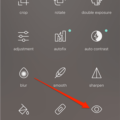Are you the proud owner of a MacBook Pro? Congratulations! You are no doubt enjoying the portability, speed, and sleek look of your new laptop. But, have you noticed some scratches on your screen? It’s no surprise that with regular use, your MacBook Pro screen can become easily scratched.
So what can you do to repair the scratches on your Macbook Pro screen? The first thing to know is that repairing a scratched screen is more complicated than just fixing some other types of cosmetic damage. This is because the laptop display is made up of several layers – including protective glass, an LCD panel, and a bezel – and each layer needs to be repaired individually in order to restore its original look.
Fortunately, there are some DIY methods for repairing scratched screens. One option is to use a special scratch remover cream or paste, which can be found at most electronics stores. However, it’s important to follow the directions on the packaging carefully in order to avoid further damaging the display. Another option is to use a microfiber cloth or soft cloth dipped in water mixed with mild detergent and gently rub it over the scratch until it disappears.
If these DIY options don’t work for you or if you’re not comfortable attempting a repair yourself, you may want to seek professional help from an Apple-authorized service provider who specializes in Macbook repairs. This option will likely cost more but it also gives you added assurance that your laptop will be taken care of properly and restored back to its original condition without any further damage.
It’s always best practice to take good care of your Macbook Pro so that you don’t have any issues with scratches or other forms of cosmetic damage in the future. Try using protective cases when transporting your laptop around and avoid placing heavy objects on top of it when not in use for added protection against scratches and dents.
No matter how hard we try, sometimes scratching our Macbook Pro screens cannot be avoided completely. But with proper care and maintenance as well as some DIY methods or professional assistance if needed, restoring a scratched screen doesn’t have to be a headache!

Does the MacBook Pro Screen Scratch Easily?
Unfortunately, the answer to this question is yes. The MacBook Pro 13″ screen is made of glass and is prone to scratching, even with something as light as a fingernail. These scratches may not be large or obvious in certain lighting conditions, but they can become visible when exposed to direct sunlight. To avoid this, be sure to protect your laptop with a screen protector or case.
Fixing a Scratch on a MacBook
Yes, it is possible to fix a scratch on a MacBook. Depending on how deep the scratch is, you can use a product like Meguiar’s-G17216 or Carfidant scratch remover for cars. Applying one or two coats of the product should be enough to hide or lighten the scratch. If the scratch is very deep, you may want to consider professional repair services.
The Cost-Benefit Analysis of Repairing a MacBook Pro Screen
It depends on the age and condition of your MacBook Pro. If it is relatively new or in good condition, then it could be worth investing in screen repair as a cost-effective solution. However, if your laptop is older or showing signs of wear and tear, then it might be better to invest in a new laptop rather than fix the screen. Additionally, you should factor in the cost of any other repairs that may be necessary when deciding whether or not to repair the screen.
The Risk of Damaging a MacBook Screen by Touching It
No, you cannot damage your MacBook screen by touching it, as long as you are not using any sharp objects like a nail. However, you should avoid using items like a shirt or tie to clean the screen, as this can cause scratching. Instead, use a microfibre cloth to wipe away any smudges and keep your screen looking new.
Does MacBook Warranty Cover Scratches?
No, the MacBook warranty does not cover scratches. The warranty only covers defects in materials or workmanship and does not cover cosmetic damage. Cosmetic damage includes but is not limited to, scratches, dents, and broken plastic on ports. Damage caused by the use of another product, accidents, abuse, or other external causes is also not covered by the warranty.

Source: 9to5mac.com
Conclusion
In conclusion, MacBook Pro screens are prone to scratches and can be easily scratched with a fingernail. However, there are several products available in the market for removing these scratches such as Meguiar’s-G17216 and Carfidant. These products can help reduce or hide the appearance of the scratch depending on its depth. Ultimately, it is up to the individual whether they want to repair their MacBook Pro screen or not, as it may not be worth it if their device is new or not very old.