Are you looking for a way to challenge your friends and improve your gaming skills? Look no further than Apple’s Game Center. With Game Center, Mac users can play online multiplayer social gaming network games with their friends and even compete against them in leaderboards.
Game Center is available on all Mac devices running OS X 10.7 or later. Setting up Game Center is as easy as signing in with your Apple ID, which will give you access to all the features of the service. You’ll be able to find, view, and challenge friends, track achievements, and of course engage in game-related activities such as participating in leaderboards and playing multiplayer games.
Best of all, the Mac version of Game Center syncs perfectly with the iOS version of the app so you can share your progress between devices. This means that you can start a game on your iPhone or iPad while on the go and pick up where you left off when you’re back home on your Macbook.
If you’re looking for an easy way to share your gaming experience with friends, Game Center is definitely worth checking out. With its intuitive interface and ability to sync between devices, it offers an enjoyable way for Mac users to discover new games and hone their skills at existing ones.
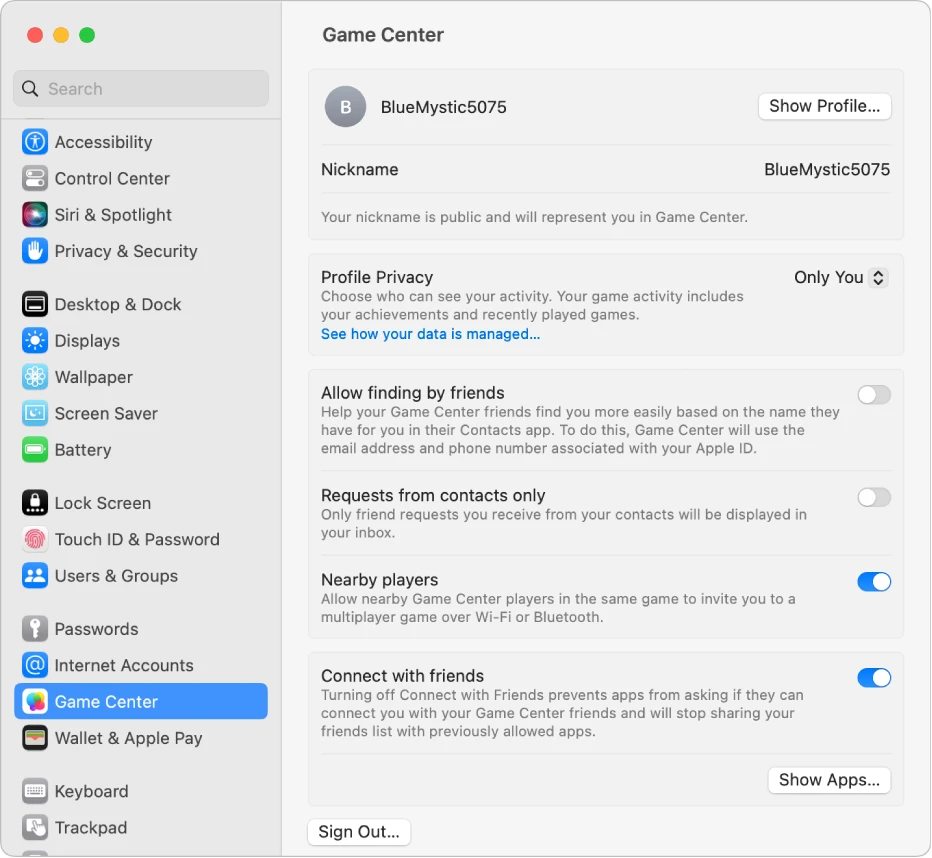
Is There a Game Center for Mac Computers?
Yes, there is a Game Center for Mac. To access it, open System Preferences and click on the ‘Game Center’ icon in the sidebar. In Game Center you can add friends, create or join multiplayer games and view leaderboards. Additionally, you can keep track of your achievements and find new games to play.
What is a Game Center Account on Mac?
A Game Center account on Mac is an online gaming service provided by Apple that allows users to play and challenge friends when playing online multiplayer social gaming network games. With a Game Center account, Mac users can access their existing games and achievements, as well as discover new ones. Players can also join leaderboards to compare scores with friends and other players around the world. In addition, they can set up multiplayer games with other players who have signed in to Game Center. The service is completely integrated with the App Store, so players can easily purchase or download games directly from the App Store. Lastly, Game Center also provides game recommendations tailored to each user’s individual tastes.
Can You Play Games on a Macbook Pro?
Yes, you can play games on any MacBook Pro. Depending on the model and configuration, it can run a range of games from casual titles to more demanding, modern releases. You can find a wide selection of Mac-compatible games from the Mac App Store or through online game sites like Steam and GOG. If you have an Intel-based MacBook Pro, you can also use Windows on your computer to access a wider selection of gaming titles.
Cost of Apple Game Center
Apple Game Center is a great way to stay connected with friends and family while playing your favorite games. It offers a one-month free trial, after which you can get unlimited access to over 200 games for just $4.99/mo. That’s the same price as one premium game, so you’re sure to find something to keep you entertained without breaking the bank.
Disabling Game Center on Macbook Pro
To disable Game Center on Macbook Pro, open up System Preferences, select the Internet Accounts option, then find and click on the Game Center account. Once you are in the Game Center settings, click the minus sign at the bottom of the window. This will bring up a pop-up asking if you would like to delete your Game Center account; click ‘OK’ to confirm your action. This will disable your Game Center account, and you can now exit out of System Preferences.
Conclusion
In conclusion, Game Center on Mac is an excellent way to connect with friends and challenge them in online multiplayer games. Through Game Center, users can engage in game-related activities such as joining leaderboards, playing multiplayer games, finding and challenging friends, and tracking achievements. With Game Center’s integration of both Mac and iOS versions of apps, a seamless experience is provided when playing on different devices. Whether you are looking for a competitive edge or simply want to have some fun with friends, Game Center on Mac is the perfect way to do it.








