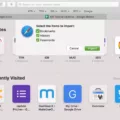When it comes to choosing between the Mac mini and the MacBook Air, there are several factors to consider. Both devices are part of Apple’s lineup, but they cater to different needs and preferences. In this article, we will explore the differences between the two and help you make an informed decision.
One of the primary distinguishing factors between the Mac mini and the MacBook Air is their form factor. The MacBook Air is a sleek and portable laptop, while the Mac mini is a small desktop computer. If you prioritize portability and the ability to work on the go, the MacBook Air is the clear choice. Its lightweight design and compact size make it easy to carry around and use in various settings.
On the other hand, if you prefer a more stationary setup and value a larger display, the Mac mini might be the better option. While it lacks a built-in monitor, the Mac mini can be connected to a larger external display, giving you a more immersive and productive workspace. This is particularly advantageous if you work with visual content, such as photo or video editing.
Another important factor to consider is performance. The MacBook Air is powered by Apple’s M2 chip, which provides excellent performance for most everyday tasks. It can handle web browsing, document editing, and multimedia consumption with ease. However, if you require more processing power for resource-intensive tasks like gaming or video rendering, the Mac mini might be a better choice. It offers more powerful options, such as the M2 Pro chip, which can handle demanding workloads and deliver a smoother experience.
Connectivity is another area where the Mac mini outshines the MacBook Air. While the MacBook Air is limited to two Thunderbolt 3 ports, a headphone jack, and a MagSafe 3 charging port, the Mac mini offers a wider range of connectivity options. It includes multiple USB-A and USB-C ports, HDMI, Ethernet, and an SDXC card slot. This makes it easier to connect various peripherals and expand your setup.
One advantage that both devices share is their integration with Apple’s ecosystem. Whether you choose the Mac mini or the MacBook Air, you’ll have access to features like Handoff, Continuity, and iCloud, which allow for seamless integration between your Apple devices. This can be particularly useful if you own other Apple products, such as an iPhone or an iPad.
In terms of price, the Mac mini tends to be more affordable compared to the MacBook Air. This is partly due to the fact that the Mac mini doesn’t include a monitor, keyboard, or mouse/trackpad, which need to be purchased separately. However, if you already have these peripherals or prefer to choose your own, the Mac mini can offer better value for money.
Ultimately, the choice between the Mac mini and the MacBook Air depends on your specific needs and preferences. If portability is a priority and you value the convenience of a laptop, the MacBook Air is an excellent choice. On the other hand, if you prefer a more stationary setup with a larger display and more powerful options, the Mac mini might be the better fit. Consider your workflow, performance requirements, and budget to make the decision that best suits your needs.
What is the Difference Between a Mac Mini And a MacBook Air?
The Mac mini and the MacBook Air are two different products offered by Apple. While both are part of the Mac lineup, they have distinct characteristics and serve different purposes.
1. Form factor: The most noticeable difference between the two is their form factor. The MacBook Air is a laptop, designed for mobility and portability. It is compact and lightweight, making it easy to carry around. On the other hand, the Mac mini is a small form-factor desktop, which means it is meant to be stationary and sits on a desk.
2. Display: The MacBook Air comes with a built-in display, typically offering a high-resolution QHD Retina display. This means you can use it as a standalone device without the need for an external monitor. The Mac mini, however, does not come with a monitor. You need to connect it to an external display in order to use it.
3. Camera: The MacBook Air has an integrated 720p camera, which allows you to make video calls or take pictures directly from the laptop. In contrast, the Mac mini does not come with a built-in camera. If you want to use video conferencing or take pictures, you would need to connect an external camera to the Mac mini.
4. Input devices: The MacBook Air comes with a built-in keyboard and trackpad, allowing you to input commands and navigate the system easily. Additionally, the keyboard is backlit, which helps in low-light conditions. The Mac mini, being a desktop device, does not come with a keyboard or trackpad. You would need to connect external input devices, such as a keyboard and mouse/trackpad, to use it effectively.
Tthe Mac mini is a compact desktop computer that requires an external monitor, camera, keyboard, and mouse/trackpad for full functionality. On the other hand, the MacBook Air is a portable laptop with a built-in display, camera, keyboard, and trackpad.

Why to Buy a Mac Mini Over An Air?
There are several reasons why someone might choose to buy a Mac mini over a MacBook Air. Here are some of the key advantages of the Mac mini:
1. Performance: The Mac mini is a desktop computer, which means it typically offers more powerful performance compared to a laptop like the MacBook Air. It is equipped with a powerful processor and can handle demanding tasks more efficiently.
2. Upgradability: Unlike the MacBook Air, the Mac mini offers the advantage of upgradability. You can easily upgrade the RAM and storage capacity of the Mac mini to meet your specific needs. This makes it a more flexible option for those who require more storage or want to enhance the performance of their machine.
3. Connectivity: The Mac mini provides a wide range of connectivity options, making it a versatile choice. It typically has multiple USB ports, HDMI ports, Ethernet ports, and an SDXC card slot. This allows you to connect various peripherals and accessories simultaneously without the need for additional adapters or hubs.
4. Display Options: The Mac mini doesn’t come with a built-in display, which means you have the freedom to choose the monitor that best suits your needs. This gives you the flexibility to select a larger or higher-resolution display, or even use multiple monitors for increased productivity.
5. Cost: The Mac mini is generally more affordable compared to the MacBook Air, especially when considering the specifications and performance it offers. If you already have a display, keyboard, and mouse, opting for a Mac mini can be a cost-effective solution.
6. Dedicated Graphics: The Mac mini also has the option for dedicated graphics, which can be beneficial for tasks that require intensive graphic processing, such as video editing or gaming.
Ultimately, the decision between a Mac mini and a MacBook Air depends on your specific needs and preferences. If portability and a built-in display are important to you, then the MacBook Air may be the better choice. However, if you prioritize performance, upgradability, connectivity options, and the ability to customize your setup, the Mac mini might be the more suitable option.
Is a Mac Mini As Powerful As a MacBook?
The Mac Mini and MacBook Pro are two distinct Apple computers, each with their own strengths and capabilities. While both are part of the Mac lineup, they cater to different needs and usage scenarios.
Let’s compare the power and performance of the Mac Mini and MacBook Pro:
1. Form Factor:
– Mac Mini: The Mac Mini is a compact, stationary desktop computer. It is designed to be lightweight and easily portable, making it suitable for space-conscious users or those who prefer a stationary setup.
– MacBook Pro: The MacBook Pro is a laptop computer, designed for users who require mobility and flexibility. It is compact and can be carried around easily, making it suitable for professionals or individuals who work on-the-go.
2. Processing Power:
– Mac Mini: The Mac Mini is available in different configurations with varying levels of processing power. It utilizes Intel or Apple Silicon chips, offering a range of options to suit different user requirements. The latest models feature powerful processors capable of handling CPU-intensive tasks effectively.
– MacBook Pro: The MacBook Pro is known for its high-performance capabilities. It is equipped with powerful Intel or Apple Silicon processors, specifically designed for demanding tasks such as video editing, graphic design, and software development.
3. Graphics Performance:
– Mac Mini: The Mac Mini typically offers integrated graphics, which are suitable for everyday tasks and light graphic-intensive work. However, some models also support external GPUs, allowing users to enhance graphics performance when needed.
– MacBook Pro: The MacBook Pro is designed to handle graphics-intensive tasks. It features dedicated graphics cards, enabling smooth performance for tasks such as video editing, gaming, and 3D rendering.
4. Display Options:
– Mac Mini: The Mac Mini does not come with a built-in display. Users can connect it to a monitor or TV of their choice, allowing for customization based on individual preferences and requirements.
– MacBook Pro: The MacBook Pro comes with a built-in display, offering high-resolution options and color accuracy. It is ideal for users who need a self-contained system with an excellent display for their work or entertainment purposes.
While both the Mac Mini and MacBook Pro are powerful computers, their form factors and specific features cater to different user needs. The Mac Mini is more affordable and provides flexibility in terms of display options, while the MacBook Pro offers superior performance, especially for demanding tasks and mobility requirements.
Are Mac Minis Worth It?
Mac Minis are worth it for many individuals and businesses. Here are some key reasons why:
1. Performance: The starting M2 version of the Mac Mini offers sufficient performance for most users. It can handle everyday tasks, such as browsing the internet, streaming media, and using productivity software, with ease. The M2 Pro version provides even more power, making it suitable for computing-intensive workloads like video editing, graphic design, and software development.
2. Compact Design: The Mac Mini is a tiny desktop computer that takes up very little space. Its compact size makes it ideal for small offices, home setups, or situations where space is limited. You can easily place it on a desk, tuck it away in a cabinet, or mount it behind a monitor.
3. Energy Efficiency: Mac Minis are known for their power-sipping capabilities. They consume minimal energy compared to traditional desktop computers, resulting in lower electricity bills and a reduced environmental impact.
4. Silent Operation: Mac Minis are designed to operate quietly. They use efficient cooling systems that keep the noise levels to a minimum, ensuring a peaceful working environment.
5. Mac Ecosystem: If you are already invested in the Apple ecosystem with other Apple devices like iPhones, iPads, or MacBooks, the Mac Mini seamlessly integrates with them. You can easily synchronize data, access iCloud services, and enjoy a consistent user experience across your devices.
6. Value for Money: Depending on the version you choose, the Mac Mini offers good value for a Mac. While Macs are generally considered more expensive than their Windows counterparts, the Mac Mini provides a more affordable entry point into the Mac ecosystem without compromising on performance or build quality.
It’s important to consider your specific needs and use cases before deciding if a Mac Mini is right for you. If you require high-end gaming capabilities or extensive expandability, a Mac Mini may not be the best choice. However, for most users, the Mac Mini’s combination of performance, compactness, energy efficiency, and seamless integration with the Mac ecosystem make it a worthwhile investment.
Conclusion
Both the Mac mini and MacBook Air offer unique advantages depending on your specific needs and preferences.
The MacBook Air is a highly portable laptop that provides excellent performance and features, making it ideal for individuals who need a versatile device for on-the-go productivity. Its sleek design, QHD Retina display, and integrated camera, keyboard, and trackpad make it a complete package for everyday tasks and multimedia consumption. However, its connectivity options are limited to just two Thunderbolt 3 ports, a headphone jack, and a MagSafe 3 charging port.
On the other hand, the Mac mini excels in connectivity with a wide range of ports, including Thunderbolt 3, USB-A, HDMI, Ethernet, and a headphone jack. This makes it an excellent choice for individuals who require multiple peripherals and devices to be connected simultaneously. Additionally, the Mac mini’s small form-factor desktop design allows for easy integration into existing setups and provides more flexibility for customization.
Ultimately, the decision between the Mac mini and MacBook Air comes down to your specific needs and usage requirements. If portability and an all-in-one package are important to you, the MacBook Air is the way to go. However, if connectivity and customization options are a priority, the Mac mini offers a more versatile solution. Both devices offer impressive performance and the reliable macOS experience, ensuring that you can’t go wrong with either choice.