Shopping for home improvement supplies has never been easier with the Lowe’s app. This app is available for both iOS and Android users, and it offers a wide range of features that make shopping at Lowe’s a breeze.
One of the best features of the Lowe’s app is the ability to pay in-store using your Lowe’s Advantage Card. This feature saves time and makes checkout a breeze. All you have to do is download the app, link your Lowe’s Advantage Card, and you’re ready to go.
Another great feature of the Lowe’s app is the Product Locator capability. With this feature, you can search for products and instantly see the items’ locations on a detailed store map. This can save you time and frustration when trying to find a specific item in a large store.
For those who prefer to shop online and pick up in-store, the Lowe’s app has a convenient check-in feature. Once your order is ready for pickup, simply open the app and select the blue “Tell Us You’re on the Way” button. This allows associates to prepare your order faster and save you time.
The Lowe’s app also offers a variety of tools and resources for professionals in the industry. The VIP pro app is a must-have tool for Pros, providing access to all of their information and benefits in one place.
The Lowe’s app is a great tool for anyone who shops at Lowe’s. With features like the ability to pay in-store, Product Locator, and check-in for online orders, the app offers convenience and ease for shoppers. Plus, with the VIP pro app for professionals, Lowe’s is committed to serving a wide range of customers.
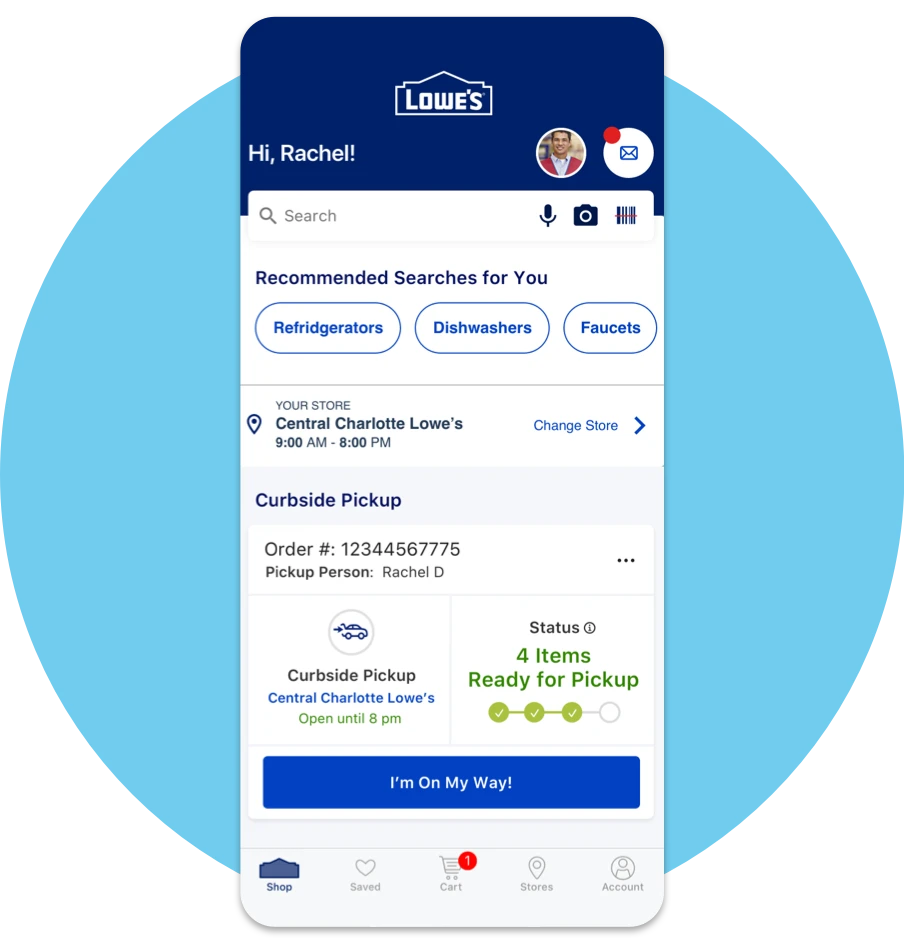
Can You Pay At Lowe’s With an App?
You can pay at Lowe’s using their app. The Lowe’s app allows you to use your smartphone to pay in-store with your Lowe’s Advantage Card. This feature is available for both iOS and Android devices. To use this feature, simply download the Lowe’s app and link your Lowe’s Advantage Card to your account. Then, when you are ready to make a purchase at Lowe’s, simply open the app, select the “Pay” option, and scan the barcode at the register. It’s that easy! Plus, using the app to pay at Lowe’s is a convenient and secure way to make your purchases, as your payment information is encrypted and protected.
Locating an Item at Lowe’s
If you are looking for a specific product at Lowe’s and want to find out its exact location within the store, you can use the Product Locator feature available on Lowe’s mobile apps and mobile-optimized website. This feature allows you to search for the product by name, brand, or item number and instantly provides you with its location on a detailed store map. To use this feature, you need to have the Lowe’s iOS or Android mobile app installed on your smartphone or access the mobile-optimized website using your mobile browser. Once you have launched the app or website, navigate to the Product Locator section, enter the relevant details about the product you are looking for, and click on the search button. The app or website will then display the product’s location on the store map, along with other details such as aisle number and bay number, making it easy for you to find the product quickly and effortlessly. Additionally, you can also use the app or website to create shopping lists, view product reviews and ratings, and access other useful features that can enhance your shopping experience at Lowe’s.
Checking In on the Lowe’s App
To check in on the Lowe’s app, follow these steps:
1. Open the Lowe’s app on your smartphone or mobile device.
2. Look for the blue “Tell Us You’re on the Way” button on the app’s home screen.
3. Click on the button to let Lowe’s know that you’re on your way to pick up your order.
4. Confirm your arrival by clicking on the “I’m on My Way” button.
5. This will notify the store associates that you have arrived and they can start preparing your order for pickup.
6. Once your order is ready, the app will notify you with a message or push notification.
By checking in on the app, you will help the store associates prepare your order faster, saving you time and ensuring a smooth and efficient pickup process.
Does Lowe’s Canada Have an App?
Lowe’s Canada has an app called VIP pro that is designed specifically for professionals in the construction and renovation industry. The VIP pro app provides Pros with easy access to their information and benefits, such as their account details, purchase history, and exclusive offers. The app also allows Pros to quickly search for products, compare prices, and check inventory availability at their local Lowe’s store. Additionally, the VIPpro app provides access to helpful resources, such as how-to videos, product reviews, and project inspiration. the VIP pro app is a valuable tool for Pros looking to streamline their purchasing and stay up-to-date on the latest industry trends and products.
Conclusion
The Lowe’s app is a game-changer for shoppers looking for a convenient and seamless shopping experience. With features like mobile payment options, product locator capabilities, and the ability to check in on your app, Lowe’s has made shopping easier and more efficient than ever before. Additionally, the VIPpro app caters to professionals, providing access to all their information and benefits in one place. Whether you’re a DIY enthusiast or a professional contractor, the Lowe’s app is a must-have tool for all your home improvement needs. So why wait? Download the app today and start enjoying the benefits.








