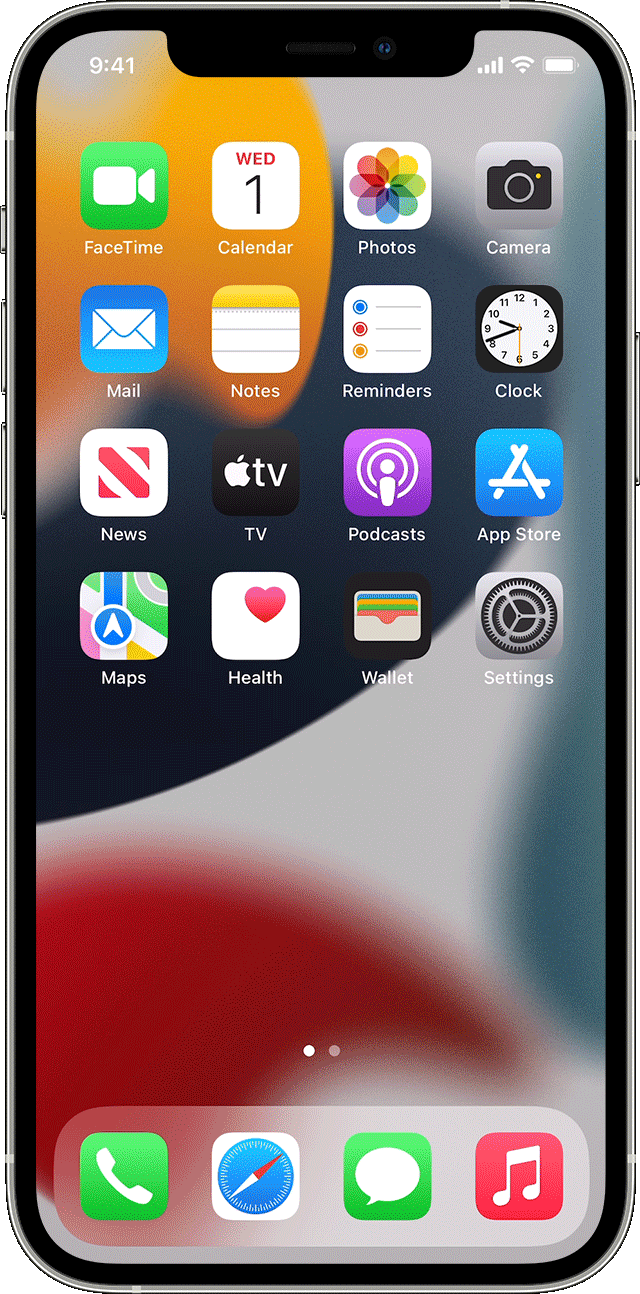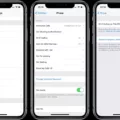With iMessage Location, you can share your current location with your friends and family in real-time. This can be really helpful if you’re lost or trying to meet up with someone.
To use iMessage Location, open a conversation with the person or people you want to share your location with. Then tap on the Details button at the top of the conversation window. You’ll see an option for Share My Location. Tap on it, and then choose which of your contacts you want to share your location with. You can also choose how long you want to share your location for.
When iMessage Location is turned on, a blue dot will appear next to the contact’s name in the conversation window, indicating that they are currently sharing their location with you. If they stop sharing their location, the blue dot will disappear.
iMessage Location can be a really useful tool, but it’s important to remember that you’re sharing your location with another person. So be sure that you trust the person you’re sharing your location with before you turn on iMessage Location.

Why Do I Get Location Not Available On iMessage ?
If you are haing difficulty sending or receiving iMessage location on your iPhone, iPad, or iPod touch, there are a few things you can check. First, make sure that your device has a data connection. iMessage requires an active data connection (Wi-Fi or cellular) to work. If you are trying to send or receive iMessage over Wi-Fi and the option is grayed out in Settings > Messages, it’s possible that there is an issue with your Wi-Fi network. Try connecting to another Wi-Fi network and see if the problem persists.
If you are trying to send or receive iMessage over cellular data, make sure that you have Cellular Data turned on in Settings > Cellular. You may also need to reset your network settings by gong to Settings > General > Reset > Reset Network Settings.
Another thig to check is whether or not you have the latest version of iOS installed on your device. You can do this by going to Settings > General > Software Update. If there is an update available, download and install it.
Finally, if none of the above solutions work, please contact Apple Support for further assistance.
Why Is It Saying Location Not Available On IMessage?
When you send or receive an iMessage, your device will check to see if you have a strong enough connection to eiher a cellular network or a Wi-Fi network. If you don’t, the message will say “Location Not Available.” There are a few reasons why this might happen:
1. Your device isn’t connected to either a cellular network or a Wi-Fi network.
2. Your device is in Airplane Mode and can’t connect to a cellular network or Wi-Fi network.
3. Your device is in an area with weak or no cellular coverage.
4. You’re tryig to share your location with someone who doesn’t use iMessage.
5. The person you’re trying to share your location with has disabled location sharing in their settings.
Why Does It Say Location Not Available For My Friend?
There could be a few reasons why your friend’s location is not available. It could be that thir phone is turned off, they have their location services disabled, or they are in an area with bad reception.
Why Can’t I See My Daughter’s Location On IPhone?
If you are not seeing your daughter’s location on your iPhone, thre are a few potential reasons why:
1. One possibility is that her location sharing settings may be turned off. You can check this in Settings > Screen Time > [child’s name] > Content & Privacy Restrictions. > Share My Location. Ensure “Allow” is selected.
2. Another possibility is that her location services may be turned off entirely. This can be checked by going to Settings > Privacy > Location Services. If this is turned off, you will not be able to see her location even if her location sharing settings are turned on.
3. Finally, it is also possible that thee is a problem with the network connection. If her device is not connected to a cellular or Wi-Fi network, her location cannot be shared.
How Do You Know If Someone Stopped Sharing Their Location On IMessage?
If you share your location with someone using iMessage, you will see thir location on a map within the app. If that person stops sharing their location with you, their icon will no longer appear on the map.
Why Can’t I See Someone’s Location After They Shared It With Me IPhone?
There are a few different reasons why this miht happen. The first is that the other person might not have their location sharing turned on. Another possibility is that they have their location sharing turned off for that specific person. Finally, it’s possible that the other person’s phone is not in range of any cell towers, so their location can’t be determined.
What Makes Someone’s Location Not Available?
If someone’s location is not available, it may be because location services are turned off, they are not connected to Wi-Fi or cellular data, or they may have changed their privacy settings such that they are no longer visible to others on the app.
How Do I Secretly Stop Sharing My Location?
The best way to stop sharing your location is to turn off your location services. Location services is a feature on most phones that uses GPS to track your whereabouts. By turning this feature off, you will no longer be sharing your location with anyone.
Why Is Location Unavailable On IPhone?
When the location is unavailable on iPhone, it is likely becase the device is turned off or not connected to cellular or Wi-Fi. Additionally, the friend’s location may be hidden in the Find My Friends app, or Location Services may be turned off in the Settings app.
Why Isn’t My Daughter’s Location Showing?
If your daughter’s device is powered off, or if it isn’t connected to the internet, you won’t be able to see her location in the Family Link app. Additionally, if the device hasn’t been used recently, its location may not be updated in the app.
Why Is My Son’s Location Not Updating?
There are a few reasons why your son’s location may not be updating. First, make sure that Family Locator is turned on in the OurPact app and that his phone is on and connected to the internet. Additionally, check to see if his phone’s battery is low – the Family Locator will not work if the battery is below 20%. Finally, ensure that he has OurPact open in the background; if it is closed, the Family Locator will not report accurately. If you’re sill having trouble, try enabling High Accuracy Mode on some Androids.
Why Is Location Sharing Not Working?
There are a few posible reasons why location sharing is not working:
1) Your internet connection may be unstable or too weak to support location sharing. Make sure you have a strong internet connection before tring to share your location.
2) Another possibility is that your phone’s GPS signal is not strong enough. Try restarting your phone and making sure there are no obstructions blocking your phone’s GPS signal.
3) If you’re still havig trouble, it’s possible that the location sharing feature is not compatible with your phone or device. Make sure to check for updates to see if there are any new features or compatibility issues that have been resolved.
Why Does My Boyfriends Location Say Not Available?
There are a few reasons why your boyfriend’s location miht say “not available.” The most likely problem is that the other iPhone might not have cellular or WiFi reception. In addition, that other phone could be turned off, or your boyfriend might have turned off location services in Settings.
Does No Location Found Mean They Stopped Sharing?
If you see “No location found” in the Find My Friends app, it may mean that your friend has stopped sharing their location with you. You can still see the location of your friends, but your friends see Location Not Available when they try to locate you.
Will I Know If Someone Stops Sharing Their Location With Me?
If you have someone’s location shared with you in Find My, you will receive a notification if they stop sharing thir location with you. However, if you re-enable sharing, they will not get a notification.
Can Someone Tell If I Check Their Location On IPhone Imessage?
Android and iPhone’s iOS do not notify or give an indication when somene checks your location. There is a brief icon displayed in the notification bar when GPS is used by location services. Any number of apps or system processes trigger a location check.
How Do I Freeze My Location On IPhone?
You can pause or freeze your location on the Find My app via the givn steps: Launch the Find My app on your iOS device. Tap on the People tab from the bottom left corner. Tap on the desired location from the list. You will find the current location of that person immediately. Tap on the Stop Sharing My Location option.
Can My Child Turn Off Location On IPhone?
Yes, your child can turn off location on iPhone. However, they will need your passcode to do so. If you have Screen Time enabled, you can set a passcode for chages to be made to location services. This way, your child will not be able to turn off location without your permission.