In today’s world, where technology plays a significant role in our daily lives, audio devices have become an essential part of our communication and entertainment experiences. Whether it’s listening to music, watching movies, or engaging in phone conversations, the quality of sound can greatly impact our overall experience. One innovative feature that enhances this experience is Live Listen, which allows you to connect a compatible audio device to your iOS or iPadOS device for improved audio clarity. Let’s delve into the details of how this works.
To begin with, Live Listen is a feature available on iOS and iPadOS devices that enables you to use your device as a microphone and stream the audio directly to your compatible audio device. This means that you can hear conversations or sounds from a distance, even in noisy environments. It’s a valuable tool for individuals with hearing impairments or for those who simply want to amplify their hearing capabilities.
To use Live Listen with your AirPods, AirPods Pro, AirPods Max, Powerbeats Pro, or Beats Fit Pro, you’ll need to ensure that your iOS or iPadOS device is updated to version 14.3 or later. Once you’ve confirmed the software compatibility, wear your AirPods or connect your compatible audio device to your device.
To activate Live Listen, follow these simple steps:
1. Open the Control Center on your iOS or iPadOS device. You can do this by swiping down from the top right corner on iPhone X or later models, or by swiping up from the bottom on earlier models.
2. Locate the hearing icon, which resembles an ear. If you don’t see it, you may need to add it to your Control Center. To do this, go to Settings > Control Center > Customize Controls, and tap the “+” icon next to “Hearing.”
3. Tap the hearing icon, and a menu will appear. From this menu, select your AirPods or compatible audio device.
4. Once you’ve selected your audio device, your iOS or iPadOS device will start using its microphone to capture sounds and stream them directly to your connected audio device.
It’s important to note that Live Listen requires compatible devices. This means that you’ll need an iPhone 7 or later, iPad (6th generation) or later, or iPod touch (7th generation) or later to use Live Listen. Additionally, you’ll need AirPods or other compatible headphones to use Live Listen with your device.
Live Listen can be particularly useful in various situations. For example, if you’re attending a lecture or conference and are seated far away from the speaker, Live Listen can help you hear the presenter more clearly. Similarly, if you’re in a crowded restaurant or cafe and want to focus on a conversation, Live Listen can amplify the voices and reduce background noise.
Moreover, Live Listen can also be a great tool for individuals with hearing impairments. By connecting a compatible hearing device, such as Made for iPhone, iPad, or iPod touch hearing devices, those with hearing difficulties can enhance their listening experience and effectively communicate in various environments.
Live Listen is a remarkable feature that allows you to connect a compatible audio device to your iOS or iPadOS device for improved audio clarity. By using your device as a microphone, Live Listen enables you to hear conversations or sounds from a distance, even in noisy environments. Whether you’re looking to amplify your hearing capabilities or have specific hearing needs, Live Listen can greatly enhance your audio experiences. So, go ahead and explore the world of improved sound quality with Live Listen and compatible audio devices.
What Audio Devices Are Compatible With Live Listen?
Live Listen is a feature available on various Apple audio devices. To utilize Live Listen, you will need one of the following devices:
1. AirPods: Both the standard AirPods and the AirPods Pro are compatible with Live Listen. These wireless earbuds allow you to connect to your iOS or iPadOS device and use Live Listen to enhance your hearing.
2. AirPods Max: Apple’s over-ear headphones, the AirPods Max, also support Live Listen. With their advanced audio technology, the AirPods Max provide an immersive listening experience while utilizing Live Listen to assist in hearing conversations in noisy environments.
3. Powerbeats Pro: These wireless earphones from Beats, a subsidiary of Apple, are compatible with Live Listen as well. Designed for active individuals, the Powerbeats Pro offer a secure fit and are ideal for outdoor activities while still benefiting from Live Listen functionality.
4. Beats Fit Pro: The Beats Fit Pro, another set of wireless earphones, support Live Listen. These earbuds are specifically designed for fitness enthusiasts, with features such as water and sweat resistance, making them suitable for workouts while utilizing Live Listen.
It’s important to note that in order to use Live Listen, your iOS or iPadOS device needs to be running iOS or iPadOS 14.3 or later. This ensures compatibility and allows you to make use of Live Listen’s capabilities with the aforementioned audio devices.
By using Live Listen with any of these compatible devices, you can enhance your hearing by amplifying sound and focusing on conversations or audio sources, even in noisy environments or at a distance.
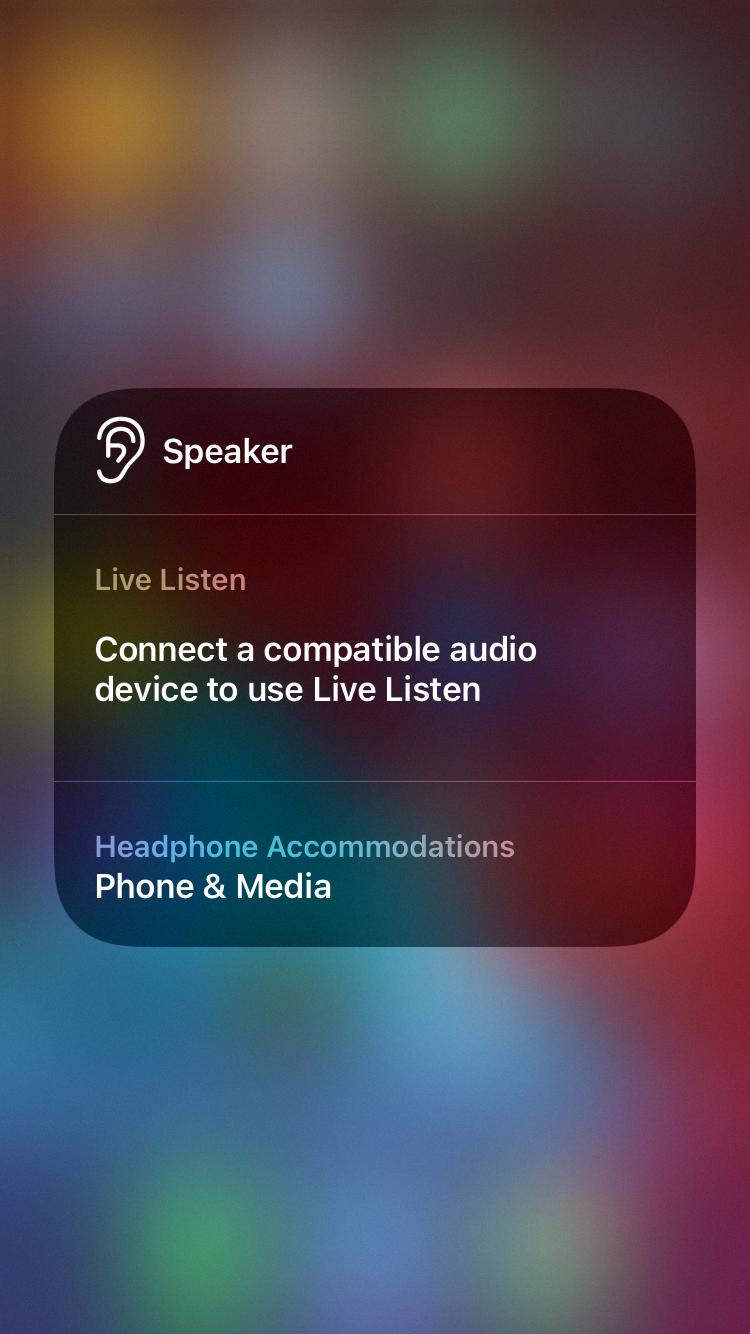
How to Connect Compatible Audio Devices to Use Live Listen with AirPods?
To connect a compatible audio device and use Live Listen with AirPods, follow these steps:
1. Ensure that your AirPods are properly connected to your device. Make sure they are paired and ready to use.
2. Open the Settings on your device and tap on the Bluetooth option. From the list of available devices, select your AirPods to establish a connection.
3. Once your AirPods are connected, go back to the main Settings menu and tap on Control Center.
4. In the Control Center settings, choose the option for Hearing. This will add the Live Listen feature to your Control Center.
5. Now, with your AirPods connected and Live Listen enabled, you can position your device near the sound source you want to listen to. This could be a conversation, lecture, or any other audio you want to enhance.
6. To activate Live Listen, swipe up from the bottom of your device’s screen to open the Control Center. Tap on the AirPods icon or the Live Listen option.
7. Once Live Listen is activated, the audio from the device’s microphone will be streamed directly to your AirPods. This allows you to hear the sound source more clearly, even if it’s at a distance.
Remember to position your device near the sound source for optimal performance. You can adjust the volume of Live Listen by using the volume controls on your device or through the AirPods themselves.
By following these steps, you can easily connect a compatible audio device and use Live Listen with your AirPods, enhancing your listening experience in various situations.
Does Live Listen Work With Any Headphones?
Live Listen does not work with any headphones. It requires compatible headphones to function properly. Specifically, you will need AirPods or other compatible headphones to use Live Listen with your device. It is important to note that Live Listen is only available on certain devices, such as iPhone 7 or later, iPad (6th generation) or later, or iPod touch (7th generation) or later. Therefore, if you have one of these compatible devices and the appropriate headphones, you will be able to use Live Listen. However, it is not compatible with all headphones, so it is important to ensure that you have the right equipment to use this feature.
Can You Use Live Listen Without AirPods?
Live Listen can be used without AirPods. However, certain requirements need to be met. Firstly, you will need an iPhone or iPad running on iOS 12.2 or a later version. Additionally, you will require a compatible hearing device that falls under one of the following categories: Made for iPhone Hearing Devices, Made for iPad Hearing Devices, or Made for iPod touch Hearing Devices.
Conclusion
An audio device such as Live Listen can greatly enhance our listening experience in various situations. Whether we are in a noisy environment or trying to hear someone from a distance, Live Listen allows us to amplify and focus on the sounds we want to hear.
The compatibility of Live Listen with AirPods, AirPods Pro, AirPods Max, Powerbeats Pro, and Beats Fit Pro provides convenience and flexibility for users. With the ability to connect to iOS or iPadOS devices, Live Listen opens up a world of possibilities for individuals with compatible devices.
It’s important to note that Live Listen is not limited to AirPods. Users without AirPods can still take advantage of this feature by using compatible hearing devices. This inclusivity allows individuals with different hearing needs to benefit from Live Listen and enjoy enhanced listening experiences.
By positioning our device near the sound source, Live Listen ensures that we capture the sounds we want to focus on. Whether it’s a conversation in a crowded room or a speaker across the room, Live Listen helps us overcome environmental barriers and hear clearly.
The availability and functionality of Live Listen make it a valuable tool for individuals seeking improved listening experiences. Whether using AirPods or compatible hearing devices, Live Listen enhances our ability to hear and connect with the world around us.








