When it comes to protecting your online privacy and security, using a VPN is one of the best ways to do it. But for Linux users, it can be a bit more complicated. That’s why having a good Linux VPN is so important. In this blog post, we will take a look at what you need to know about choosing and setting up the right Linux VPN for your needs.
First of all, let’s talk about how Linux works with VPNs. While some distributions come with built-in support for tunneling protocols like OpenVPN or IPSec, in most cases you’ll still need an outside server to connect to. This is where a good Linux VPN comes in handy. With a good VPN service, you can access websites that are restricted due to your location and other factors. You’ll also be able to download files that are restricted by your Internet Service Provider (ISP).
When selecting a Linux VPN, there are several things you should keep in mind. First of all, make sure that the service supports the version of Linux that you’re running – some services only work with specific distributions or versions. You should also make sure that the service has strong encryption and security features like kill switches and DNS leak protection. And lastly, make sure that the service offers fast connection speeds so you don’t have to worry about lag while streaming or gaming online.
Once you’ve chosen a good Linux VPN provider, setting up the service is usually quite straightforward. You can either install the app directly from their website or download the repository configuration and keys required for installation from their website (if applicable). Once everything is installed and configured correctly, you should be able to connect without any issues.
Overall, having a good Linux VPN is essential if you want to protect your online privacy and security when using your device. So make sure you select one carefully based on features like encryption level, connection speeds, compatibility with your version of Linux, and more – this will ensure that your data remains secure no matter what activities you’re engaging in online!
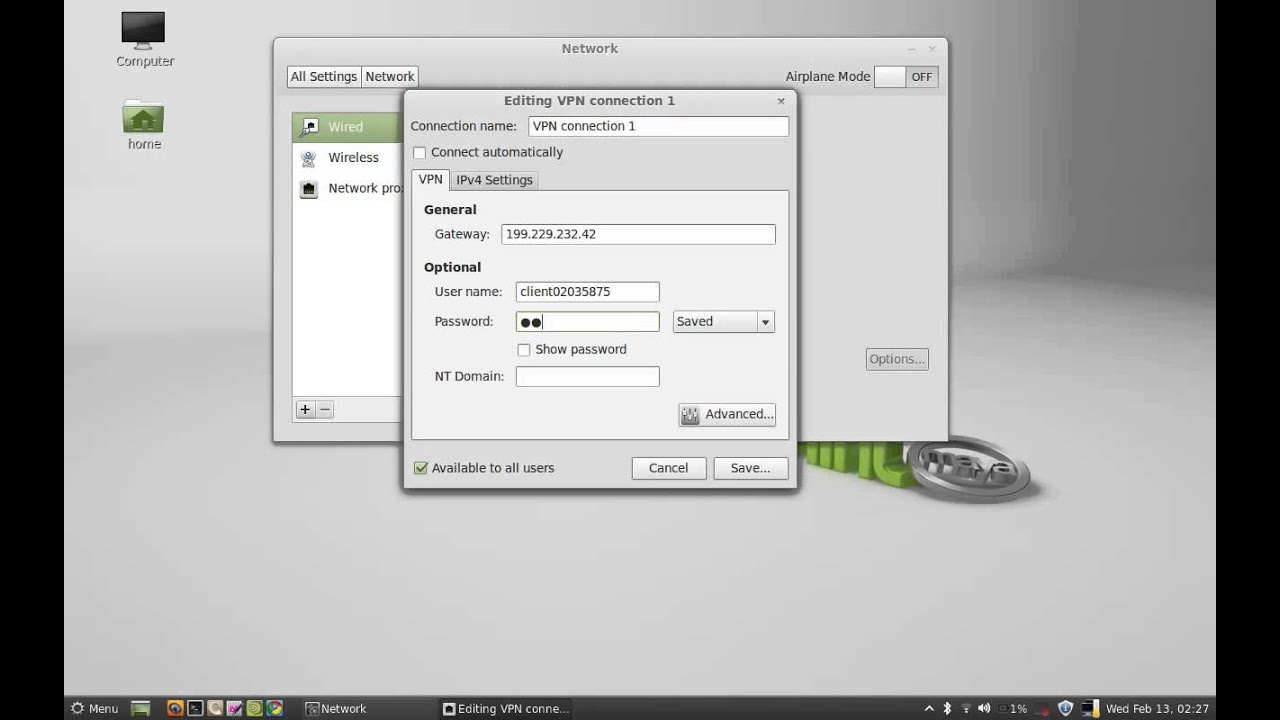
Does Linux Include a Built-In VPN?
No, Linux does not have a built-in VPN. Although many modern Linux distributions include support for tunneling protocols like OpenVPN, IPSec, or WireGuard, these are only the means of establishing a connection to an outside server and do not constitute a full VPN solution on their own. To use these tunneling protocols for secure remote access or data encryption, you will need to have an external server with a VPN service already set up.
Are There Free VPNs Available for Linux?
Yes, ProtonVPN is a free and unlimited VPN for Linux. It was created by the same team that developed ProtonMail, the world’s most popular encrypted email service. With ProtonVPN, you can access the internet securely and anonymously, even on public Wi-Fi networks. The VPN offers multiple protocols to choose from like OpenVPN, IKEv2/IPSec, and WireGuard®. It also provides fast speeds so you can enjoy streaming without buffering or lagging. Additionally, it offers features such as split tunneling to help you maximize your security while using the internet. Finally, ProtonVPN is available on all major Linux distributions like Ubuntu, Debian, and Fedora as well as Android and iOS devices.
The Benefits of Using a VPN on Linux
Using a VPN on Linux is an incredibly useful tool for anyone who wants to stay secure online. VPNs encrypt your traffic, allowing you to browse the web anonymously and securely. This is especially important for Linux users, who often download software from torrents or other locations that may not be lawful in some countries. By using a VPN, you can protect yourself from prying eyes, as well as any ISP throttling or bandwidth limits. Furthermore, you can use a VPN to access region-restricted content on streaming services like Netflix and Hulu. Lastly, using a VPN can be very beneficial if you are traveling overseas and need to connect to the internet – since it masks your IP address and makes it appear as if you are in another country. In short, using a VPN on Linux is essential for anyone who values their privacy and security online.
Does Linux Mint Offer a VPN?
Yes, Linux Mint does have a VPN. The Proton VPN Linux app officially supports Mint 20+ and can be easily installed with the repository configuration and keys that are included when downloading the DEB file. Once downloaded, double-click the DEB file to install the Proton VPN app. After installation, you can connect to one of Proton’s secure servers and start browsing safely and securely.
Setting Up a VPN on Linux
Setting up a VPN on Linux is relatively straightforward and can be completed in a few simple steps.
1. First, download the OpenVPN configuration files from an appropriate source.
2. Once these have been downloaded, you will need to update your system and the Network Manager (if applicable).
3. Next, import the OpenVPN configuration files into the VPN settings of your operating system. If you are using a GUI-based distribution of Linux, such as Ubuntu, you can do this by opening the Network Manager application and selecting “Add” > “Import a saved VPN Configuration…” from the context menu.
4. Finally, connect to the server which was associated with the configuration files you previously imported. To do this, select it from within your operating system’s Network Manager and click “Connect” or “Apply” to establish the connection.
Once connected, you should now be able to browse websites securely over a virtual private network (VPN).
Finding the Best VPN for Linux
Surfshark is the best VPN for Linux users, offering a user-friendly graphical user interface (GUI) for easy setup and installation. It also provides top-of-the-line security, with industry-leading AES-256 encryption and a zero-logs policy that ensures no data is ever stored or shared. Other features include an automatic kill switch to protect your privacy in case of connection drops, unlimited simultaneous connections on multiple devices, and access to over 3200 servers in 90+ countries. Additionally, Surfshark offers 24/7 live chat customer support and a 30-day money-back guarantee.
Does Ubuntu Have a VPN?
Yes, Ubuntu does have a VPN solution available. OpenVPN is a Virtual Private Network (VPN) solution provided in the Ubuntu Repositories. It is a powerful and reliable tool for creating secure connections between two or more computers over the Internet. With OpenVPN, you can create a secure tunnel that encrypts your data as it passes through the public network. This encryption helps to protect your data from eavesdropping, man-in-the-middle attacks, and other malicious activities. It also allows you to mask your true location and access resources from anywhere in the world securely and privately. Additionally, OpenVPN provides additional features such as port forwarding, split tunneling, and bandwidth throttling which make it an ideal tool for safely accessing remote networks or using public Wi-Fi networks securely.
Checking If a VPN Is Active on Linux
To check if your VPN is on Linux, you can open a local terminal and run the command ifconfig. This will display a list of all the network interfaces on your system. If you are connected to a VPN, you should see an interface named tun0 with an IP address from the private network. Additionally, you can try pinging the VPN server’s private IP address to see if the connection is live. If you do not see any tun devices or are unable to ping the VPN server’s IP address, then it is likely that your VPN is not connected.
Setting Up a VPN on Linux Mint
Setting up a Virtual Private Network (VPN) on Linux Mint is a straightforward process. To begin, open the Network Manager icon at the bottom right of the Desktop. Once there, click the + at the bottom left of the window. Select OpenVPN from the drop-down list and you will be taken back to the Connection Type window. The Settings window for your new VPN connection will be displayed.
At this point, you need to configure your VPN connection with the credentials provided by your VPN provider. You’ll need to enter your username and password in their respective fields. If you are using a third-party service such as NordVPN or ExpressVPN, you may also need to select a server or country location from their list of servers. You can also enter any additional settings that may be required for your VPN connection such as proxy settings or DNS servers.
Once you have entered all of your settings, click Save and then Activate in order to connect to your VPN network. You should now be connected to your VPN network and ready to browse securely on Linux Mint!
Conclusion
In conclusion, Linux does not have a built-in VPN, however, it does have support for tunneling protocols such as OpenVPN, IPSec, and WireGuard. To take advantage of these protocols, you need an outside server to connect to. There are several free and unlimited VPN options for Linux users such as Proton VPN that can keep users private when downloading OS ISO files over P2P networks or accessing websites that are restricted due to location or other factors. All in all, a VPN is a great way for Linux users to stay secure and maintain their privacy online.








