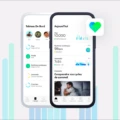Are you looking for a way to take your fitness routine to the next level? Strava might be the answer you’ve been searching for. With features like heart rate monitoring, Strava provides an intuitive way for athletes of all levels to track their progress and reach their goals.
Strava is a popular online platform that allows users to measure and track their performance in various sports such as running, cycling, swimming, and more. It also offers a wide range of data analysis tools, helping users better understand their physical activity and make informed decisions about their training. One of the most popular features of Strava is its integration with heart rate monitors.
Using a heart rate monitor paired with Strava gives athletes an additional layer of insight into their fitness performance. By measuring your heart rate during exercise, Strava can provide valuable metrics such as average intensity level and maximum effort during a workout. This feature is especially useful for those looking to push themselves further by fine-tuning their training plans.
In addition to tracking your performance, pairing a heart rate monitor with Strava also allows you to customize your heart rate zones in the profile settings section. This feature enables you to adjust the endpoints along the scale so that they are tailored specifically to you. The ability to customize your heart rate zones helps ensure that you’re getting the most out of each workout by pushing yourself in the right direction.
The good news is that this feature is now available to all users, including non-subscribers! All you need is a compatible Bluetooth+ heart rate sensor and you can get started tracking your performance on Strava today!
If you’re looking for an easy way to take your fitness routine up a notch, pairing a heart rate monitor with Strava could be just what you need. With its intuitive interface and comprehensive data analysis tools, Strava provides an invaluable resource for athletes who are serious about reaching their goals!
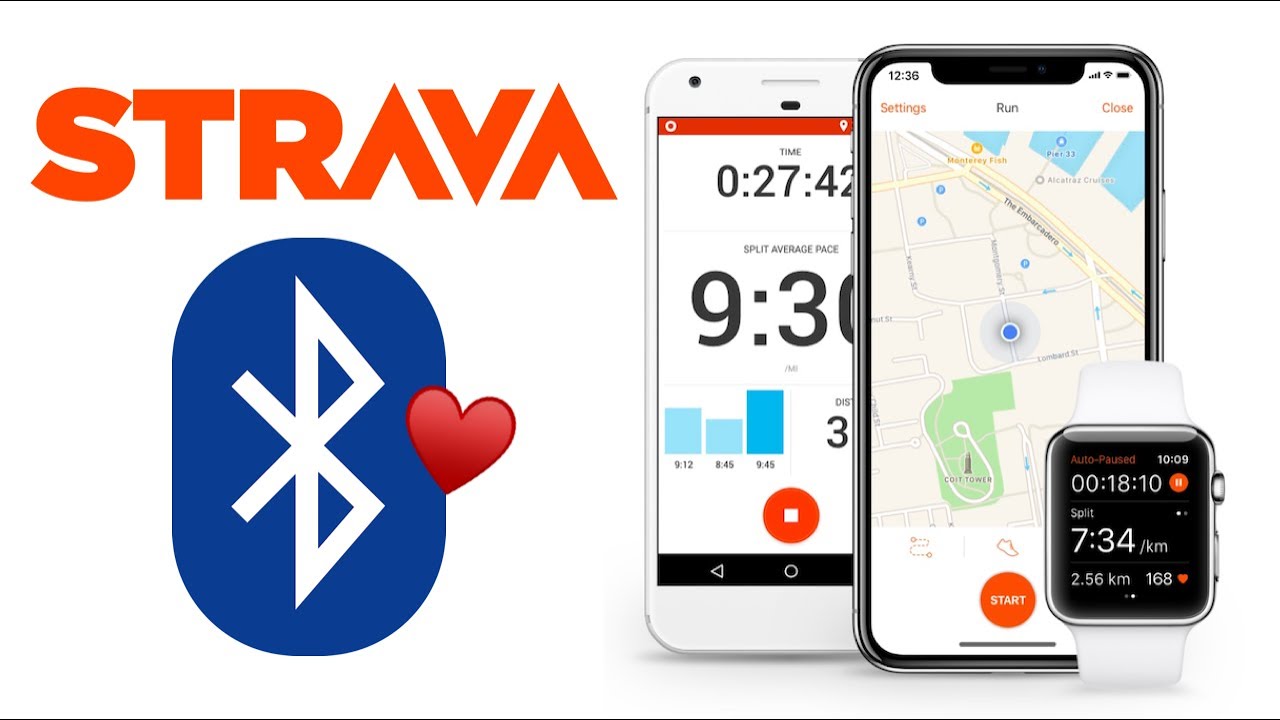
Measuring Heart Rate with Strava
Strava makes it easy to track your heart rate during your workout. To get your heart rate on Strava, you’ll first need a compatible heart rate monitor or chest strap. Once you have the necessary hardware, you can connect your device to the Strava app by selecting the ‘Heart Rate’ option from the ‘Sensors’ section of your Profile Settings. You can also use Strava’s in-app heart rate tracking feature with select devices.
Once you’ve connected your device to Strava, you can customize your heart rate zones and set up a personal max heart rate in the same Profile Settings menu. To do this, select ‘Custom Heart Rate Zones’ and slide the zone endpoints along the scale to set up individualized high and low points for each zone.
Now that you have your device connected and customized, all that’s left is to get out there and track! During any activity that you record with Strava, simply make sure that your device is connected and running. As long as it is active, Strava will record and display your real-time heart rate data throughout the activity.
Why Is My Heart Rate Not Showing on Strava?
Strava may not show your heart rate if you have not enabled access to your health-related data. To do so, go to your Profile, open Settings, and select Data Permissions. Make sure that Health-Related Data is set to “access allowed”. Once this is enabled, your heart rate data will upload automatically with any activity you record. If you continue to experience issues with viewing your heart rate on Strava, please contact our support team who are happy to help.
Do I Need Strava Premium for Heart Rate Monitoring?
No, you do not need to have Strava Premium in order to pair a BLE+ heart rate monitor with the Strava smartphone app. All users, including non-subscribers, can now enjoy this feature. Once paired with your phone, you will be able to track your real-time heart rate data during your workouts or activities.
Does Strava Support Apple Watch Heart Rate Monitor?
Yes, Strava does use the Apple Watch heart rate monitor. The Apple Watch app gives you a real-time display of your pace, distance, and heart rate. You can also sync your activities via Bluetooth to Strava, so you can leave your phone at home and still track your activities. With the heart rate monitor, you can get an accurate measure of how hard you worked during the activity and gain deeper insights into your performance.
Troubleshooting Garmin Heart Rate Not Showing on Strava
If your Garmin heart rate is not showing on Strava, there may be a few different reasons. First, make sure that you have properly connected your Garmin device to Strava. If it’s already connected, try disconnecting and reconnecting the sync. You should also make sure that you are wearing your heart rate monitor correctly; if it’s not placed correctly on the body, it won’t accurately track your heart rate. Finally, check to see if you have the latest version of the software for both your Garmin device and the Strava app; if one of them is out of date, it may be causing an issue with syncing.

Source: youtube.com
Can Strava Track and Announce Heart Rate?
Yes, Strava can announce heart rate data. Through Bluetooth connectivity, users can access their heart rate data without the need for a watch. Strava’s features allow runners to track their metrics without having to carry an extra device. The app can provide audio cues of your real-time heart rate or summary stats at the end of your exercise session. Additionally, you can set up custom heart rate zones and get notifications when you exceed those limits. All of this information can be accessed through the app while running, providing an easy and convenient way to monitor your performance and progress.
Differences Between Strava Free and Premium
The main difference between Strava Free and Premium is the additional features that come with the paid subscription. With a paid subscription, you get access to advanced analysis tools to measure your performance and track progress more thoroughly. This includes the ability to filter leaderboards by age, weight, or who you follow. Additionally, Premium includes ‘matched runs’ and ‘matched rides’, which compare your current workout with previous workouts to show whether you are faster or slower than before. Paid users also have access to route design tools to create custom routes for their runs and rides. Finally, Strava Premium comes with exclusive training plans designed by experts so you can reach your goals faster.
Is Investing in the Paid Version of Strava Worth It?
The paid version of Strava is definitely worth it for people interested in data and exercise. The Segments feature, a real-time leaderboard that shows cyclists how they compare to their friends or other riders, is reason enough to get the subscription. But there are plenty of other features that make it worthwhile, such as the ability to customize training plans, access advanced analytics and analysis, track your weight over time, set up virtual races with friends, get personalized tips and advice from experts, and more. All these features combined make the paid version of Strava worth the investment for anyone wanting to take their fitness tracking to the next level.
The Cost of Using Strava
Strava is a free app that allows you to record and share your activities without any cost. You can use all of the basic features without having to pay any subscription fees. However, if you want to take advantage of more features and explore more possibilities, then it’s recommended that you upgrade to Strava’s subscription plan. This will allow you access to advanced training plans, analytics, and other premium benefits.
Conclusion
In conclusion, Strava is an incredible tool for tracking and analyzing your physical activity. It allows you to customize your heart rate zones, pair with a compatible heart-rate sensor, and access health-related data. With its expansive capabilities, it’s no wonder why Strava is one of the most popular fitness-tracking apps available today. Whether you’re a beginner or a seasoned athlete, Strava is sure to help you reach your fitness goals and take your performance to the next level.