Samsung TVs are known for their high-quality displays and vibrant visuals. However, one common issue that some users may experience is backlight bleed. Backlight bleed occurs when the backlighting on the edges of the screen seeps through, causing uneven illumination and reducing the overall picture quality.
Fortunately, there are several methods you can try to reduce backlight bleed on your Samsung TV. First, start by cleaning the screen thoroughly with a microfiber cloth. This will help remove any dust or foreign objects that may be causing the issue. Be sure to unplug the TV before doing this and avoid using liquids such as water, as they can damage the LCD screen.
If your TV is still under warranty, it’s worth checking if backlight bleed is covered. If it is, you can contact Samsung or the retailer to have it repaired or replaced. However, if your TV is no longer under warranty, there are some DIY methods you can try.
One unconventional method involves dismantling the display and applying electrical tape around the edges of the LCD. This can help reduce the amount of light leakage. However, keep in mind that this should only be done if you’re comfortable working with electronics and have the necessary skills and tools.
Another method involves applying gentle pressure to the affected areas with a folded microfiber cloth. This can help redistribute the layers and potentially reduce the backlight bleed. Again, be cautious and avoid applying excessive force to prevent any damage to the screen.
In some cases, simply turning down the brightness on your Samsung TV can also help reduce backlight bleed. This may not completely eliminate the issue, but it can make it less noticeable.
It’s important to note that backlight bleed can vary from TV to TV, and not all Samsung TVs will have the same level of backlight bleed. Some degree of backlight bleed is considered normal, but if it becomes excessive or starts to affect your viewing experience, it’s worth exploring these troubleshooting methods.
Remember, if you’re unsure or uncomfortable with any of these methods, it’s always best to consult a professional or contact Samsung for assistance. They will be able to provide you with specific guidance based on your TV model and situation.
Backlight bleed can be an annoying issue on Samsung TVs, but there are steps you can take to minimize it. From cleaning the screen to applying pressure or adjusting the brightness, try these methods to potentially improve your viewing experience.
How Do You Fix Your Samsung Backlight Bleeding?
To address backlight bleeding on your Samsung device, here are some unconventional methods you can try:
1. Dismantle the display: This method requires caution and technical expertise. Carefully disassemble the display panel of your Samsung device. Once exposed, apply electrical tape around the edges of the LCD. This can help reduce the backlight bleeding by blocking excess light from escaping.
2. Loosen screws: If you notice flashlighting (uneven backlight), you can try mildly loosening the screws at the rear of the display. This may help alleviate the issue by adjusting the pressure on the panel, reducing the amount of backlight bleeding.
3. Adjust brightness and contrast: Sometimes, backlight bleeding can be more noticeable at higher brightness levels. Lowering the brightness and adjusting the contrast settings on your device may help minimize the effect of backlight bleeding.
4. Use a backlight bleeding fix tool: There are software tools available that claim to reduce or fix backlight bleeding issues. These tools work by adjusting the backlight settings on your device to minimize the bleeding effect. However, results may vary, so it’s advisable to research and choose a reliable tool.
5. Contact Samsung support: If the above methods don’t provide satisfactory results, it’s recommended to reach out to Samsung’s customer support. They can provide guidance or arrange for repairs if needed, especially if your device is still under warranty.
Please note that dismantling your device or attempting any repairs may void your warranty, and it’s always advisable to consult with professionals or authorized service centers before undertaking any DIY fixes.
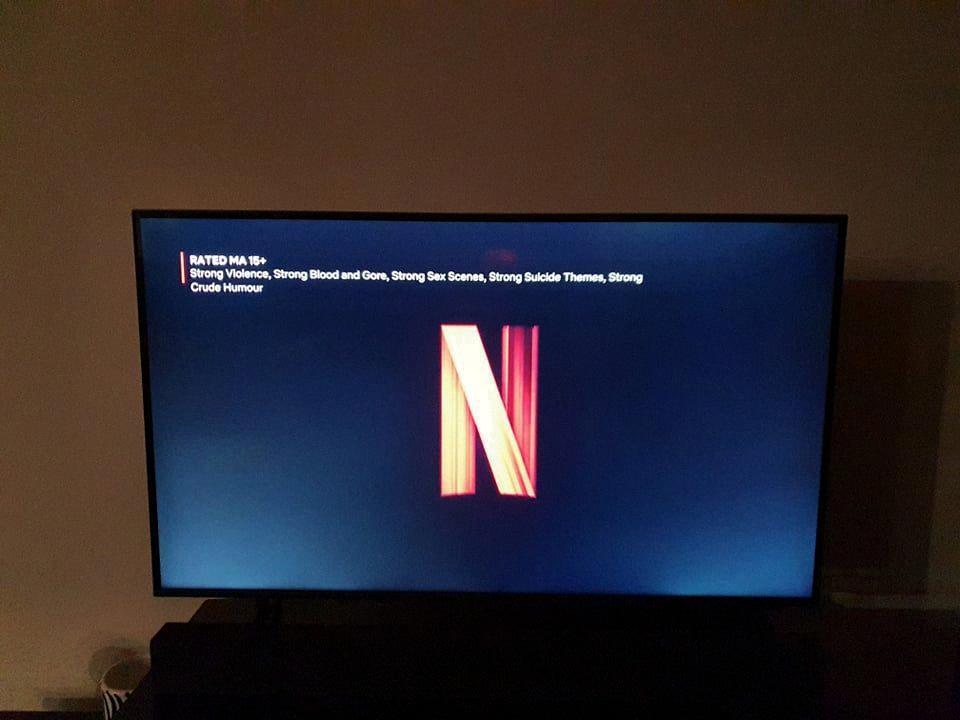
How Do You Fix a Backlight Bleed TV?
To fix backlight bleed on a TV, you can try the following steps:
1. Check the settings: Start by adjusting the TV’s backlight settings. Lowering the backlight intensity can sometimes help reduce the bleed. Consult your TV’s user manual for specific instructions on adjusting the backlight settings.
2. Apply pressure with a microfiber cloth: Fold a soft microfiber cloth into a small square and gently apply pressure to the areas affected by backlight bleed. This method can help redistribute the layers and reduce the unwanted illumination. Remember to be gentle and avoid using excessive force.
3. Adjust the TV’s positioning: Sometimes, the backlight bleed can be caused by the TV’s positioning. Try adjusting the angle or position of the TV to see if it reduces the bleed. If the TV is mounted on a wall, make sure it is securely fastened.
4. Contact the manufacturer: If the backlight bleed persists and none of the above steps resolve the issue, it may be a manufacturing defect. In such cases, it is recommended to contact the TV manufacturer for further assistance. They may provide troubleshooting tips or offer a repair or replacement if the TV is still under warranty.
It’s important to note that attempting to fix backlight bleed yourself may void the warranty, so always refer to the manufacturer’s instructions and contact them if you’re unsure or if the issue persists.
How Do You Fix Your Samsung TV Screen From Bleeding?
To fix backlight bleed on your Samsung TV screen, you can try the following steps:
1. Clean the screen: Start by gently wiping the screen with a microfiber cloth. This will remove any smudges or dirt that may be causing the backlight bleed.
2. Check the warranty: If your Samsung TV is still under warranty, it’s best to contact the manufacturer or retailer and inquire about repair or replacement options. They may be able to fix the issue for you at no cost.
3. Adjust the brightness: If your TV is not under warranty or you prefer to try fixing it yourself, you can try adjusting the brightness settings. Lowering the brightness level can sometimes help reduce backlight bleed. However, keep in mind that this may also affect the overall picture quality, so find a balance that works for you.
4. Apply pressure: In some cases, applying gentle pressure to the affected areas of the screen can help alleviate backlight bleed. Be cautious and avoid applying too much pressure, as this could damage the screen further.
5. Use a backlight bleed fixer: There are software programs available that claim to fix backlight bleed issues. These programs work by displaying specific patterns on the screen to help redistribute the backlight and reduce bleed. However, results may vary, and it’s important to research and use a reputable program.
6. Seek professional help: If none of the above steps work or if you are not comfortable attempting the fixes yourself, it’s recommended to contact a professional TV repair service. They have the expertise and tools to diagnose and fix backlight bleed issues effectively.
Remember, backlight bleed can sometimes be a common occurrence in LCD screens, and it may not be completely eliminated. However, by following these steps, you can minimize the impact and improve your viewing experience.
What is the White Light Bleeding on Your TV?
Backlight bleeding refers to the phenomenon where light from the backlight of an LCD TV or monitor leaks out from the edges or corners of the screen, resulting in uneven brightness or white spots on the display. This can be particularly noticeable when watching dark or black scenes on the screen.
The backlight in an LCD display is positioned behind the liquid crystal layer and is responsible for illuminating the pixels to create the images that we see. However, due to the nature of LCD technology, it is possible for some light to escape from the edges of the screen, causing the backlight bleed effect.
There are several factors that can contribute to backlight bleeding. One common cause is the pressure applied during the manufacturing process, which can result in the misalignment of the layers of the display. Another factor can be the quality of the LCD panel itself, as cheaper panels may be more prone to backlight bleeding.
It’s important to note that backlight bleeding is a common issue with LCD displays and is not considered a defect unless it is excessive and significantly affects the viewing experience. Some level of backlight bleeding is generally accepted within industry standards.
To minimize backlight bleeding, you can try adjusting the brightness and contrast settings on your TV or monitor. Lowering the brightness level may help reduce the visibility of the bleed. Additionally, avoiding direct pressure on the screen and ensuring that the display is not exposed to extreme temperatures can also help prevent or minimize backlight bleeding.
If you notice severe backlight bleeding that significantly impacts your viewing experience, it may be worth reaching out to the manufacturer or retailer to discuss potential solutions, such as a replacement or repair.
Conclusion
Samsung TVs are known for their high-quality displays and innovative features. However, backlight bleeding can be a common issue that may occur due to various factors such as manufacturing defects, pressure on the display, or the presence of foreign objects like dust.
If you notice backlight bleeding on your Samsung TV, there are several steps you can take to address the issue. Firstly, try cleaning the screen with a microfiber cloth to remove any dust or debris that may be causing the problem. Be sure to avoid using liquids or excessive pressure while cleaning.
If the TV is still under warranty, it is recommended to contact Samsung or the retailer from where you purchased the TV to explore repair or replacement options. They may be able to provide a solution or offer a resolution to the backlight bleeding issue.
However, if the TV is not under warranty, there are some DIY methods you can try to reduce backlight bleeding. These include applying electrical tape around the edges of the LCD or gently loosening the screws at the rear of the display to reduce flashlighting. You can also try applying gentle pressure with a folded microfiber cloth to redistribute the layers and reduce unwanted illumination.
It is important to note that these DIY methods may not be as effective as professional repairs or replacements. If the backlight bleeding persists or worsens, it is advisable to seek professional assistance or consider investing in a new TV.
Samsung TVs offer impressive picture quality and a range of features. While backlight bleeding can be a potential issue, there are steps you can take to address it and enhance your viewing experience.













