LibreELEC is an open-source operating system designed specifically for Home Theatre PCs (HTPCs). It’s a fork of the popular OpenELEC OS and is maintained by an active community of developers. LibreELEC works on a range of devices including the Raspberry Pi, Odroid boards, and WeTek boxes. It’s simple to install and offers great features for HTPC users.
One of the biggest advantages of LibreELEC is its support for Kodi, the popular media center software. Kodi can be used to play movies, TV shows, podcasts, music, and more – all from within one interface. It makes it easy to access your library from any device in your home network. With LibreELEC you can also install your favorite add-ons to customize the look and feel of Kodi.
Another great feature of LibreELEC is its low resource usage. It’s designed to run on older hardware such as Raspberry Pi 2 or 3 B+ models and WeTek Core boxes with low power requirements. This means that you don’t need a high-end PC or laptop to run it – making it ideal for HTPC use.
Installing LibreELEC is simple too – just download the image file from the website and write it onto an SD card using Etcher or another program. Once installed, you can start using it right away with no configuration needed.
LibreELEC has been around since 2016 and continues to be actively developed by its community of users. If you’re looking for an easy way to set up an HTPC on a budget then LibreELEC could be perfect for you!
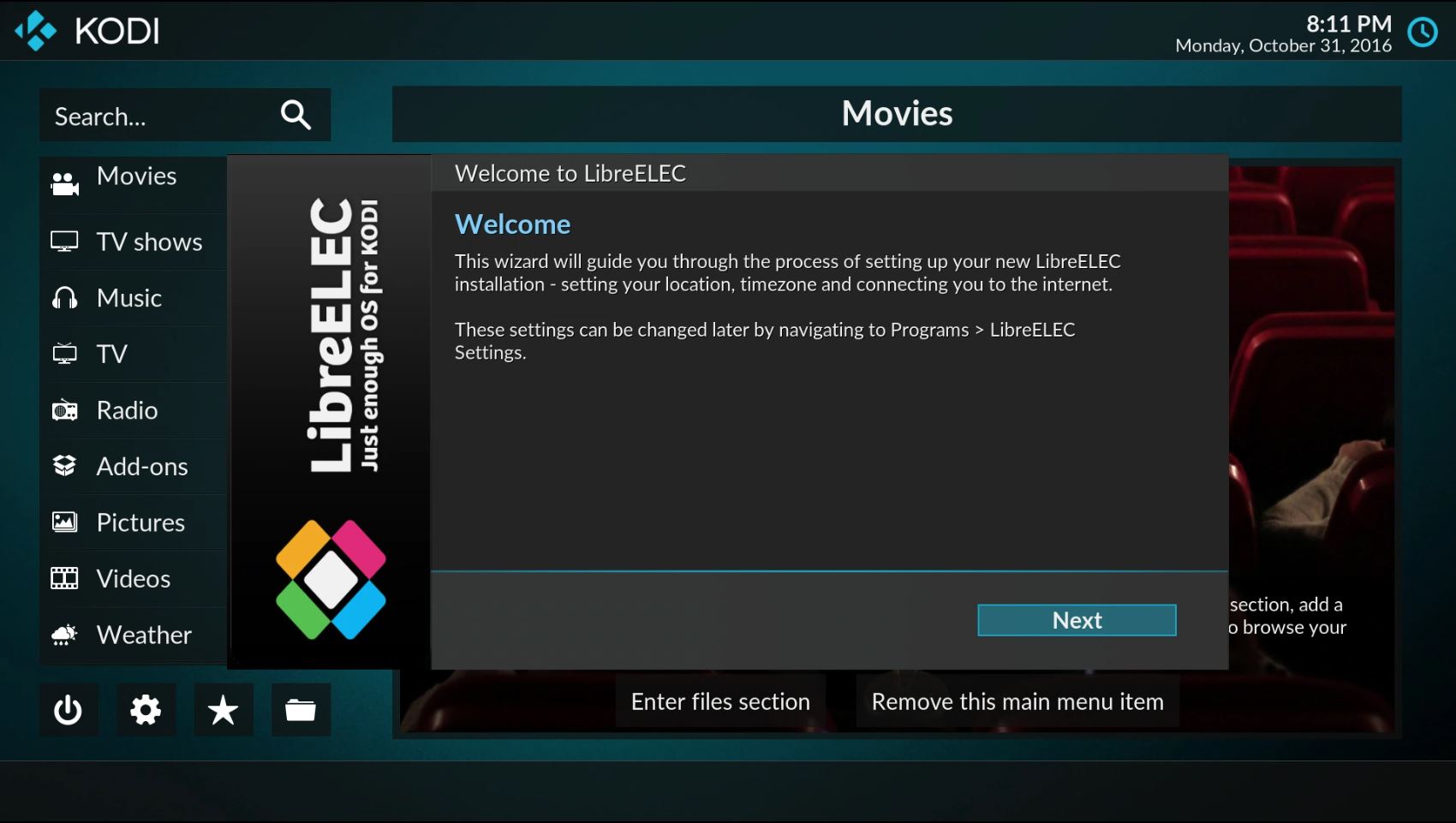
The Capabilities of LibreELEC
LibreELEC is a lightweight, fast operating system designed specifically for home theater PCs (HTPCs). It is based on the popular Kodi media center and provides an easy-to-use interface for watching TV and movies, listening to music, playing games, and more. LibreELEC offers a simple setup process that requires minimal technical knowledge. It can be used on a variety of devices such as Raspberry Pi, Odroid, or WeTek.
LibreELEC provides users with an extensive range of features they can use to access their media content in the comfort of their own homes. It supports streaming services such as Netflix and Amazon Prime Video, and it also allows users to access content stored on external storage devices like USB drives or an external hard drive. Additionally, LibreELEC supports both audio and video codecs so that users can watch almost any type of media file without any problems. Furthermore, it is highly customizable and comes with many plugins that can add extra functionality such as weather forecasts or games. Finally, LibreELEC is open-source software which means it is constantly evolving and improving itself over time.
Differences Between OpenELEC and LibreELEC
The main difference between OpenELEC and LibreELEC is their level of support. OpenELEC is a single-person project run by one individual, whereas LibreELEC is a community-driven project that is community-supported and managed by volunteers.
OpenELEC was launched in 2009 and offers a barebone Linux experience with limited customization options. This makes it ideal for older hardware or compact devices that need only the basics such as media playback. LibreELEC, on the other hand, was created in 2016 as an alternative option to OpenELEC which is also based on Linux but offers more customization options and better community support.
LibreELEC also provides users with access to an online repository of extra applications and plugins, allowing them to add more functionality to their system if desired. This includes popular media players like Kodi, as well as other streaming services and game emulators. Meanwhile, OpenELEC only supports the basic functions of its operating system – media playback, remote control access, etc. – without any extra features or applications.
Overall, the main difference between OpenELEC and LibreELEC comes down to their levels of support: OpenELEC is supported by one individual while LibreELEC has a larger community base behind it with more customization options available.
Installing LibreELEC on Raspberry Pi
Installing LibreELEC on a Raspberry Pi is an easy and straightforward process that can be completed in just a few simple steps.
First, you need to download the LibreELEC installation image from the official website (https://libreelec.tv/). Scroll down to the “Direct Downloads” section, and select the .img file for your desired version of LibreELEC.
Once you have downloaded the image, use an image writing program such as Etcher to write it onto a MicroSD card. This will allow your Raspberry Pi to boot into LibreELEC.
Once you have written the image onto the MicroSD card, insert it into your Raspberry Pi and power it up. After a few moments, your Raspberry Pi will boot into LibreELEC and you can begin enjoying your new media center experience!
Overview of LibreELEC
LibreELEC is an open-source project that builds a Linux-based operating system designed to run the popular Kodi media center software. It’s a lightweight, highly customizable solution that allows users to access their media library and other online content directly from the comfort of their own home. LibreELEC is built to run on hardware with x86, Raspberry Pi, ODroid, and WeTek processors, making it highly accessible for many users. The project is an evolution of the OpenELEC project, and it offers many features that are familiar to users of either platform. LibreELEC provides an intuitive user interface for easy navigation of content, and its low system resource requirements make it suitable for a range of devices. It also includes support for a wide variety of add-ons and streaming services, giving users quick access to thousands of movies and TV shows as well as music and games. With regular updates from its dedicated team of developers, LibreELEC ensures that its users always have the latest features at their disposal.
Comparing OSMC and LibreELEC
That really depends on what you want to do with the Raspberry Pi. If you’re only interested in using it for Kodi, then LibreELEC is the way to go. It’s a stripped-down version of Linux that boots up straight into Kodi and offers some performance advantages over OSMC (which runs on Raspbian). However, if you want to be able to access and configure the underlying OS or do other tasks on the device, then OSMC is the better choice since it runs on Raspbian and provides access to all of its features. Ultimately, it comes down to your own personal preferences so it’s best to try both out and see which one suits your needs best.
LibreELEC’s Operating System Base
LibreELEC is based on a Linux-based Just enough operating system (JeOS) that has been specifically designed for the Kodi media player. It is a non-profit fork of OpenELEC, an open-source software appliance. The JeOS used by LibreELEC is built upon several components including the Linux Kernel, GNU C Library, BusyBox, and other open-source projects. The JeOS provides a lightweight environment on which to run Kodi while minimizing resource usage and providing better performance than traditional operating systems.
Using LibreELEC
To use LibreELEC, first, you will need to download the installer app specific to your operating system from the downloads section at libreelec.tv. Once downloaded, launch the installer and select your RPi model and the version of LibreELEC you want to install. Click Download and specify the download location before proceeding with the installation. The installer will then copy over all necessary files to a bootable SD card or USB drive which you can then plug into your Raspberry Pi or another device. Once plugged in, power on the device, and LibreELEC should start up automatically. You will be presented with a simple setup wizard which allows you to customize some settings such as region, time zone, etc. Once setup is complete, you can begin using LibreELEC just like any other media center application.
Using LibreELEC Raspberry Pi for Home Entertainment
LibreELEC Raspberry Pi is an operating system specifically designed for the Raspberry Pi, based on the Linux Embedded Development Environment (LibreELEC). It is a minimal operating system that provides the necessary components to run Kodi media center software on the Raspberry Pi. LibreELEC offers a lightweight and efficient alternative to more resource-intensive operating systems, allowing you to maximize your Raspberry Pi’s performance while reducing its storage space consumption. The operating system provides everything needed to quickly install Kodi on the device and start streaming content. Along with the main components of Kodi, it also comes with several additional features such as automatic update notifications, remote access, and web interface control.
OpenELEC Raspberry Pi: An Introduction
OpenELEC Raspberry Pi is an operating system specifically designed for the Raspberry Pi single-board computer. It is based on the OpenELEC project, which is a lightweight Linux distribution for running the popular open-source media center software XBMC. The OpenELEC Raspberry Pi version has been optimized to work with the hardware and software of the Raspberry Pi and comes preloaded with XBMC so that you can get up and running quickly. OpenELEC Raspberry Pi also supports a variety of media formats, including all major audio and video formats, as well as streaming from online services such as Netflix, Hulu, and YouTube. With OpenELEC installed on your Raspberry Pi you can easily turn it into a home theater PC (HTPC) or use it to play back your favorite media files.
Minimum RAM Requirements for LibreELEC
LibreELEC is a lightweight Linux-based operating system specifically designed for media centers, so it doesn’t require a lot of RAM to run. The minimum RAM recommended for LibreELEC is 1GB, but that is only if you plan to use the Raspberry Pi 4 as a basic HTPC with no multitasking. If you plan to dual-boot or swap microSD cards and run desktop apps, then it’s best to opt for a 2GB or 4GB variant. In general, the more RAM your device has, the better performance you’ll get from LibreELEC.
Can Raspberry Pi Be Used to Watch TV?
Yes, you can use Raspberry Pi to watch TV! Tvheadend is a popular open-source TV streaming and recording server that can run on a Raspberry Pi. This software enables you to access digital TV broadcasts from around the world, as well as stream content from streaming services (such as Netflix and Hulu). You can also use the Tvheadend software to record live TV programs for viewing at a later time. To get the most out of your Raspberry Pi setup, you’ll need to connect it to a TV tuner, which will allow it to pick up free-to-air digital signals. Once your Raspberry Pi is connected to the tuner and powered up, you can begin watching live television or streaming content directly onto your television screen.
Playing Movies on Raspberry Pi
Yes, you can play movies on the Raspberry Pi! There are several different ways you can go about it, depending on your needs and preferences. One of the most popular methods is to use the official media player application, OMXPlayer. This is a lightweight app that allows you to easily play videos from local storage or stream videos from online sources, as well as provide support for hardware-accelerated video decoding. Additionally, you can opt to use an alternative media player, such as VLC or Kodi, which offers even more features and customization options. Whichever way you choose to go about it, the Raspberry Pi makes an excellent video player!
Updating LibreELEC Using SSH
Updating LibreELEC from SSH is a quick and easy process. First, you will need to connect to your LibreELEC device using an SSH client. Once you’ve connected, navigate to the (hidden) update folder. Make sure there are no files in this folder before proceeding to the next step.
Next, download the update file for the current release from the official LibreELEC website and save it in the update folder on your device. Once the download has been completed, reboot your device to start the update process. The system will then install the new version of LibreELEC automatically.
Once complete, you should be running the newest version of LibreELEC and can begin enjoying all the latest features!
Conclusion
In conclusion, LibreELEC is an excellent choice for HTPC users who need an operating system that can provide a great picture and sound quality without having to spend a fortune. It is based on Linux and offers barebone functionality for older hardware, as well as newer compact devices. The software is a fork of the original OpenELEC project, which was launched back in 2009 and is run by one individual. LibreELEC, on the other hand, is run by a community of developers and provides users with the latest features and updates. It can be installed easily on a Raspberry Pi 3, 2 B+ 0 Zero or any other compatible device. All in all, LibreELEC is an ideal operating system for those who want to watch TV and movies using Kodi with ease.








