The LG CX is a popular line of OLED TVs that boasts a range of advanced features, including the Pixel Refresher function. This feature is designed to help prevent image retention or burn-in issues that can occur over time with OLED displays. In this article, we’ll take a closer look at how the Pixel Refresher works and what benefits it offers.
First and foremost, it’s important to understand what image retention is and why it’s a concern for OLED displays. Image retention occurs when a static image is displayed on the screen for an extended period of time, causing certain pixels to become ‘stuck’ and retaining a ghost image of the static image even after it has been removed. This can be particularly problematic for OLED displays, as the organic compounds used in the display can degrade over time if certain pixels are constantly illuminated, leading to permanent burn-in.
The LG CX’s Pixel Refresher function is designed to combat these issues by automatically running a pixel refresh cycle every four hours of cumulative usage. This cycle works by quickly flashing a series of bright colors on the screen for a short period of time, which helps to reset the organic compounds in the display and prevent any image retention or burn-in from occurring.
It’s worth noting that the Pixel Refresher function does require the TV to be connected to power, and typically takes between 7 and 10 minutes to complete. However, this process is completely automatic and runs each time the TV is turned off after four hours of use, so there’s no need for users to manually initiate the Pixel Refresher.
In addition to the automatic refresh cycle, the LG CX also offers a manual Pixel Refresher function that can be used to deal with any image retention issues that may arise. To use this function, simply press the power button to turn off the TV, and the Pixel Refresher will automatically start running. Alternatively, users can choose to manually start the Pixel Refresher at any time by selecting the option in the settings menu.
The Pixel Refresher function is an important feature for users of OLED displays, as it helps to prevent image retention and burn-in issues that can degrade the quality of the display over time. While it does require a bit of time to run, the automatic nature of the Pixel Refresher means that users don’t need to worry about manually initiating the process, and can simply enjoy their TV without any concerns about image retention.
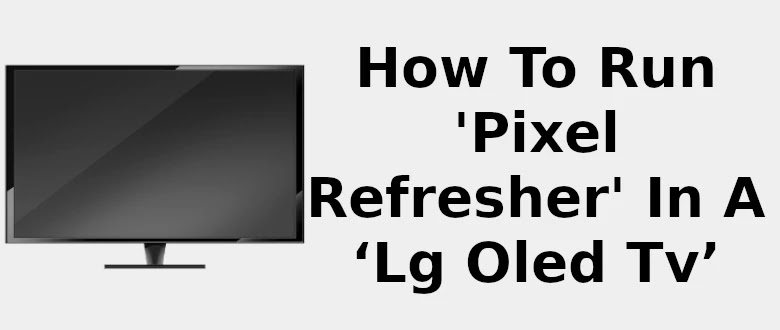
Frequency of Running Pixel Refresher on LG CX
LG CX TVs have an automatic pixel refresh feature that runs after four hours of cumulative usage. This is done when the TV is turned off and requires the power to be connected. LG recommends running this automatic pixel refresh regularly to maintain optimal picture quality.
Based on the information provided by LG, it is suggested to run the pixel refresh at each power cycle of the TV, which would be four times per day if the TV is turned off after every use. The automatic pixel refresh takes between 7 and 10 minutes to complete, and it is recommended to let it run its course for the best results.
It is important to note that running the pixel refresh too frequently can actually cause more harm than good, as it puts unnecessary strain on the TV’s components. Therefore, it is recommended to follow LG’s guidelines and let the automatic pixel refresh run at each power cycle, rather than manually running it more frequently.
The Benefits of Pixel Refresher on LG CX
Pixel Refresher is a feature that is available in LG CX TVs aimed at dealing with potential image retention issues. The Pixel Refresher function works by automatically running after the TV has been in use for four hours, with at least three hours used on that day. When activated, Pixel Refresher will reset its operation time, allowing it to continue monitoring any potential image retention issues.
The Pixel Refresher function works by analyzing the pixels on the screen and running a series of processes to help prevent any permanent image retention. This process involves automatically running various visual patterns across the screen, including solid colors and gradients, to help even out any potential image retention.
The Pixel Refresher function is designed to run automatically and will not initiate if the TV is not plugged in. This feature is beneficial for those who use their LG CX TV for extended periods, as it can help prevent any long-term image retention issues that may affect the quality of the TV’s display.
Frequency of Using Pixel Refresher on LG OLED TVs
According to LG, it is recommended to use the pixel refresher feature on LG OLED TVs after every four hours of cumulative use. This feature helps to control image retention recovery and prevent any potential burn-in issues. It is important to note that the pixel refresher process can take up to an hour to complete, so it is best to schedule it during a time when the TV is not being actively used. Additionally, it is a good practice to avoid displaying static images or logos on the screen for extended periods of time, as this can contribute to image retention and potentially lead to burn-in. Using the pixel refresher feature regularly and being mindful of screen usage habits can help to ensure the longevity and optimal performance of your LG OLED TV.
Enabling Pixel Refresher on LG CX
To turn on the Pixel Refresher on LG CX, follow the steps below:
1. Press the Settings button on the remote control.
2. Select the All Settings option.
3. Scroll down and select the Picture option.
4. Select the Additional Settings option.
5. Scroll down and select the Pixel Refresher option.
6. Toggle the switch to the On position.
Once you have turned on the Pixel Refresher, it will run automatically after the TV has been turned off for a certain period of time. Alternatively, you can start the Pixel Refresher manually by turning off the TV and then pressing the Power button again. The Pixel Refresher will begin running and the TV will turn back on automatically once it is complete.
It is worth noting that the Pixel Refresher is a feature designed to prevent image retention and should not be run excessively. LG recommends running the Pixel Refresher no more than once every four weeks to maintain optimal performance.
Conclusion
The LG CX Pixel Refresher is a useful feature for maintaining the image quality of the TV. The automatic pixel refresh runs after four hours of cumulative usage and takes between 7 and 10 minutes to complete. This function is automatically run at each power cycle of the TV, which occurs four times per day. The Pixel Refresher helps to deal with potential image retention issues and reset its operation time.
Additionally, there is a manual Pixel Refresher available for controlling image retention recovery. This function can be started once the TV is turned off or immediately, and the TV will automatically turn back on when it is done.
The LG CX Pixel Refresher is a valuable tool for keeping the TV’s image quality at its best. It is important to keep in mind that this function requires the TV to be plugged in and will only initiate after four hours of usage. By utilizing this feature, users can ensure that their LG CX TV maintains a high level of performance over time.








