Quizlet is a popular online learning platform that offers a variety of tools and features to help students study effectively. Whether you’re preparing for a test, learning a new language, or simply trying to expand your knowledge on a specific topic, Quizlet can be a valuable resource. In this article, we will explore the different ways you can make the most of studying for free on Quizlet.
One of the key features of Quizlet is the ability to create study sets. Study sets are collections of terms and definitions that you can create yourself or find from other users. By creating your own study sets, you can tailor your study material to your specific needs and focus on the concepts that you are struggling with. You can also add images and audio to your study sets to make your learning experience more engaging and interactive.
Once you have created your study sets, you can study them using the Flashcards mode on Quizlet. Flashcards are a classic study tool that can help you memorize information effectively. With Quizlet’s Flashcards mode, you can swipe through your study sets on the Quizlet app or website, testing yourself on the terms and definitions. This mode allows you to go through the flashcards at your own pace and review the material as many times as you need.
Another useful feature on Quizlet is the Match game. In this game, you are presented with a term and a list of possible definitions, and you have to match the term with the correct definition. This game is a great way to test your knowledge and reinforce what you have learned. You can also play a timed round of Match to challenge yourself and see how quickly you can match the terms and definitions.
If you want to test your knowledge more comprehensively, Quizlet offers two modes called Learn and Test. Learn mode creates a personalized study plan based on your familiarity with the set’s content. It starts with easier multiple-choice questions and gradually advances to harder, written questions as you answer more questions correctly. Test mode, on the other hand, allows you to take a practice test with a mix of question types, including multiple-choice, true/false, and written questions. These modes provide a more structured and comprehensive way to assess your understanding of the material.
In addition to these study modes, Quizlet also allows you to join classes and connect with your friends. You can create classes and invite your classmates or friends to join. This feature enables you to collaborate and study together, making the learning process more interactive and engaging.
It’s worth noting that while Quizlet offers many features for free, there is also a premium service called Quizlet Plus. This service includes additional features such as ad-free studying, offline access to study sets, and more. However, the Learn and Test modes, which were previously free, became part of Quizlet Plus as of August 1, 2022.
Quizlet is a versatile and accessible learning platform that offers various tools and features to enhance your studying experience. From creating personalized study sets to playing interactive games and taking practice tests, Quizlet provides a range of resources to help you learn and retain information effectively. Whether you’re a student preparing for exams or someone looking to expand your knowledge, Quizlet can be a valuable tool in your educational journey. So why not give Quizlet a try and see how it can help you in your studies?
How Can You Learn Quizlet For Free?
To make the most of studying for free on Quizlet, there are several steps you can take.
1. Create study sets: Quizlet allows you to create your own study sets by inputting terms and their corresponding definitions or concepts. This way, you can tailor your study materials to your specific needs and focus on the areas you want to improve.
2. Study with Flashcards mode: Flashcards are a great way to review information quickly and efficiently. Quizlet’s Flashcards mode allows you to flip through virtual flashcards, testing your knowledge and helping you memorize key information.
3. Test your knowledge with Match: Quizlet’s Match feature is a fun and challenging way to test your understanding of the study set. It presents you with a term or definition and you have to match it with its corresponding counterpart. This game-like format helps reinforce your learning and improve your recall.
4. Start a free study session in Learn mode or Test mode: Quizlet offers two study modes – Learn and Test. In Learn mode, Quizlet presents the material in a question-and-answer format, allowing you to practice and reinforce your knowledge. Test mode, on the other hand, provides a more formal assessment of your understanding by presenting questions to answer. Both modes are useful for practicing and reviewing the material.
By utilizing these features and modes, you can effectively learn and study on Quizlet for free. It’s a versatile platform that caters to different learning styles and preferences, helping you make the most of your study time.
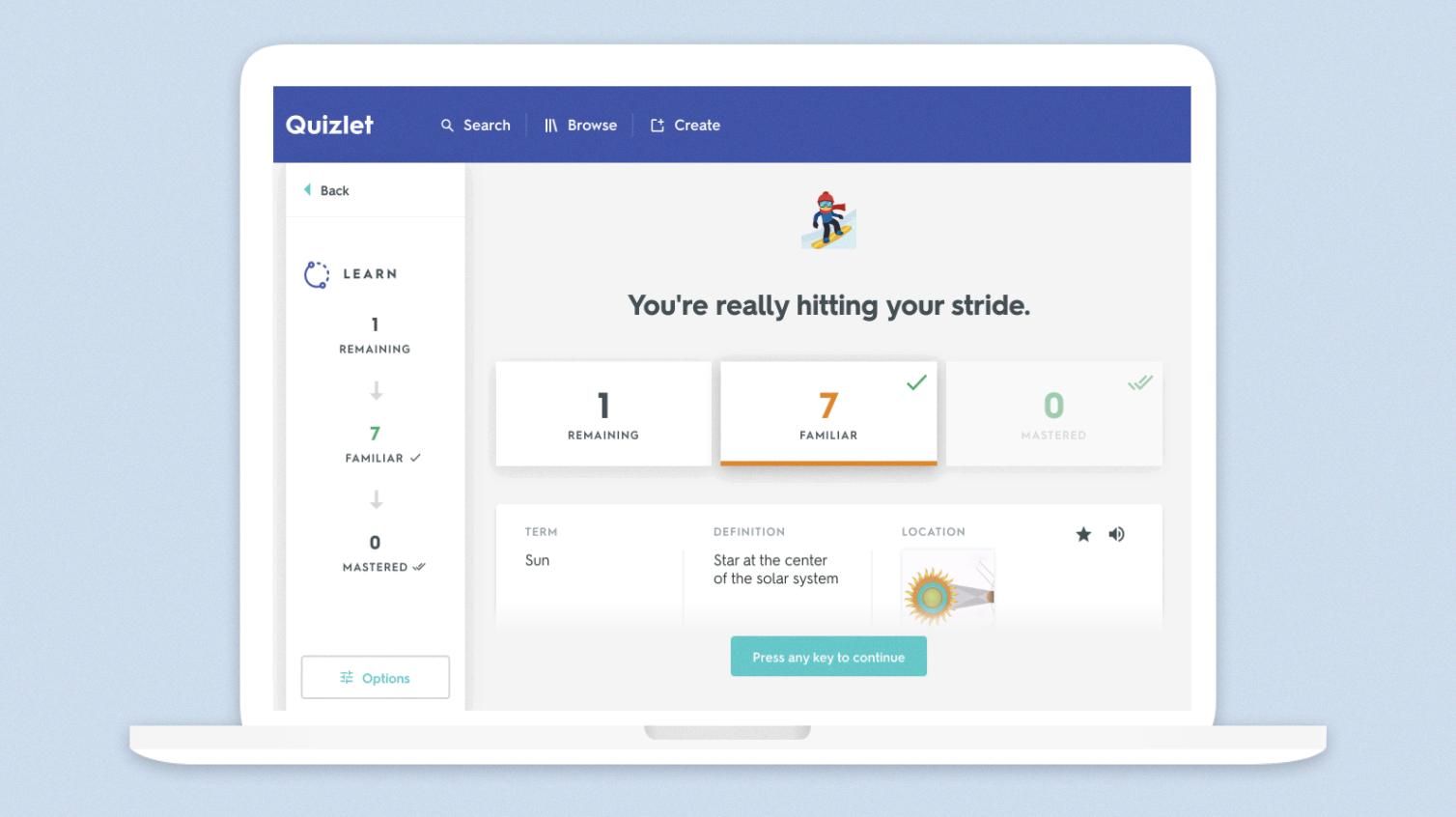
What is the Best Way to Learn On Quizlet?
The best way to learn on Quizlet is by following these seven tips:
1. Star terms: When studying with flashcards, star the terms or concepts that you find particularly challenging or need to focus on. This will help you prioritize and review those specific areas.
2. Use the Quizlet app: Take advantage of the Quizlet app on your smartphone or tablet. It allows you to swipe through flashcards, making studying more interactive and engaging.
3. Utilize keyboard shortcuts: If you’re using Quizlet on a computer, familiarize yourself with the keyboard shortcuts. These shortcuts can help you navigate through cards and features more efficiently, saving you time and effort.
4. Create classes and add friends: Make use of the class feature on Quizlet to create study groups or join existing ones. Add your friends to these classes so you can collaborate, share study materials, and challenge each other to improve your learning experience.
5. Pretesting effect with Test: Take advantage of the pretesting effect by using the Test feature on Quizlet. This feature allows you to test yourself on the material before studying it in-depth. Research shows that pretesting can enhance your learning and retention of information.
6. Study entire folders: Instead of studying individual sets of flashcards, consider studying entire folders. This will help you see the connection between related concepts and reinforce your understanding of the broader topic.
7. Explore additional features: Quizlet offers various features like matching games, spelling challenges, and practice tests. Take the time to explore these features and find what works best for your learning style.
By following these tips, you can maximize your learning experience on Quizlet and improve your retention of information. Happy studying!
What is Learn Mode On Quizlet?
Learn mode on Quizlet is a feature that allows users to create a personalized study plan based on their familiarity with the content of a set. It is designed to help users improve their understanding of the material by gradually increasing the difficulty of the questions they are asked.
When using Learn mode, you start with easier multiple-choice questions. As you answer more questions correctly, the mode advances you to harder, written questions. This progression helps you build your knowledge and confidence as you move through the set.
The mode also adapts to your learning needs by focusing on areas where you may need more practice. If you answer a question incorrectly, Learn mode will provide you with the correct answer and give you another chance to answer a similar question. This repetition and reinforcement helps reinforce your understanding of the material.
In addition, Learn mode allows you to customize your study session by selecting specific subsets of the set or adjusting the number of questions you want to answer. This flexibility allows you to focus on specific topics or allocate your study time efficiently.
Learn mode also provides feedback and tracks your progress, showing you how well you are doing and where you may need to improve. This feature helps you monitor your learning and identify areas where you may need to spend more time studying.
Learn mode on Quizlet is a powerful tool that helps you create a personalized study plan, adapt to your learning needs, and track your progress as you improve your understanding of the content.
Did Quizlet Get Rid Of Free Learn?
Quizlet made changes to its free features. As of August 1, 2022, the Learn and Test modes, which were previously available for free, are now part of Quizlet Plus. This means that they are no longer accessible without a subscription to Quizlet Plus. Quizlet Plus is a premium service offered by Quizlet that provides additional features and benefits for users. However, it is important to note that Quizlet Teacher, the premium service for teachers, is still available for free to all users who have an account registered as a teacher. This allows teachers to access advanced features and tools to enhance their teaching experience on the platform.
Conclusion
Quizlet’s Learn mode is a valuable tool for students and learners of all ages. It offers a personalized study plan that adapts to your level of knowledge, allowing you to focus on concepts you struggle with and gradually progress to more challenging questions. By using Learn mode, you can effectively review and reinforce your understanding of various subjects.
Additionally, Quizlet’s Test mode provides an opportunity to apply your knowledge and test yourself in a timed, exam-like setting. This mode helps simulate real test conditions, enabling you to practice under pressure and improve your test-taking skills. The pretesting effect feature in Test mode is particularly useful, as it allows you to answer questions before studying the material, enhancing your recall and understanding.
Furthermore, Quizlet offers a range of other study features such as Flashcards and Match, which can be accessed on both the website and mobile app. These interactive study tools make learning engaging and enjoyable, allowing you to review information through different formats.
While Quizlet Plus offers additional features and benefits for a subscription fee, the basic Learn and Test modes are still available for free to users. This makes Quizlet a fantastic resource for students looking to enhance their studying techniques without any financial burden.
Quizlet’s Learn mode, along with its various study tools and features, provides an effective and convenient way to study and review material in a personalized manner. Whether you’re preparing for a test, learning a new language, or simply wanting to expand your knowledge, Quizlet is a valuable platform that can support your educational journey.








