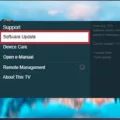When it comes to LCD TVs, the power supply is one of the most critical components. It is responsible for converting the incoming AC power into DC power that the TV needs to operate. However, if the power supply is faulty, the TV may experience a range of problems that could affect its performance.
One of the most common symptoms of a bad power supply in an LCD TV is a failure to turn on. If you press the power button and nothing happens, it could be a sign that the power supply is not functioning correctly. In some cases, the TV may turn on but then immediately shut off again, indicating a more severe power supply issue.
Another issue that could be caused by a bad power supply is a flickering or fading screen. If the screen is not receiving the correct amount of power, it may exhibit abnormal flickering or fading. Other display issues, such as dead pixels, lines, or bars, could also be a sign of a failing power supply.
In some cases, a bad power supply could also affect the sound quality of the TV. You may notice that the sound is distorted or muffled, which could be due to the power supply not providing enough power to the TV’s speakers.
If you suspect that your LCD TV’s power supply is going bad, there are a few steps you can take to troubleshoot the issue. First, try unplugging the TV and plugging it back in after a few minutes. If the TV turns on normally, it could have been a temporary power supply issue. However, if the problem persists, you may need to have the power supply replaced.
A bad power supply can cause a range of problems in an LCD TV, from failure to turn on to display issues and sound problems. If you notice any of these symptoms, it’s essential to address the issue promptly to avoid further damage to your TV. Keep in mind that power supply issues can be caused by environmental factors such as surges and transients, so it’s a good idea to invest in a quality surge protector to protect your TV.

Checking if a Power Supply is Working on a TV
To determine if your power supply is working on your TV, you need to perform a few simple checks. Here are the steps you can follow:
1. Check the Power LED: If your TV has a power LED, it should be lit when the TV is turned on. If the LED is not lit, it may indicate a problem with the power supply.
2. Check if the TV is responding: When you press the power button on your remote, the TV should respond by turning it on. If the TV does not respond, it may indicate a problem with the power supply.
3. Check the power cord: Make sure that the power cord is properly plugged into the TV and the power outlet. If the cord is loose, it may cause issues with the power supply.
4. Check for any unusual noises: If you hear unusual noises such as buzzing or humming sounds coming from the TV, it may indicate a problem with the power supply.
5. Check for any burning smell: If you smell something burning or notice any smoke coming from the TV, immediately unplug it and seek professional help, as it may indicate a serious problem with the power supply.
If you have checked all of these things and the TV is still not working, it may indicate a problem with the power supply. In such cases, it is recommended that you seek professional help to diagnose and fix the issue.
Causes of TV Power Supply Failure
A TV power supply may fail due to various reasons. However, the most common cause of power supply failure is environmental issues. Moisture ingression can cause corrosion of electronic components and lead to short circuits or open circuits. Surges and transients in the power lines can cause overvoltage, which may damage the TV power supply. Induced power-line surges and transients can also occur due to lightning strikes, electromagnetic interference, or electrical noise. Reactive loads such as regenerative motor drives, battery charging, super-caps, etc. can cause voltage spikes, which may exceed the rating of TV power supply components.
Other reasons for TV power supply failure include component aging, manufacturing defects, poor quality control, thermal stress, and overloading. Aging of electrolytic capacitors, for instance, can cause leakage, bulging, or even explosion, leading to power supply failure. Manufacturing defects such as insufficient soldering or poor component placement can also cause intermittent or permanent failure of the power supply. Poor quality control during production can result in substandard components or inadequate testing, increasing the risk of power supply failure. Thermal stress caused by high ambient temperatures or poor ventilation can also degrade the performance and reliability of TV power supplies. Overloading of the power supply due to excessive current draw or short circuits can cause catastrophic failure, damaging other components of the TV as well.
TV power supply failure can occur due to a multitude of reasons. Environmental issues such as moisture ingression, surges and transients, induced power-line surges and transients, lightning strikes, and reactive loads are among the most common causes. Component aging, manufacturing defects, poor quality control, thermal stress, and overloading are other factors that can contribute to power supply failure.
Signs of a Failing LCD TV
There are several signs that may indicate that your LCD TV is going bad. One of the most common signs is the appearance of bars, lines, dead pixels, or other abnormalities on the screen. These abnormalities can be a result of damage to the screen or internal components of the TV.
Another sign that your LCD TV may be going bad is if it won’t turn on or if it takes a long time to turn on. This could be an indication of a faulty power supply or other internal components.
If you notice that the sound quality of your TV has decreased or if there are issues with the audio, this may also be a sign that your LCD TV is going bad. This could be due to issues with the speakers or other audio components.
If you notice that the screen is flickering or fading, this may indicate that there is an issue with the backlight or other internal components of the TV.
It is important to note that these signs may not necessarily mean that your LCD TV is irreparably damaged, but it is recommended that you seek professional assistance to determine the root cause of the issue and explore potential solutions.
Common Power Supply Problems
Common power supply problems include:
1. Voltage issues: This occurs when the input voltage is too high or too low for the power supply to function properly. It can also occur when there is voltage fluctuation in the power source, leading to unstable output voltage.
2. Current issues: This occurs when the input current exceeds the maximum limit of the power supply, leading to overheating and possible damage. It can also occur when the output current is not enough to power the load, leading to underperformance.
3. Reversed polarity: This occurs when the polarity of the power input is reversed, leading to damage to the power supply and the device being powered.
4. Temperature issues: This occurs when the power supply overheats due to prolonged use or inadequate ventilation. It can lead to reduced efficiency and eventual failure.
5. Missing external components: This occurs when essential external components, such as capacitors or resistors, are missing or damaged, leading to reduced efficiency and possible damage to the power supply.
It is important to address these common power supply problems promptly to avoid further damage and ensure optimal performance.
Conclusion
LCD TVs have revolutionized the way we watch television. They offer high-resolution images, outstanding color accuracy, and an immersive viewing experience. However, like any electronic device, LCD TVs are not immune to problems. Some of the most common issues that users face include power supply failure, dead pixels, and flickering screens. By following the troubleshooting tips outlined in this article, you can identify and fix these problems quickly and easily. Remember to always check the power outlet, ensure that external components are not missing, and monitor the temperature of your TV. With proper care and attention, your LCD TV can provide you with years of high-quality entertainment.