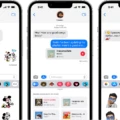LaTeX, a typesetting system widely used in academia and scientific research, has long been a favorite among professionals for its ability to produce professional-looking documents. With the rise of mobile devices, the demand for a LaTeX editor on the iPad has grown significantly. In response to this demand, a number of LaTeX editors have emerged, offering users the ability to create and manage LaTeX projects directly on their iPads. In this article, we will explore some of the top LaTeX editors available for the iPad and discuss their features and functionalities.
One highly regarded LaTeX editor for the iPad is VerbTeX. This free app is compatible with iOS 13’s Files app, allowing users to easily manage their LaTeX projects and files. VerbTeX also supports multiple windows on the iPad, making it easy to work on multiple documents simultaneously. Users can create, edit, and compile LaTeX documents within the app, and generate PDFs using the Verbosus online LaTeX editor. With its user-friendly interface and seamless integration with the iOS ecosystem, VerbTeX is a top choice for iPad users in need of a LaTeX editor.
Another popular LaTeX editor for the iPad is Overleaf. While Overleaf is primarily a web-based LaTeX editor, it can be accessed through the browser on an iPad or other mobile devices. Although some functionality may be limited compared to the desktop version, Overleaf still provides a robust LaTeX editing experience on the iPad. Users can create and edit LaTeX documents, collaborate with others in real-time, and compile their documents to generate PDFs. With its cloud-based approach, Overleaf allows users to seamlessly switch between devices and work on their LaTeX projects wherever they are.
For those who prefer a standalone app, TeX Writer is an excellent choice. This feature-rich LaTeX editor offers a wide range of functionalities, including syntax highlighting, auto-completion, and multi-file support. TeX Writer also supports Dropbox integration, allowing users to easily sync their LaTeX projects across multiple devices. With its intuitive interface and powerful editing capabilities, TeX Writer is a top contender for iPad users seeking a comprehensive LaTeX editing experience.
Lastly, TextEdit+ is a sleek and fast text editor for the iPad and iPhone that can be used for LaTeX editing. While not specifically designed for LaTeX, TextEdit+ offers the flexibility and simplicity needed to write LaTeX documents on the go. With its syntax highlighting and customizable keyboard shortcuts, TextEdit+ provides a comfortable writing environment for LaTeX users. Although it lacks some of the advanced features found in dedicated LaTeX editors, TextEdit+ is a solid option for users who prefer a minimalist approach.
The demand for a LaTeX editor on the iPad has led to the development of several high-quality options. Whether you prefer a standalone app or a web-based solution, there are LaTeX editors available that cater to your needs. With their powerful editing capabilities and seamless integration with the iPad’s ecosystem, these editors provide a convenient and efficient way for iPad users to create and manage LaTeX projects. So, if you’re an iPad user in need of a LaTeX editor, give one of these options a try and take your LaTeX editing experience to the next level.
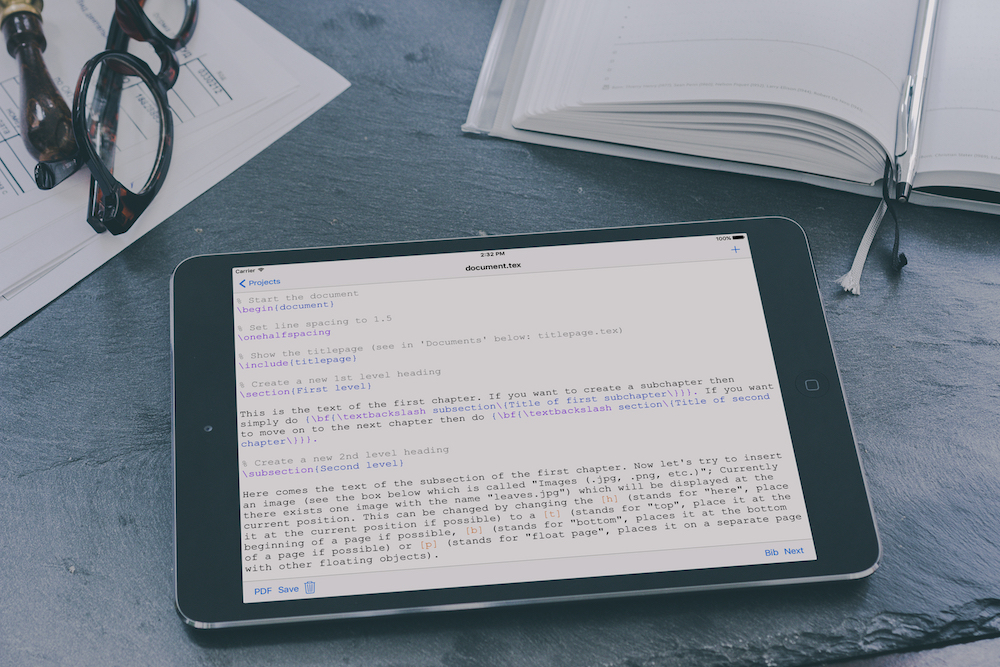
Can You Use LaTeX On Your iPad?
You can use LaTeX on your iPad. LaTeX is a typesetting system commonly used for academic and scientific writing. While it is more commonly associated with desktop computers, there are several solutions available for using LaTeX on an iPad. Here are a few options:
1. TeXPad: TeXPad is a popular LaTeX editor available for iOS devices. It provides a complete LaTeX environment with features like syntax highlighting, live preview, and auto-completion. You can write LaTeX documents directly on your iPad and compile them to produce PDF files.
2. Overleaf: Overleaf is an online LaTeX editor that can be accessed through a web browser on your iPad. It offers a collaborative platform for working on LaTeX documents, allowing multiple users to edit and compile the document simultaneously. Overleaf also provides a rich set of templates and tools to simplify the LaTeX writing process.
3. Texpad: Texpad is another LaTeX editor available for iOS devices. It offers a user-friendly interface with features like auto-save, code completion, and a built-in PDF viewer. Texpad also supports iCloud syncing, allowing you to seamlessly work on your LaTeX documents across multiple devices.
4. ShareLaTeX: ShareLaTeX is a cloud-based LaTeX editor that can be accessed through a web browser on your iPad. It provides a collaborative environment for writing and compiling LaTeX documents. ShareLaTeX offers features like version control, project management, and real-time preview.
Using LaTeX on an iPad can be a convenient option for on-the-go writing and editing. With these solutions, you can create professional-looking documents with mathematical equations, tables, and other complex formatting. Whether you prefer a native app or an online editor, there are plenty of options available to suit your LaTeX needs on an iPad.
Is There a Free LaTeX Editor For iPad?
There is a free LaTeX Editor available for iPad called VerbTeX. This app allows you to create and manage LaTeX projects directly on your iPad. It provides a user-friendly interface for editing your LaTeX documents and offers various features to enhance your editing experience.
With VerbTeX, you can easily create new LaTeX projects and organize them into folders. You can also import existing LaTeX documents from other sources, such as cloud storage services or email attachments. The app supports all common LaTeX commands and provides syntax highlighting to make it easier for you to write your documents.
One of the key features of VerbTeX is its integration with Verbosus, an online LaTeX editor. With this integration, you can easily generate a PDF of your LaTeX document directly from the app. The generated PDF can be saved to your iPad or shared with others via email or other communication channels.
In addition to its editing and PDF generation capabilities, VerbTeX also provides a built-in LaTeX compiler that allows you to compile your documents on your iPad. This means that you can test your LaTeX code and see the results on your device without the need for an internet connection.
VerbTeX is a convenient and feature-rich LaTeX Editor for iPad. It allows you to create, edit, compile, and generate PDFs of your LaTeX documents all in one app. And the best part is, it’s completely free to use. So if you’re looking for a LaTeX Editor for your iPad, VerbTeX is definitely worth considering.
Conclusion
The LaTeX editor on the iPad offers a convenient and efficient way for users to create, edit, and manage LaTeX projects on their iOS devices. With the integration of the iOS 13 Files app, users can easily access and organize their LaTeX files, making it seamless to work on the go.
One notable feature of the LaTeX editor is its support for multiple windows on the iPad. This allows users to have multiple LaTeX documents open simultaneously, making it easier to reference and compare information across different projects.
Additionally, the LaTeX editor works well with the Verbosus online LaTeX editor, enabling users to generate PDFs directly from their iOS devices. This integration ensures that users can create professional-looking documents without the need for a computer.
Furthermore, the LaTeX editor is compatible with the iPad’s touch interface, providing a user-friendly experience for users. With intuitive gestures and a sleek design, users can easily navigate through their LaTeX projects and make edits with precision.
The LaTeX editor on the iPad offers a powerful and versatile tool for individuals who rely on LaTeX for their document creation needs. Whether you are a student, researcher, or professional, this editor provides a convenient solution for working on LaTeX projects while on the go.