Kodi is a powerful media center that allows users to stream, access, and organize their digital content. But what makes it really special is the ability to customize and change the look of Kodi with skins. Kodi skins are visual themes that can completely change the way your Kodi looks, giving you a unique experience tailored to your style and preferences. With so many different skins available, it can be difficult to pick one that’s right for you. In this blog post, we’ll take a look at some of the best Kodi skins available in 2023.
Eminence is one of the most popular Kodi skins available today. It offers an attractive user interface with support for both vertical and horizontal navigation layouts. It has a sleek, modern look that provides easy access to your media library as well as all of Kodi’s features and settings. Eminence is highly customizable, allowing you to tweak and adjust the look and feel of your home screen with ease.
Aeon Nox: SiLVO is another great Kodi skin designed for those looking for a more minimalistic approach. The skin offers an elegant design with support for horizontal navigation layouts only, which helps keep things neat and organized on the home screen. Aeon Nox also comes with a wide range of customization options, making it easy to tailor the skin to match your personal style or taste.
If you’re looking for something more colorful and eye-catching then Amber might be just what you need. This skin provides an attractive visual layout featuring bright colors and customizable widgets that make it easy to access your favorite content quickly and easily. Amber also supports vertical navigation layouts, making it perfect for those who want quick access to their movies or TV shows without having to scroll through endless menus or lists.
Ftv is another great option if you’re looking for something different from traditional Kodi skins like Eminence or Aeon Nox: SiLVO. This skin comes with an intuitive user interface featuring bold colors and unique animations that make navigating through Kodi feel much more interactive than usual. Ftv also supports both vertical and horizontal navigation layouts, giving you plenty of options when customizing your home screen setup.
Metropolis is another great choice for those who want something more modern looking than traditional Kodi skins like Eminence or Aeon Nox: SiLVO. This skin gives users an attractive visual layout featuring bold colors and categorized menus which makes it quick and easy to find what you’re looking for without having to scroll through multiple menus or lists first. Metropolis also offers support for both vertical and horizontal navigation layouts so you can tailor it exactly how you want it on your home screen setup.
Bello 8 is a relatively new addition to the collection of best Kodi skins but still manages to impress by offering users an attractive visual layout complete with dark backgrounds that help make navigating through menus easier on the eyes while also providing easy access to all of Kodi’s features at the same time thanks its intuitive design which includes categorized menus as well as support for both vertical and horizontal navigation layouts so no matter what type of setup you have there will be something here that fits perfectly into it!
Confluence has been around since Isengard (Kodi 15) but still remains one of the most used skins today due to its simple yet powerful features such as categorized menus plus support for both vertical & horizontal navigation layouts which makes this perfect for anyone wanting an uncomplicated yet effective way organizing & accessing their digital media library quickly & easily! Lastly, we have Quartz which has been described by many users as “the perfect balance between minimalism & functionality” – thanks to its simple yet effective design & wide range of customization options this skin works great in any type of setup whether its movies/tv shows/music, etc… So as you can see there are plenty best Kodi skins available in 2023 each offering its own unique combination features & visuals so hopefully this post has helped narrow down selection process when deciding which one will suit needs best!
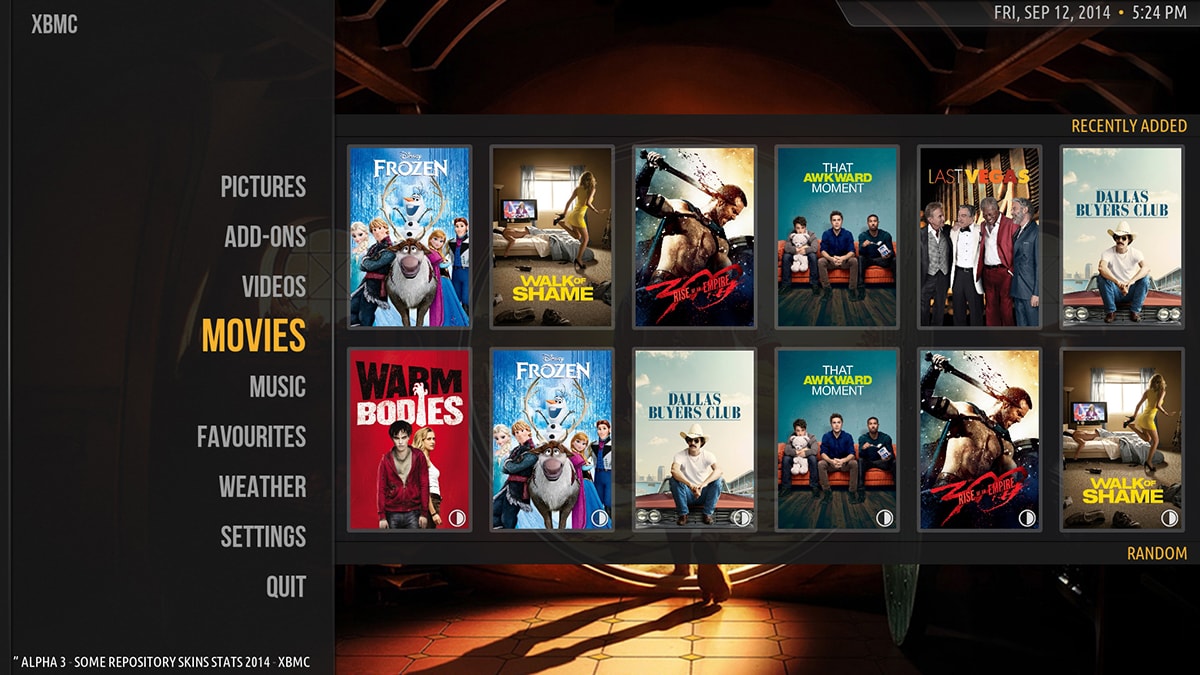
Obtaining Additional Skins for Kodi
Kodi has a wide selection of skins available for you to choose from. To get more skins, open Kodi Settings and click Interface. From there, click Skin on the left and then Skin on the right. You will be presented with a list of available skins. If you don’t see the skin you want, click Get more… and you will be taken to the Kodi Skins repository. Here you can browse through all of the available skins and select the one that best fits your needs. After selecting your desired skin, simply click it to download and install it. You will be prompted to confirm before installation begins, so make sure to click Yes when asked. Once your skin is installed, you can go back into Kodi Settings > Interface > Skin to make sure it’s enabled before using it.
The Best Skin for Kodi
The best Skin for Kodi in 2023 is Eminence. This modern, highly customizable skin is designed to provide an easy-to-use interface with a wide range of features. It has a visually appealing design and a comprehensive library of backgrounds, animations, and other options that can be tweaked to your liking. Additionally, Eminence includes several unique features such as the ability to quickly search for movies or TV shows using keywords or phrases, as well as the ability to change the way menus are organized to your preference. Furthermore, it also supports multiple languages and has support for add-ons from a variety of third-party sources. Overall, Eminence is a great option for anyone looking for an easy-to-use yet powerful skin for Kodi.
Can Kodi Skins Provide a Netflix-Like Experience?
Yes, there are Kodi skins that offer a Netflix-like experience. Titan Bingie is one of the most popular and well-known Kodi skins that provide a user interface and experience similar to Netflix. It has an easy-to-navigate layout with all your favorite movies, TV shows, music, and other content organized in an intuitive way. It also offers a full range of customization options for you to customize your Kodi experience to look and feel like Netflix. Additionally, it also offers some extra features such as built-in parental controls, user profiles, and support for multiple languages. All of these features make Titan Bingie one of the best Kodi skins available.
The Best Skin for Kodi 19
The best Kodi 19 skin is Aeon Nox. It has been the top choice of Kodi users for many years and the latest version is designed to provide a modern, easy-to-navigate interface. The skin offers an attractive, customizable home screen and intuitive menus. It also features a powerful, integrated library view which allows you to quickly find content from all your add-ons. With options to customize the color scheme and layout, Aeon Nox is both functional and visually appealing. Additionally, the skin is fast and responsive, making it ideal for streaming media on any device. Whether you’re looking for an aesthetically pleasing interface or simply want something that’s easy to use, Aeon Nox is an excellent choice for your Kodi 19 setup.
Where Are Kodi Skins Located?
Kodi skins are stored in the user data addons folder, which is located in the root directory of Kodi. This folder contains all of the skins that have been installed, as well as their associated files and settings. To access this folder, you will need to navigate to Settings > Appearance > Skin and then select the “Add-ons” tab. From there you will be able to see all of the currently installed skins and any additional skins that may be available for download.
Customizing Skins on Kodi
To customize your skin on Kodi, you will need to start by clicking the gear icon in the main menu. Then, select the ‘Interface’ option from the list. On the left side of this page, you will see a selection labeled ‘Skin’. Clicking this selection will bring up a list of available skins on the right side of your screen. Select the skin that you would like to use and then click ‘Colours’ underneath it. You will now be able to choose from a variety of colors for your chosen skin. After selecting a color package, simply click OK to save your changes and enjoy your new customized look!
Customizing the Home Screen on Kodi
To customize your home screen on Kodi, you will need to open the Settings menu. From there, select Skin settings and then Home Menu. On the left side of the window, you will see a list of menu items that you can customize. To create a new menu item, select the ‘+’ icon and choose an item for your menu. Browse for a suitable action or add-on and it will be added to your home screen. You can also customize existing items by selecting them from the list and changing their settings. Once you are happy with your changes, click ‘OK’ to save them.
Compatible Skins for Kodi Matrix
Kodi Matrix is compatible with a wide variety of skins, so there is something for everyone. Some popular options include Aeon Nox: SiLVO (created by BigNoid and modded by SiLVO, with widgets from Mr. V), Aeon Tajo, Amber, AppTV (an AppleTV-inspired skin), Arctic: Zephyr – Reloaded, Bello 8, Confluence (created by Jezz_X), EllipsisUI, Eminence 2.1, Estuary Mod (created by Schimi2k), Flat-Remix Kodi Skin, MQ7 Redux, Nebula Skin, and Rapier. You can also find many other skins online that are compatible with Kodi Matrix.
Conclusion
In conclusion, Kodi skins provide users with a variety of different options to customize their Kodi experience. From sleek and modern designs to classic skin styles, there is something for everyone. Some popular choices include Eminence, Aeon Nox: SiLVO, Amber, FTV, Metropolis, Bello 8, and Confluence. Depending on user preferences and the type of content they plan to watch, each skin has its own unique features and design elements that can be tailored to individual needs. With so many options available, Kodi skins are the perfect way for users to create an enjoyable viewing experience.








