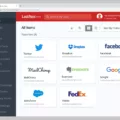KeePass is one of the most popular open-source password managers on the market. First released in 2003, the software hasn’t seen a lot of changes to its user interface and website design, but don’t let that fool you into thinking it’s not a viable password management solution. Despite its outdated look, KeePass offers a secure and reliable password management system for those looking for an alternative to expensive commercial solutions.
For starters, KeePass stores your passwords in an encrypted database on a physical piece of hardware. This provides added security against cyber attacks because the passwords can’t be accessed remotely or over the internet. Additionally, KeePass supports various plugins and extensions that add features such as network/shared drive support and enhanced security measures like two-factor authentication (2FA).
What makes KeePass stand out from other solutions is its highly technical nature and open-source codebase. This allows users to customize their experience with plugins, scripts, and more. However, it can also be intimidating for less experienced users who may struggle to navigate the complex options available. The user interface also isn’t particularly friendly or intuitive for new users either – which could be an issue if you’re not tech-savvy already.
That said, if you’re looking for a secure password manager that’s free of charge then KeePass could be a great option – especially if you’re an advanced user who’s comfortable with tinkering around. It offers reliable encryption and multiple 2FA methods so you can rest assured that your data will remain safe at all times. Just make sure to install the program as a regular program instead of using the portable version since attackers can replace the executable with malware if they have to write access.
All in all, KeePass is a great open-source password manager option for those looking to save money without sacrificing security or functionality. It may take some time to get used to its technical nature but once you master it you’ll have access to one of the most secure password managers out there at no cost!
Can We Trust KeePass?
Yes, KeePass can be trusted. The application is open source and regularly audited by security professionals, meaning the code is constantly being updated to address any potential vulnerabilities. It also offers end-to-end encryption and a variety of features designed to keep your passwords secure, like two-factor authentication support, auto-locking functionality, and master password complexity requirements. It’s also been around since 2003, so it’s had plenty of time to refine its security measures. All in all, KeePass is a reliable password manager that can be trusted with your sensitive data.
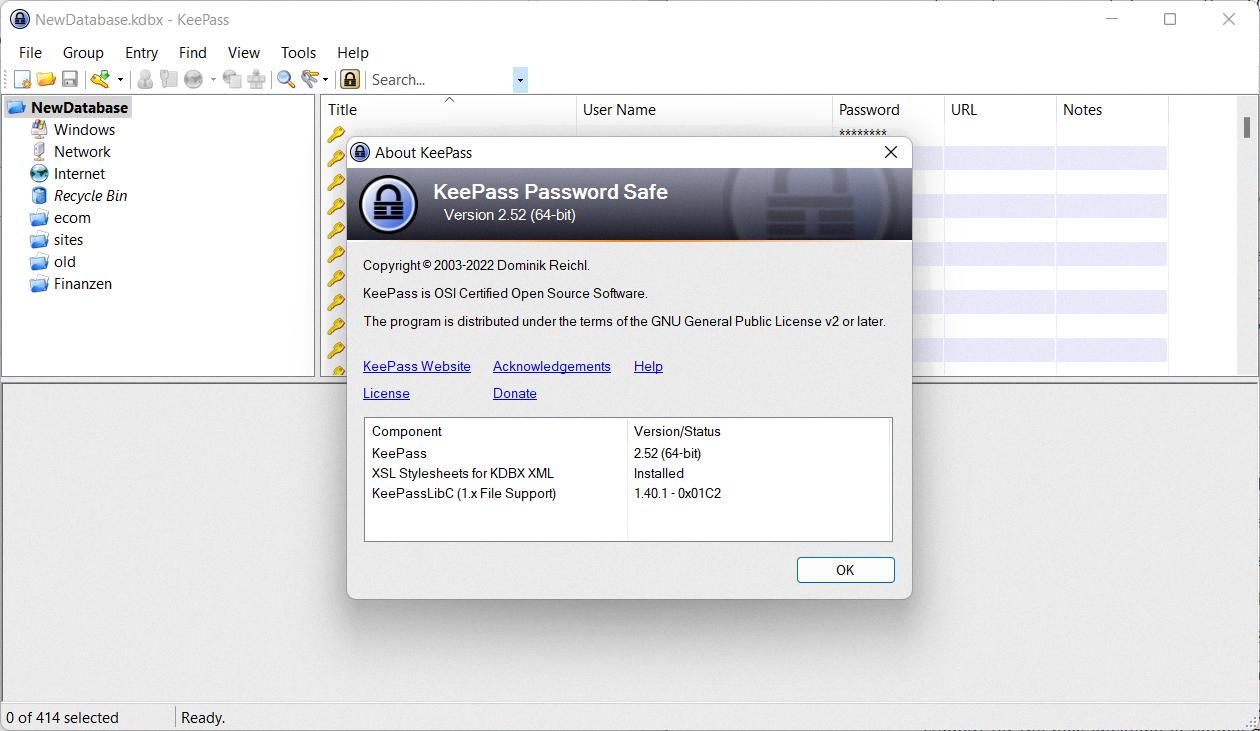
Source: ghacks.net
Disadvantages of KeePass
KeePass is an open-source, highly secure password management software that uses a key file to store its database. While this offers great protection against cyber attacks, it has some drawbacks that should be considered before using KeePass.
One of the main disadvantages of KeePass is that it is not designed for use on a shared drive or network. While there are plugins available to enable this feature, they require additional setup and configuration, which may be more complicated than some users would prefer. Additionally, the highly technical and open-source nature of KeePass can make it intimidating for less experienced users. Finally, the user interface of KeePass can be considered unappealing and difficult to navigate compared to other password management programs.
Overall, while KeePass does offer excellent security features, these drawbacks should be taken into account before using the software for your password management needs.
Can KeePass Be Compromised?
Yes, KeePass can be hacked. Attackers can use various techniques to gain access to a user’s KeePass database. If the user has installed KeePass as a regular program, attackers can exploit vulnerabilities in the software or replace the executable with malware if the user runs the portable version. Additionally, attackers may attempt to use brute-force attacks to guess the master password used to access the KeePass database. It is important for users to keep their software up-to-date and use strong passwords in order to prevent their data from being compromised.
The Benefits of Using KeePass
Yes, you should definitely use KeePass if you are looking for an open-source password manager with advanced security features. KeePass offers a robust feature set that includes layered encryption and multiple two-factor authentication methods. With these features, you can be sure that your data will remain secure at all times. Furthermore, KeePass is regularly updated to ensure that the latest security protocols are implemented in order to stay one step ahead of any potential threats. Additionally, the user interface is intuitive and easy to use, allowing you to quickly store passwords and other sensitive information without having to spend time learning how the app works.
Is KeePass a Risk to Computer Security?
KeePass is a popular, open-source password manager that is generally considered to be very secure. However, like any software, it can have vulnerabilities. Recently, a security flaw was discovered (CVE-2023-24055) that affects KeePass version 2.5x, potentially allowing attackers to obtain stored passwords in cleartext.
It’s important to note that while this vulnerability exists, the vast majority of KeePass users are not at risk due to the fact that the latest version of KeePass (2.6x) does not contain this vulnerability. Additionally, there are measures users can take to secure their KeePass installation and protect their data from potential attacks even if they are using version 2.5x. For example, users should ensure that their computers are free from malware and viruses by running anti-virus scans regularly and keeping their operating systems up-to-date with the latest security patches.
Overall, KeePass is a secure password manager with a good track record for protecting user data but it is still possible for attackers to exploit known vulnerabilities if users do not take appropriate security measures or use outdated versions of the software. Therefore it is important for users to stay vigilant and follow best practices when using KeePass or any other password manager.

Source: fosstorrents.com
Comparing KeePass to Other Password Managers
When it comes to password management, KeePass is a great option due to its reliable security and affordability. However, there are several alternatives that offer improved usability and convenience.
1Password is a well-regarded password manager that stands out for its ease of use and ability to store more than just passwords. It also offers two-factor authentication, so you can be sure your accounts stay secure. Additionally, 1Password has an intuitive user interface and integrates with major browsers for easy access to your accounts.
LastPass is another popular choice, as it offers some of the best features in the industry such as auto-fill capabilities, secure sharing options, and multi-factor authentication options. LastPass also has an easy-to-use browser extension for quick access to all of your stored information.
Keeper Password Manager is an excellent KeePass alternative that provides users with superior security features such as military-grade encryption and zero-knowledge architecture. It also supports two-factor authentication and password sharing among other features. In addition, Keeper Password Manager has a user-friendly interface which makes it easy to navigate even for the most novice users.
Finally, RoboForm is a good alternative to KeePass which offers advanced features such as secure file storage and automated form-filling capabilities. RoboForm also has cross-platform support so you can use it on all of your devices with ease. Moreover, RoboForm’s highly customizable interface makes it suitable for everyone from beginners to advanced users alike.
Overall, each of these alternatives offers its own unique set of features that make them better than KeePass in different ways depending on what the user needs from their password manager service. Thus, when considering which one is best for you, consider which features you need most from a password manager service before making your decision!
Can KeePass Be Used Without an Internet Connection?
Yes, KeePass can be used offline. In order to do this, you must have credentials that are permitted for Offline use. When logging in, you will be given the option of using the “Work Offline” button. If no connection to the server can be found at login, KeePass will attempt to use a previously cached version of the application.
Is KeePass a Secure and Free Password Manager?
Yes, KeePass is a safe and free password manager. It uses advanced encryption algorithms to protect your passwords, ensuring that only you can access them. KeePass also offers additional features such as auto-lock and key file support, which increase the security of your passwords even further. Additionally, KeePass is an open-source project, so its code can be reviewed by anyone who is interested in determining its safety. All these factors make KeePass a secure and reliable free password manager.
Where Does KeePass Store Passwords?
KeePass stores your passwords in a secure database, which is usually encrypted using the Advanced Encryption Standard (AES) or the Twofish algorithm. The location of this database depends on how you set up KeePass and where you choose to save it. It can be stored locally on your computer, on a USB drive, or on a network drive. Additionally, you can also store your KeePass database in the cloud using services such as Dropbox, Google Drive, and OneDrive.
Conclusion
In conclusion, KeePass is a great open-source password manager for advanced users. It provides a high level of security and protection for your data due to its layered encryption and multiple 2FA methods. While the user interface may be intimidating at first, its plugin framework offers many extensions to make it easier to use. As long as the user is cautious when running the portable version and takes adequate safety measures, KeePass can be a secure and reliable password management solution.