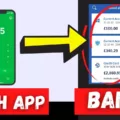Welcome to the world of Jive Mini Pods! These wireless earphones are designed to provide you with incredible sound quality, as well as a comfortable, secure fit. With their sleek design and advanced technology, they’re sure to become your go-to headphones for music listening, phone calls, and more.
Getting Started with Jive Mini Pods
To get started with your Jive Mini Pods, you’ll need to charge them up first. To do this, simply place them in the included charging case and plug them into a USB port or power adapter. When the charging case light changes from red to blue, you’ll know that your headphones are fully charged. If the battery is fully discharged, it can take up to two hours for them to charge completely.
Once your headphones are charged up and ready to go, turn on the Bluetooth feature on your device and pair it with your Jive Mini Pods. Once paired correctly, you will hear a brief confirmation tone in both ears of your headphones indicating that they are connected successfully.
Using Your Jive Mini Pods
Now that you’ve paired your device with your headphones and they’re ready to use. Your Jive Mini pods feature touch controls on both earbuds which can be used for play/pause music playback as well as taking phone calls or activating voice assistant features such as Siri or Google Assistant depending on which device you have paired them with.
The range of these wireless earphones is 30 feet (9 meters) maximum so make sure that you stay within this range while using them otherwise they may disconnect from each other if too far away. Additionally, many devices offer a “find my headphone” feature which will help you locate them if misplaced or lost in between uses.
Finally, when not in use make sure to store them back in their charging case after each session in order for the batteries to maintain their life span for longer use over time. And don’t forget about keeping up with regular cleaning of the earbuds and charging case too as dirt build-up can affect sound quality and connection stability over time as well!
We hope that this blog post helped give you all the necessary information needed on getting started with your new Jive Mini Pods! Enjoy listening!

Knowing When Jive Mini Pods Are Fully Charged
You will know when the Jive Mini Pods are fully charged when the light on the charging case changes from red to blue. It can take up to two hours for them to be fully charged if they have been completely discharged. Additionally, you can check the battery indicator in the Bluetooth settings of your device to see how much charge is left in your headphones.
Checking When Earbuds Mini Is Fully Charged
To know when your earbuds Mini are fully charged, you can check the Bluetooth icon in the notification bar. Under the icon, it will show the battery level. Alternatively, you can check the battery status of the charging case. When it is charging, a blinking red LED will appear on the case and when it is fully charged, no LED will be present.
Conclusion
In conclusion, the Jive Mini Pods are a great pair of headphones for those who want to listen to music or take calls on the go. They are comfortable to wear, have a good battery life, and are easy to charge. They also have an impressive range of up to 10 meters, giving you plenty of space to move around without losing the connection. With simple instructions and charging instructions, these headphones can be used with ease by anyone.