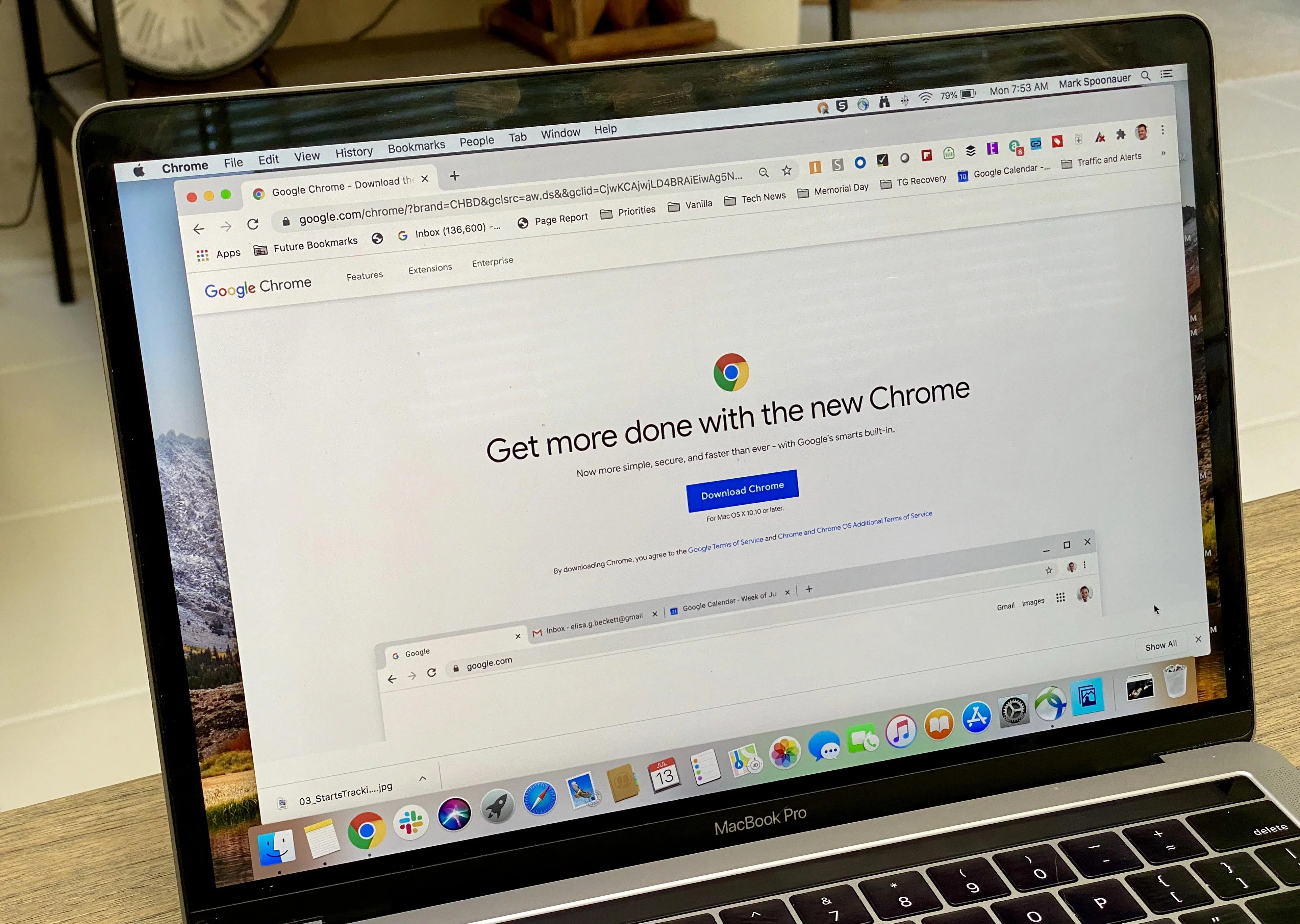JBL speakers are known for their superior sound quality and wireless capabilities, but what happens when your JBL speaker stops charging? It can be frustrating to deal with this issue, but the good news is that there are several steps you can take to troubleshoot the problem.
First, make sure that the supplied AC adapter is securely plugged into a working AC wall outlet. You may also want to try a different AC wall outlet, just to rule out any issues with the power source. If you’re still having trouble charging your JBL speaker, try charging a different device with the same adapter to see if the problem lies with the adapter itself.
If the adapter is working properly, the next step is to reset your device. To reset a JBL Go or JBL Flip 5 speaker, hold down the Bluetooth and volume button for about 5 seconds. For a JBL Charge, press and hold the play, pause, and volume up buttons together unil the power button glows.
If resetting your device doesn’t solve the charging issue, the next step is to make sure the charging light on the base of the device is blinking when you plug in your charger. If the light doesn’t blink, you may need to replace the battery. To replace the battery, consult our battery replacement guide for detailed instructions.
In some cases, a software fix may be all you need to get your JBL speaker charging again. Make sure your device is up to date with the latest firmware, and check for any software updates that may be available. If you’re still having trouble, contact JBL customer support for further assistance.
If your JBL speaker is not charging, there are several steps you can take to troubleshoot the issue. From checking the power source to resetting your device, and even replacing the battery if necessary, there are plenty of options to get your speaker back up and running. With a little patience and persistence, you’ll be enjoying your favorite tunes again in no time.
Troubleshooting a JBL Speaker That Won’t Charge
To fix a JBL speaker that won’t charge, there are several steps you can follow:
1. Check the charging cable: Make sure the cable is firmly connected to the speaker and the power source. Also, try using a different cable to see if that resolves the issue.
2. Clean the charging port: Sometimes, dust, debris, or moisture can accumulate in the charging port, preventing it from charging. Use a soft-bristled brush or a cotton swab to clean the charging port.
3. Restart the speaker: To do this, turn off the speaker and unplug it from the power source. Wait for a minute or two, and then plug it back in and turn it on again.
4. Reset the speaker: The reset process varies depending on the model of the JBL speaker. For JBL Go and JBL Flip 5, hold down the Bluetooth and volume button for about 5 seconds. For JBL Charge, press and hold the play, pause, and volume up buttons together until the power button glows.
5. Check the battery: If none of the above steps work, it may be a battery issue. Check if the battery is swollen or damaged. If so, replace the battery with a new one.
By following tese steps, you should be able to fix your JBL speaker that won’t charge.

Troubleshooting a Bluetooth Speaker That Is Not Charging
If you are having trouble charging your Bluetooth speaker, there are a few things you can try to fix the problem:
1. Check the AC Adaptor: Make sure the supplied AC adaptor is securely plugged into a working AC wall outlet. If it’s not, try plugging it into a different outlet.
2. Try a Different Outlet: If the first outlet you tried didn’t work, try a different one. Sometimes, outlets can be faulty or overloaded, which can prevent devices from charging.
3. Test the AC Adaptor: To make sure there’s no problem with the AC adaptor, try charging a different device with it. If the other device charges successfully, then the issue is likely with your Bluetooth speaker.
4. Reset Your Device: Sometimes, a simple reset can fix charging issues. Check your speaker’s user manual for instructions on how to do a reset. This may involve holding down a button or switch for a certain amount of time.
5. Contact Customer Support: If none of tese steps work, contact the manufacturer’s customer support for further assistance. They may be able to provide additional troubleshooting steps or advise you on how to get your speaker repaired or replaced.
Troubleshooting JBL Charge 4 Charging Issues
If your JBL Charge 4 is not charging, there are a few things you can do to troubleshoot the issue. Here are some steps you can follow:
1. Check the charger: Make sure the charger you are using is compatible with the JBL Charge 4 and is working properly. If the charger is not working, try using a different one.
2. Check the charging cable: Ensure that the charging cable is not damaged or frayed. If the cable is damaged, try using a new one.
3. Clean the charging port: Sometimes, dust, lint, or debris can accumulate in the charging port, preventing proper charging. Gently clean the charging port with a soft brush, toothpick, or compressed air.
4. Reset the speaker: Try resetting the JBL Charge 4 by pressing and holding the power button for 30 seconds. This will clear any temporary glitches that may be preventing the device from charging.
5. Charge the speaker using a different power source: If none of the aove steps work, try charging the speaker using a different power source, such as a different USB port or a wall adapter.
If the JBL Charge 4 still won’t charge after trying these steps, it may be a problem with the battery or the charging port. In this case, it may be necessary to contact JBL customer support or take the device to a professional for repair.
Conclusion
If you are experiencing issues with your JBL speaker not charging, there are several steps you can take to troubleshoot the problem. Firstly, try resetting your device by following the instructions for your specific model. Additionally, ensure that the AC adaptor is securely plugged into a working AC wall outlet and try charging a different device to ensure there’s no problem with the adaptor. If none of these solutions work, it may be necessary to replace the battery. By following these steps, you can get your JBL speaker charging again and enjoy your favorite music without any interruptions.