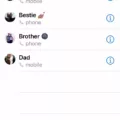ITunes is a media player, media library, and mobile device management application developed by Apple Inc. It is used to download, organize, and play digital multimedia content, including music and videos. However, some users have reported that iTunes keeps asking them to sign in, which can be frustrating and can interrupt their user experience.
There can be various reasons why this issue occurs. One of the reasons could be a failed download or a problem with your account settings in iCloud, iMessage, FaceTime, or the App Store. An outage on Apple’s iCloud servers that happened on 25 January 2022 could also be a possible reason for this issue.
To fix this issue, you can try the following steps:
1. Open Settings on your iPhone and tap on Face ID or Touch ID & Passcode. Enter your device passcode (not your Apple ID password).
2. Under Use Face ID/Touch ID For, turn off iTunes & App Store.
3. Now, restart your iPhone, and the popup should no longer trouble you.
It is important to note that this issue may also be related to the apps that were acquired using a different Apple ID and now want to be updated. Deleting the iTunes app will not make this go away, as it would be the apps themselves asking for the update, which creates the prompt. Remove those apps, and the prompts will stop.
If you are experiencing issues with iTunes continuously asking you to sign in, it can be frustrating. However, by following the steps mentioned above, you can resolve the issue and continue to use iTunes without any interruptions. Remember to keep your device updated and regularly check for any software updates to ensure that your device is running smoothly.

Why Does Apple Require Signing into iTunes?
If you are repeatedly being asked to sign in to iTunes on your Apple device, there could be several reasons behind it. One possible reason is that you may have recently updated your device’s iOS software, which may have caused some changes in the settings. Another reason could be a problem with your Apple ID account, such as incorrect login details or an expired password.
Additionally, if you have multiple Apple devices and you recently changed your password on one device, you may need to sign in again on all your other devices to confirm the changes. Sometimes, issues with your internet connection or server problems can also cause this issue.
To fix this issue, you can try signing out of your Apple ID account and then signing back in. You can also check for any pending software updates on your device and install them if available. Ensuring that your device is connected to a stable internet connection can also help resolve this issue. If the issue persists, contacting Apple Support can help provide further assistance.
Stopping iTunes Sign-In Requests on iPhone
To stop your iPhone from asking you to sign into iTunes, you need to follow these steps:
1. Open Settings on your iPhone.
2. Tap on “Face ID & Passcode” (or “Touch ID & Passcode” depending on your iPhone model).
3. Enter your device passcode.
4. Scroll down and find “iTunes & App Store”.
5. Toggle off the switch next to “iTunes & App Store”.
6. Restart your iPhone.
Once you have completed these steps, your iPhone should no longer prompt you to sign into iTunes. If you ever want to sign back in, simply follow the same steps and toggle the switch back on.
Signing Into iTunes on iPhone
There are various reasons why your iPhone may keep prompting you to sign into iTunes. One possibility is that you are using an app that was downloaded using a different Apple ID than the one you are currently signed in with. When this happens, your phone will ask you to sign in with the original Apple ID to update the app. Another possibility is that you have automatic app updates turned on, and your phone is requesting your Apple ID password to complete the update process. Additionally, if you have recently changed your Apple ID password, your iPhone may be asking you to sign in again to ensure that you have authorized access to your account. Lastly, if there is an issue with your Apple ID account, such as a payment method that needs to be updated or a security concern, your iPhone may prompt you to sign in to address the issue.
Conclusion
ITunes is an essential application for Apple users as it allows them to manage their media content, including music, movies, TV shows, audiobooks, and podcasts. However, some users may experience recurring prompts asking for their Apple ID password after updating to the latest iOS version, which could be caused by a failed download or account settings in iCloud, iMessage, FaceTime, or the App Store. Turning off iTunes & App Store in the Face ID or Touch ID & Passcode settings and restarting the device may resolve this issue. Additionally, if there are apps that were acquired using a different Apple ID, deleting them can prevent the prompts from appearing. it is important to keep iTunes updated and properly configured to ensure a seamless media management experience on Apple devices.