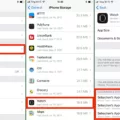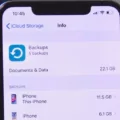An iPhone or iPad backup password, also known as an iTunes backup password, is a security feature that allows you to encrypt your device’s backup. This password is set when you choose to back up your iOS device in an encrypted format. The purpose of encrypting your backup is to ensure that your data remains secure and protected in case of unauthorized access.
When you set an iTunes backup password, it is securely stored on your device. This means that every time you want to create a backup, your device will generate an encrypted backup using the password you have set. It is important to note that there is no default password for iTunes backup. You are responsible for setting and remembering your own password.
However, there have been cases where iTunes may use a random password from your computer for backup encryption due to some technical issues. In such cases, it can be quite challenging to unlock an encrypted iTunes backup if you do not know the password. But don’t worry, there are a few methods you can try to bypass the iTunes backup password.
One method is to use your Apple ID password. Sometimes, your Apple ID password can be used to unlock an encrypted iTunes backup. To do this, you need to go to your device’s Settings, find General, and then select Reset. From there, choose Reset All Settings and enter your device passcode. After resetting the settings, you can try making a new iTunes backup without having to enter the previous backup password.
If the previous method does not work, there are also third-party software and tools available that claim to be able to bypass iTunes backup passwords. These tools use advanced algorithms to crack the encryption and retrieve the backup data. It is important to note that using third-party tools may come with risks, so it is advisable to research and choose a reputable tool if you decide to go down this route.
An iTunes backup password is a security measure that encrypts your iOS device’s backup. It is important to set and remember your own password to ensure the security of your backup. If you forget the password, you can try using your Apple ID password or seek assistance from third-party tools. Remember to exercise caution and choose a reliable tool if you decide to use one.

Where Do You Find Your iTunes Backup Password?
To find your iTunes backup password, you need to follow the steps outlined below:
1. Open iTunes on your computer.
2. Click on the “Edit” menu (located at the top left corner on a Windows computer or at the top left corner of the screen on a Mac).
3. From the drop-down menu, select “Preferences.”
4. In the Preferences window, click on the “Devices” tab.
5. You will see a list of your backup files. Locate the backup file for which you want to find the password.
6. Right-click (or control-click) on the backup file and select “Show in Finder” (on a Mac) or “Show in Explorer” (on a Windows computer).
7. A folder will open containing your backup file. Look for a file with a name ending in “.plist” (e.g., “1a2b3c4d.plist”).
8. Right-click (or control-click) on the .plist file and select “Open With” and then choose a text editor like TextEdit (on a Mac) or Notepad (on a Windows computer).
9. In the text editor, search for the line that starts with “Password”. The password will be listed next to it, inside the tags.
10. Note down the password or make a copy of it for future reference.
It’s important to remember that the iTunes backup password is set by the user during the initial setup of the backup process. If you don’t remember setting a password or if the password you find does not work, you may need to try any passwords you commonly use or consider using third-party software to recover or remove the password.
What is The Password For iPhone Backup On iTunes?
The password for an iPhone backup on iTunes is a security feature that allows you to encrypt your backup files. It is a unique password that you set yourself to protect your data. This password ensures that your backup is stored in an encrypted format, making it more secure and preventing unauthorized access to your personal information.
Here are some key points to understand about the iPhone backup password on iTunes:
1. Purpose: The primary purpose of setting an iPhone backup password is to add an extra layer of security to your backup files. It encrypts the data in your backup, making it unreadable without the password.
2. Encryption: When you enable the backup encryption option in iTunes and set a password, your backup files are encrypted using a complex algorithm. This means that even if someone gains access to your backup file, they won’t be able to access the data without the password.
3. Storage: The iPhone backup password is securely stored on your device itself, not on Apple’s servers or in iCloud. This means that only you have the password and Apple does not have access to it.
4. Importance: It is highly recommended to set an iPhone backup password if you want to ensure the security of your data. Without the password, you won’t be able to restore your backup or access the data stored within it.
5. Remembering the password: It is crucial to remember your iPhone backup password as Apple does not have a way to recover it if you forget. If you forget the password, you won’t be able to restore your backup or access the data within it.
6. Changing the password: If you want to change your iPhone backup password, you can do so by turning off the encryption option in iTunes and then enabling it again with a new password. However, keep in mind that changing the password will also require you to create a new backup.
The password for an iPhone backup on iTunes is a user-set security measure that encrypts your backup files. It provides an additional layer of protection for your data and is stored securely on your device. Remembering the password is crucial, as Apple does not have a way to recover it if forgotten.
What is The Default Password For iTunes Backup?
The default password for iTunes backup does not exist. When you create an iTunes backup for your Apple devices, such as iPhone, iPad, or iPod Touch, a password is not automatically assigned. In other words, there is no pre-set or universal default password for iTunes backup.
However, it is important to note that iTunes allows you to encrypt your backups with a password of your own choosing. This adds an extra layer of security to your backup files, ensuring that they can only be accessed by individuals who know the password.
If you have encrypted your iTunes backup but cannot recall the password, it can be a challenging situation. In such cases, you may need to try different passwords that you commonly use or have used in the past. Here are some suggestions you can try:
1. Your Apple ID password: This is the password you use to log in to your Apple account. Since Apple integrates various services, including iTunes, using your Apple ID password as the default backup password is a possibility.
2. Previous device passcodes: If you have changed your device passcode in the past, try using those passcodes as the backup password. Sometimes, iTunes may use your previous device passcodes as the default password.
3. Commonly used passwords: Think about passwords you commonly use for other accounts or devices. People often reuse passwords, so trying your frequently used passwords can be worth a shot.
4. Keychain password: On a Mac, your backup password might be the same as your keychain password. Keychain is a password management tool that stores various passwords used on your Mac.
5. Default passwords: In some cases, users may have set a default password for their backups without realizing it. Try using common default passwords such as “1234” or “0000” to see if any of these work.
If none of these suggestions work, unfortunately, there is no magical solution to recover or bypass the forgotten backup password. In such situations, you may need to consider restoring your device and setting it up as new, without using the encrypted backup.
How Do You Bypass iTunes Backup Password?
To bypass the iTunes backup password, you can follow these steps using your iOS device:
1. Open the Settings app on your iOS device.
2. Scroll down and tap on “General”.
3. In the General settings, scroll down and tap on “Reset”.
4. Among the reset options, select “Reset All Settings”.
5. You will be prompted to enter your device passcode for confirmation.
6. After entering the passcode, a warning message will appear informing you that this action will reset all settings on your device.
7. Tap on “Reset All Settings” to proceed.
8. Your device will now restart and all settings will be reset to their default values. This process may take a few minutes.
9. Once your device restarts, you can now create a new iTunes backup without having to enter the previous iTunes backup password.
10. When prompted to encrypt the backup, you can choose whether to encrypt it or not. If you choose to encrypt the backup, you will be asked to set a new password. If you choose not to encrypt the backup, no password will be required.
Note: Resetting all settings on your device will not delete any of your data or media. However, it will reset your device settings to their default values. Make sure to back up any important data before proceeding.
Conclusion
An iTunes backup password, also known as an iPhone or iPad backup password, is a password that is set when backing up your iOS device in an encrypted format. This password is securely stored on your device and is used to generate an encrypted backup whenever it is needed.
It is important to note that there is no default password for iTunes Backup. However, in some cases, iTunes may take a random password from your computer and use it for backup encryption due to certain issues.
If you forget or lose your iTunes backup password, there are a few methods you can try to bypass it. One method is to use your iOS device itself. By going to Settings, then General, and selecting “Reset All Settings,” you can reset your device’s settings, including the backup password. This will allow you to create a new iTunes backup without needing to enter the previous-set backup password.
It is worth mentioning that using common passwords, such as your Apple ID password, may also help in unlocking an encrypted iTunes backup. However, it is important to note that these methods may not always work, especially if the password is complex or unique.
It is crucial to remember your iTunes backup password or keep it in a safe place, as it is necessary for accessing and restoring your encrypted backups.