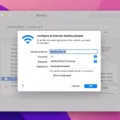Are you looking for a laptop that can handle your everyday tasks with ease? The MacBook Air is the perfect option. It comes with a powerful Intel processor and plenty of rams to ensure smooth multitasking performance. Plus, it has a thin and lightweight design so you can take it anywhere with ease.
But what about its backlit keyboard? That’s a feature that many users look for in their laptops, so let’s take a closer look at the MacBook Air and its backlit keyboard.
The MacBook Air comes with an LED-backlit keyboard that helps you type in dimly lit environments. The brightness of the backlight can be adjusted, so you can always find the right setting for any situation. You can also turn off the backlight completely if you don’t need it.
The other great thing about the MacBook Air is its battery life. With up to 12 hours of wireless web browsing and up to 15 hours of iTunes movie playback, you won’t have to worry about running out of power while on the go.
So if you’re looking for a powerful laptop that has a great battery life and an adjustable backlit keyboard, then the MacBook Air is definitely worth considering. You won’t be disappointed!

Does the MacBook Air Have Backlighting?
Yes, the MacBook Air does have backlighting. The backlighting adjusts automatically with ambient light levels and can also be manually adjusted or turned off by pressing the increased brightness or decrease brightness button on the keyboard, or by tapping the increase brightness button or decrease brightness button in the Touch Bar.
Does the MacBook Air M1 Have a Backlit Keyboard?
Yes, the 2020 MacBook Air M1 does feature a backlit keyboard. The backlit keys are powered by an LED light and can be adjusted to different brightness levels depending on the environment you’re in. This makes it easier to type and work in low-light conditions and also helps conserve battery life. Additionally, the backlit keyboard is designed to be comfortable and responsive with a full range of key travel for an enjoyable typing experience.
Does the New MacBook Air Have a Backlit Keyboard?
Yes, the new MacBook Air does have a backlit keyboard. The keyboard is a full-size, backlit “Magic Keyboard” with 78 (U.S.) or 79 (ISO) keys, including 12 function keys and 4 arrow keys in an inverted-T arrangement. It also has an ambient light sensor that automatically adjusts the brightness of the backlight to match the lighting conditions of your environment.
Do All MacBooks Have Backlit Keyboards?
Yes, all MacBooks have a backlit keyboard. The backlight is designed to make typing easier in low-light settings and is activated by pressing the F5/F6 (F9/F10 on older models) keys. Depending on the model, you may be able to adjust the brightness of the backlight using the same keys. The backlight is powered by an LED that runs along the bottom edge of the keyboard.
Is Investing in an Apple Air Laptop Worth It?
The Apple MacBook Air is definitely worth considering if you’re looking for a lightweight, powerful laptop. It has a stunning 13.3-inch Retina display with True Tone technology, delivering vivid colors and deep blacks. The laptop also features fast Intel Core processors and an impressive battery life of up to 12 hours, so you can stay productive all day long. Plus, the MacBook Air is made from 100% recycled aluminum and comes with Apple’s signature T2 Security Chip for added protection. With its sleek design, reliable performance, and advanced security features, the MacBook Air is an ideal choice for those looking for a reliable work or school machine.
Conclusion
In conclusion, the Apple Macbook Air is an excellent laptop choice for anyone looking for a powerful, lightweight device with long battery life. Its cutting-edge M1 Chip provides blazing-fast performance, while the 13” Retina Display and 8GB of RAM ensure smooth multitasking and visuals. It also features a convenient backlit keyboard and Touch ID technology for added security. With 256GB of storage space and a FaceTime HD Camera, this laptop has all the features you need for work or play.