MacKeeper is a utility software designed to optimize and maintain a Mac computer. However, the software has been surrounded by controversy, with some sources labeling it as highly invasive malware. In this article, we will examine the claims made against MacKeeper and provide an unbiased assessment of its performance.
Firstly, it is crucial to understand that the term malware refers to any malicious software that can harm a computer system. Malware can take various forms, including viruses, trojans, and spyware. It is designed to infiltrate a computer system, steal sensitive information, and cause damage to the system’s performance.
Now, let’s examine the claims made against MacKeeper. Several sources have claimed that the software is highly invasive and can destabilize a computer system. They argue that the software is unethically marketed and has a history of making false advertising claims. These claims are primarily associated with the software’s previous versions, which were developed by a company called Zeobit.
However, the current version of MacKeeper is notarized by Apple, certified by AppEsteem, and has passed the AV-TEST comparison with a sealed 99.7% virus detection rate. These certifications and evaluations indicate that the software is safe to use and does not pose any threat to a computer system.
It is also important to note that Mackeeper’s performance is highly dependent on the user’s usage and computer system. The software provides various tools such as disk cleanup, system optimization, and antivirus protection. These tools can be beneficial in maintaining a computer system’s performance.
However, some users have reported experiencing performance issues after installing MacKeeper. These issues are primarily associated with the software’s real-time antivirus protection, which can be resource-intensive and slow down the computer system. However, this can be easily resolved by adjusting the software’s settings or disabling some of its features.
The claims made against MacKeeper as malware are primarily associated with its previous versions developed by Zeobit. The current version of the software is certified by reputable organizations and has a high virus detection rate. The software can be beneficial in maintaining a computer system’s performance, but users should be cautious and adjust its settings to avoid any performance issues.
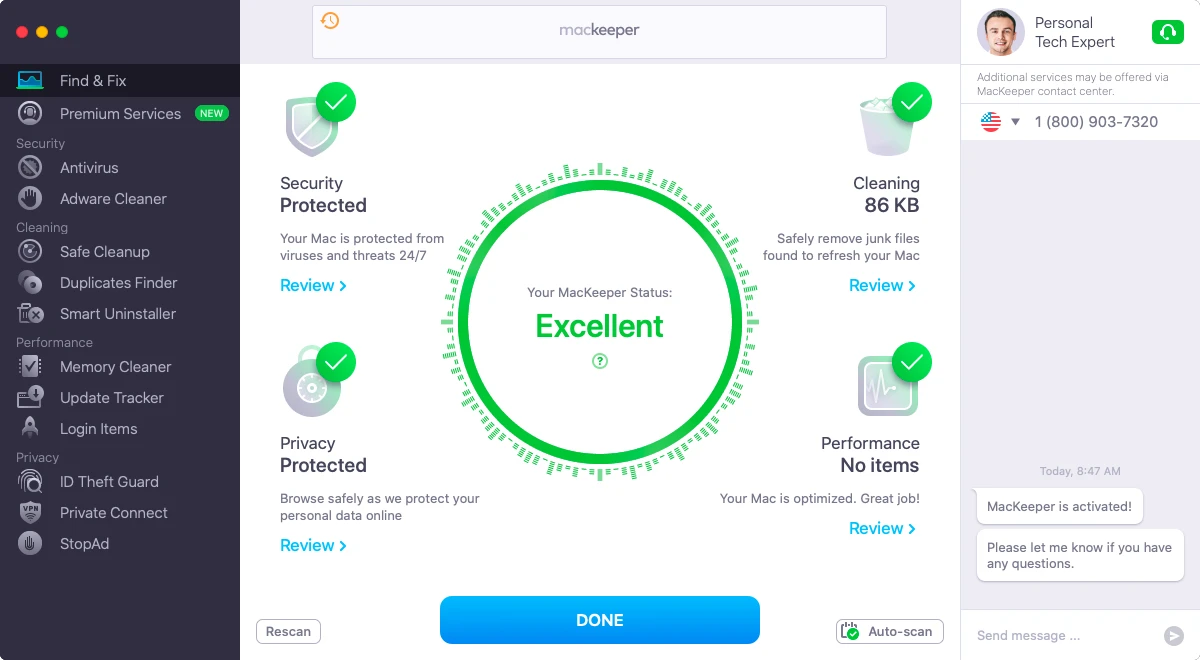
Is MacKeeper Approved by Apple?
MacKeeper is authorized by Apple as it has been notarized by them. Notarization is a process where Apple checks the app for malicious code and other security issues before allowing it to run on macOS Catalina and later versions. This means that MacKeeper has passed the security standards set by Apple and has been deemed safe to use on Apple’s operating system. Therefore, MacKeeper is an authorized app for Mac users.
Removing MacKeeper Malware From a Mac
To remove MacKeeper malware from your Mac, follow these steps:
1. Press the Command (⌘) and Q keys simultaneously to quit MacKeeper.
2. Go to Finder > Applications.
3. Drag the MacKeeper icon to the Trash.
4. Enter your Mac admin password, then click OK.
5. Complete the optional uninstall survey in your browser.
6. Empty the Trash folder to permanently delete the MacKeeper application and its associated files.
7. Restart your Mac to complete the removal process.
It is important to note that MacKeeper is considered to be a potentially unwanted program (PUP) and can cause performance issues on your Mac. It is recommended to avoid downloading such programs and to use reputable antivirus software to protect your computer from malware.
Should I Use MacKeeper on My Mac?
As an expert writer, I would strongly advise against getting MacKeeper for your Mac. This software has been widely criticized for being invasive malware that can destabilize your operating system. It has a history of being unethically marketed, with a notorious reputation for making false advertising claims. Additionally, the company behind MacKeeper, Zeobit, has been accused of being a rip-off.
It is important to note that there are many other reputable and effective antivirus and system maintenance software options available for Mac. It is always recommended to do thorough research and read reviews before downloading and installing any software on your computer.
It is best to avoid MacKeeper and opt for a more trustworthy and reliable alternative.
Is MacKeeper Notarized by Apple?
MacKeeper is notarized by Apple. The notarization process is a security feature introduced by Apple to ensure that all apps distributed outside of the Mac App Store are checked for malicious software and are signed by a verified developer. Notarization is only granted to apps that meet Apple’s strict security standards. MacKeeper has successfully gone through this process, which means that it has been checked by Apple and found to be safe to use. This provides an extra level of assurance for MacKeeper users that the app has been thoroughly vetted by Apple and is not malicious.
Conclusion
MacKeeper has been a controversial software in the past, with many reports labeling it as malware due to its invasive nature and unethical marketing tactics employed by its previous owners, Zeobit. However, the current version of MacKeeper is certified by AppEsteem, has passed AV-TEST with an impressive virus detection rate of 99.7%, and is even notarized by Apple. While some users may still have concerns about its past reputation, the current version of MacKeeper is not considered malware and can be used safely as a legitimate utility tool for macOS. It is always recommended to use caution when downloading any software and to research thoroughly before making a decision.








