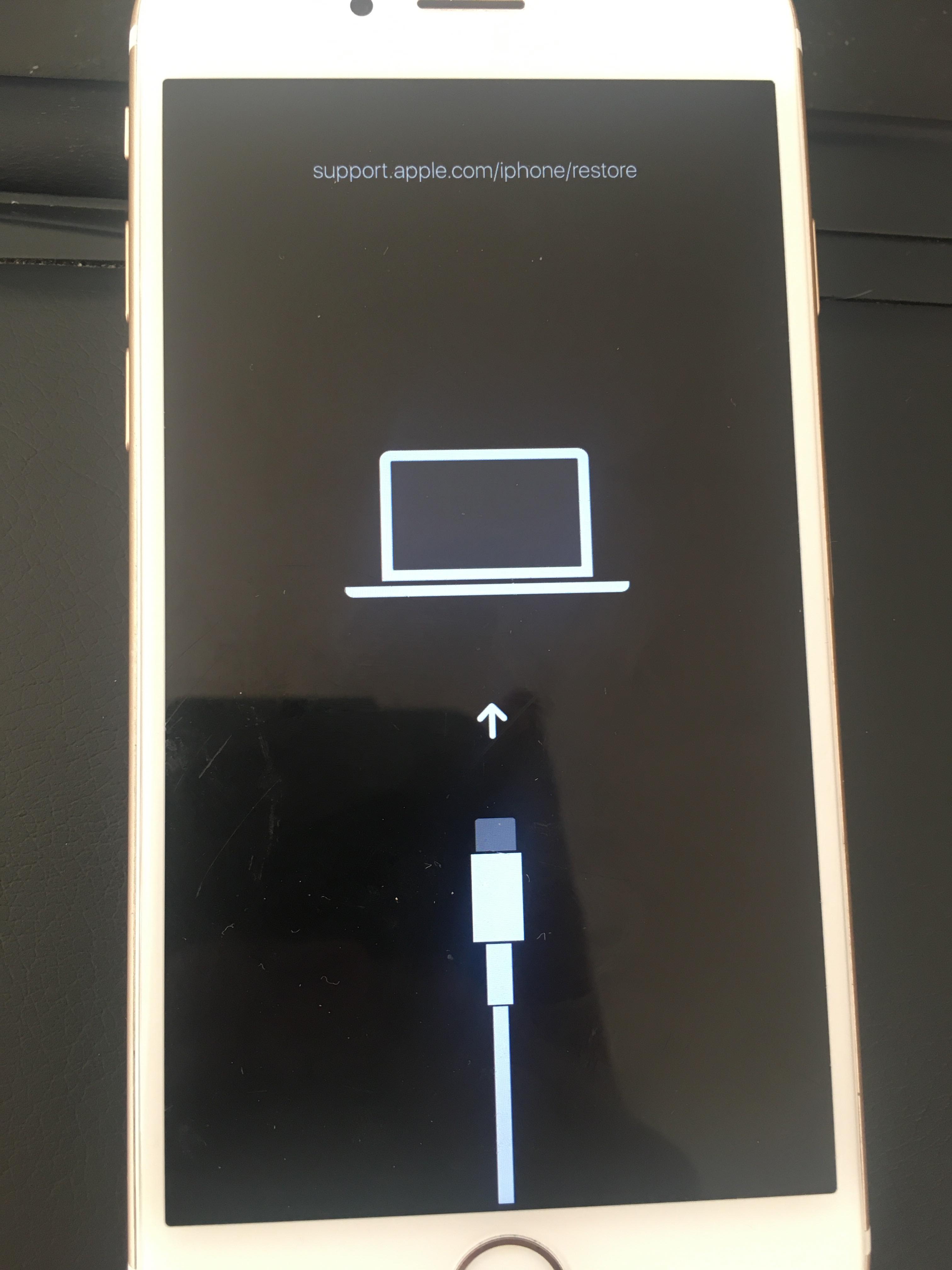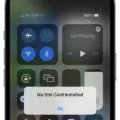The iPhone XR is a popular and powerful device, but like any electronic device, it can sometimes encounter issues. One common problem that users may face is the iPhone XR getting stuck on the Apple logo and then shutting off. This can be frustrating, especially if you rely on your iPhone for daily tasks. However, there are a few troubleshooting steps you can try to resolve this issue.
First, you can attempt a force restart of your iPhone XR. This can help to refresh the system and clear any minor glitches that may be causing the problem. To force restart your iPhone XR, follow these steps:
1. Press and quickly release the Volume Up button.
2. Press and quickly release the Volume Down button.
3. Press and hold the Side button until the Apple logo appears on the screen. This may take up to 20 seconds.
If the force restart doesn’t resolve the issue, it’s possible that your iPhone XR’s battery is in a low power condition. In this case, try plugging in the charger and waiting for a while. After a few minutes, attempt to switch on your iPhone again. Sometimes, a low battery can prevent the device from turning on properly.
If the problem persists, it may be due to a more complex issue. For example, an iOS update that went wrong, a hardware problem, or corrupted files could be causing the continuous Apple logo and shutdown. In such cases, it may be necessary to seek professional help, such as contacting Apple Support or visiting an authorized service center.
If your iPhone XR is stuck on the Apple logo and then shuts off, there are a few troubleshooting steps you can try. Start by force restarting your device and then try plugging in the charger if needed. If the problem persists, it may be best to seek professional assistance to diagnose and resolve the issue.
How Do You Unfreeze Your iPhone XR Stuck on the Apple Logo?
To unfreeze your iPhone XR stuck on the Apple logo, you can try performing a force restart. This method can help resolve software-related issues causing the freeze. Here are the steps to follow:
1. Press and quickly release the Volume Up button.
2. Next, press and quickly release the Volume Down button.
3. Press and hold the Side button until you see the Apple logo on the screen.
4. Release the Side button once the Apple logo appears (this may take up to 20 seconds).
If the force restart is successful, your iPhone XR should reboot and hopefully no longer be stuck on the Apple logo.
Alternatively, if the force restart doesn’t work, you may need to consider other troubleshooting steps such as connecting your device to a computer and attempting a restore through iTunes or Finder. It’s also worth ensuring that your iPhone’s software is up to date by going to Settings > General > Software Update.
If the issue persists even after trying these steps, it could indicate a hardware problem, and it’s advisable to contact Apple Support or visit an authorized service center for further assistance.
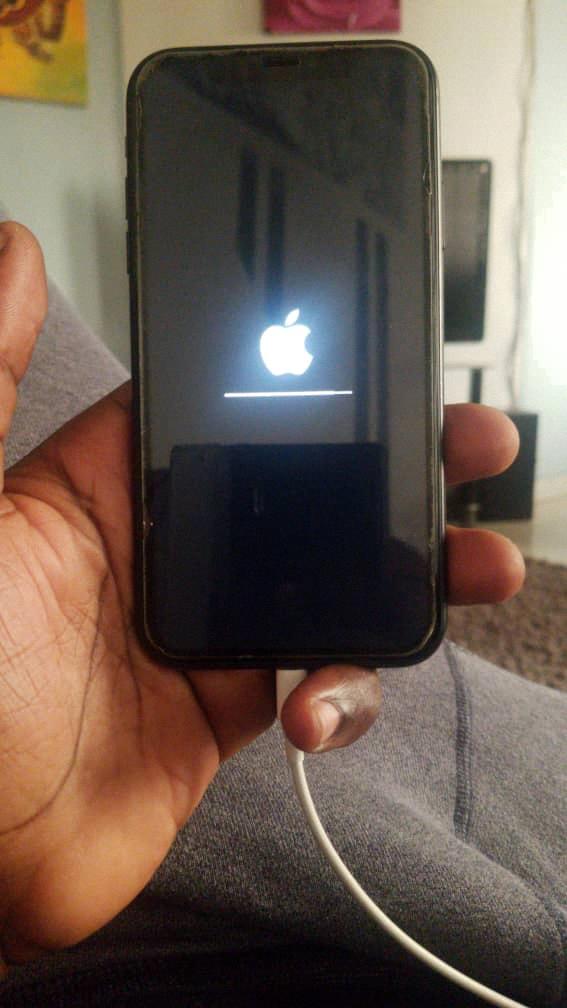
Why Does Your iPhone XR Keep Showing the Apple Logo And Turning Off?
There can be several reasons why your iPhone XR keeps showing the Apple logo and then turning off. Here are some possible explanations:
1. Software issues: A common cause of this problem is a software glitch or an issue with the operating system. This can happen due to a failed software update, incompatible apps, or corrupted system files.
2. Battery problems: If your iPhone XR has a faulty battery or is not holding a charge properly, it may cause the device to shut down unexpectedly or get stuck in a boot loop.
3. Hardware issues: In some cases, a hardware problem could be the culprit. This can include issues with the power button, logic board, or other internal components.
4. Overheating: Overheating can cause your iPhone to shut down to prevent damage. If your device is exposed to excessive heat or if the cooling system is not functioning properly, it may result in the continuous Apple logo loop.
5. Jailbreaking or unauthorized modifications: If you have jailbroken your iPhone XR or made unauthorized modifications to the software, it can lead to instability and cause the device to behave erratically.
Why Does Your iPhone Keep Showing Apple Logo But Won’t Turn On?
There are several possible reasons why your iPhone may keep showing the Apple logo but won’t turn on:
1. Software issues: One common cause is a software problem, such as a failed iOS update or a corrupted operating system. This can happen if the update process is interrupted or if incompatible software is installed. In such cases, your iPhone may get stuck on the Apple logo during startup.
2. Hardware issues: Another possibility is a hardware problem. This could be due to a faulty battery, a damaged charging port, or other internal components that are not functioning properly. If the hardware is causing the issue, your iPhone may not be able to complete the startup process.
3. Jailbreaking or unauthorized modifications: Jailbreaking an iPhone, which involves removing software restrictions imposed by Apple, can sometimes lead to issues like the Apple logo loop. Jailbreaking can cause instability in the operating system or conflicts with other software, resulting in the device getting stuck on the Apple logo.
4. Corrupted files or data: Transferring corrupted files or data to your iPhone can also cause it to get stuck on the Apple logo. If the device encounters a corrupted file during startup, it may fail to boot up properly.
Conclusion
If you are experiencing the issue where your iPhone XR keeps showing the Apple logo and then turning off, there are several potential causes to consider. It could be a software issue, such as an iOS update gone wrong or corrupted files. Alternatively, it could be a hardware problem. Regardless of the cause, there are some steps you can take to try and resolve the issue.
First, try force restarting your iPhone XR by following the steps mentioned earlier. This can often help in cases where the device gets stuck on the Apple logo. Make sure to follow the exact sequence of pressing and releasing the buttons as described.
If force restarting does not work, you can try plugging in your iPhone XR to a charger and waiting for a while before attempting to turn it on again. Sometimes, a low power condition of the battery can cause issues with the device turning on properly. By allowing the device to charge for a bit, you may be able to bypass this problem.
If none of these steps resolve the issue, it may be necessary to seek professional help. Consider reaching out to an authorized Apple service center or contacting Apple support for further assistance. They can help diagnose the problem and provide appropriate solutions, whether it’s a software issue that can be fixed through a restore or a hardware problem that requires repair or replacement.
Dealing with an iPhone XR that keeps showing the Apple logo and then turning off can be frustrating, but there are steps you can take to troubleshoot and potentially resolve the issue. By trying force restarting and charging the device, you can start the process of identifying and addressing the underlying cause.