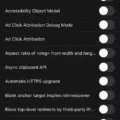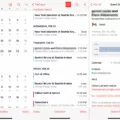The Apple iPhone XR is a great phone for anyone looking for an advanced and powerful device. It features a 6.1 inch LCD Liquid Retina display, a 12MP rear camera and a 7MP front camera with Face ID, and the powerful A12 Bionic chip. It also has an IP67 dust and water resistance rating, so it can survive the occasional splash or two.
But like any other device, the iPhone XR is susceptible to damage and malfunctioning components. One of the most common issues users experience with this phone is Face ID not working properly. Fortunately, there are solutions available to fix this issue quickly and affordably.
If you’re having trouble using Face ID on your iPhone XR, you’ll want to try resetting it and setting it up again. To do this, go to Settings > Face ID & Passcode > Reset Face ID > Restart your iPhone > Go to Settings > Face ID & Passcode and complete the setup process again. If that doesn’t solve the problem, you may need to take it in for repair.
Repairing an iPhone XR with a faulty or non-functioning Face ID can be expensive, as it requires specialized parts and equipment. However, there are options available that can make it more affordable. Many independent repair shops offer low-cost repairs for iPhones with faulty Face IDs. Additionally, some insurance plans may cover the cost of repairs if you have one in place when your device is damaged or malfunctions due to normal wear and tear.
if you’re experiencing issues with your iPhone XR’s Face ID not working properly, don’t panic! There are solutions out there that can help get your phone back up and running in no time at all – whether that means resetting it or taking it in for repair – so don’t hesitate to reach out for help if you need it!

Cost of Repairing iPhone XR Face ID
Unfortunately, repairing an iPhone XR with Face ID damage can be quite expensive. The repair cost for this issue would be US$399, as it falls under the ‘other’ category of repairs. This includes any issues that don’t come under battery or screen repairs, such as water damage or Face ID/camera malfunctions.
Can Face ID Damage Be Repaired?
Yes, a damaged Face ID can usually be fixed. The first step is to try a simple restart of your iPhone. To do this, hold down the power button until you see the Apple logo appear, and then release it. If that doesn’t work, you can try resetting your Face ID settings by going to Settings > Face ID & Passcode and tapping Reset Face ID.
If neither of these options works, you may have a hardware issue with your device’s Face ID components. In that case, you should contact Apple Support or take your device to an Apple Store for further assistance.
Troubleshooting Face ID Issues on iPhone XR
If your Face ID isn’t working on your iPhone XR, there are a few potential causes. First, make sure that you’re in a well-lit environment and that your eyes, nose, and mouth are all visible. Also, ensure that your device’s TrueDepth camera is clean and not blocked by any cases or screen protectors. Additionally, if you’ve recently changed your hairstyle or facial hair, try resetting your Face ID and setting it up again. Finally, if none of these steps work, contact Apple Support for further assistance.
Restoring Face ID on Apple Devices
Yes, Apple can restore Face ID. You can reset your Face ID and set it up again. To do this, go to your device’s Settings, tap Face ID & Passcode, then tap Reset Face ID. Once this is done, you can start the process of setting up Face ID again by tapping Set up Face ID.
Will Apple Provide Free Repairs for Face ID Issues?
No, Apple will not fix Face ID for free. If you need to repair your Face ID, you will need to pay for the repair. You can schedule an appointment at the local Apple Store or an Authorized Service Provider and they will help you get your Face ID fixed.
Replacing the Face ID Camera
Yes, the Face ID camera can be replaced. However, it is important to note that if you are only replacing the front camera itself, the Face ID function will not be impacted. However, if you are replacing the full front camera assembly (including the speaker and sensors), then Face ID will be disabled and must be recalibrated after the repair. Additionally, before attempting any actual replacement, it is recommended that a new camera should be plugged in and tested to verify it will fix the problem.
The Causes of Face ID Damage
Face ID damage can be caused by various environmental factors, such as water damage or exposure to a relatively humid environment. These conditions can lead to electrical leakage or short circuits, resulting in Face ID failure. Additionally, most of the components of Face ID are made of glass. If it is dropped, the glass may become damaged and the Face ID functionality may become unavailable.
Fixing Face ID on an iPhone XR After Water Damage
Unfortunately, if your iPhone XR has experienced water damage, it is very likely that the Face ID feature is not functioning properly. To fix this issue, you will first need to take your iPhone XR to an Apple Authorized Service Provider or Apple Support. They can inspect the device and let you know what the best course of action is. They may suggest replacing the display assembly or other components in order to restore it to working condition.
If the water damage was minimal and did not affect the internal components, you may be able to simply reset your iPhone XR using these steps:
1. Go to Settings > General > Reset > Erase All Content and Settings
2. Enter your passcode when prompted
3. Confirm that you want to erase all content and settings
4. Wait for the reset process to complete
Once your phone has restarted, go through the setup process again and test out Face ID – it should be working normally again!
Conclusion
In conclusion, the iPhone XR is an incredibly powerful and feature-packed device. It has a sleek design, an advanced camera system, and Face ID technology for secure authentication. It’s powered by the A12 Bionic chip for faster performance and long battery life. Its edge-to-edge Liquid Retina display offers stunning visuals, and its stereo speakers provide an immersive sound experience. With iOS 12 pre-installed, you’ll get access to all the latest apps and features. The iPhone XR is a great choice for anyone looking for a high-end smartphone with all the bells and whistles.