When you get an iPhone, one of the most important features is the voicemail. You can use it to store messages from people who call you when you are unavailable and also to store your own messages. However, in order to access those messages, you need to set a voicemail password that only you know.
The process for setting up a voicemail password is quite simple. First, go to the Phone app on your iPhone and tap Voicemail in the bottom right corner. Then tap “Set Up Now” and follow the instructions. You will be asked to create a voicemail password that conains at least 4 digits. It is important to choose a code that is easy for you to remember but difficult for others to guess.
Once you have created your password, it will be stored securely on your phone so that only you can access it. You can also change or reset your voicemail password at any time by going back into the Voicemail settings.
Having a voicemail password is important for protecting your privacy as it prevents anyone else from listening to messages left on your phone without your permission. It is also essential if you plan on using additional services such as visual voicemail which allows you to see a list of messages and their senders without having to listen throuh them all first.
For these reasons, it is important to remember or write down the code that you have chosen so that you don’t forget it!
Retrieving an iPhone Voicemail Password
To get your iPhone voicemail password, open the Settings app on your iPhone. Scroll down to the item labeled “Phone” and tap it. On the next page, scroll down to the option labeled “Change Voicemail Password” (the text for this one is in blue). Tap on this option and you will be prompted to enter a new voicemail password. Enter your desired password twice for confirmation, then tap “Done”. Your new voicemail password will now be active.
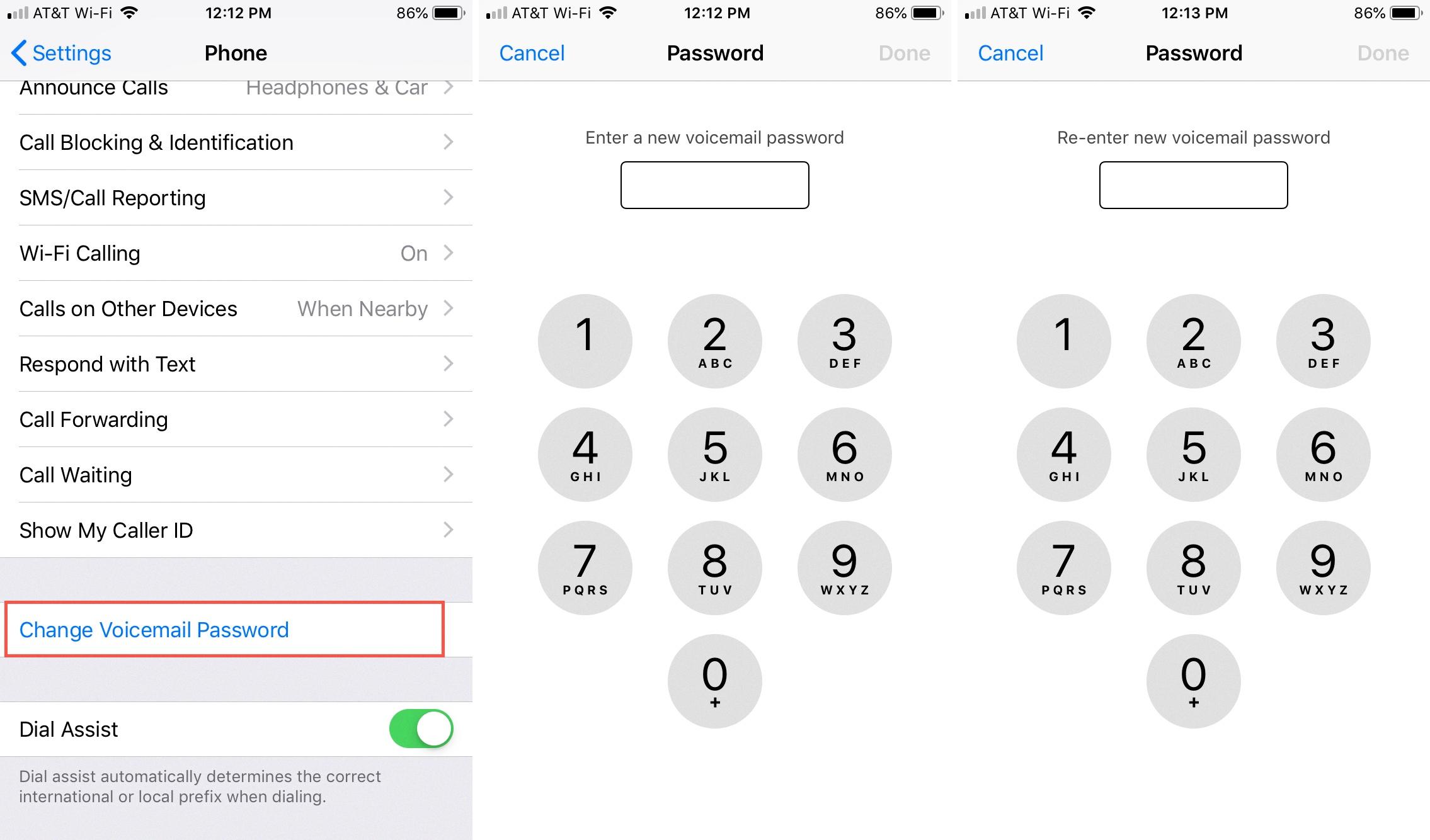
Source: idownloadblog.com
Unlocking Voicemail on an iPhone
Your iPhone may be asing for a password for your voicemail because it is not recognizing the current password. This could happen if you updated your iOS, changed your carrier, or recently changed your voicemail password. To fix this issue, try resetting your voicemail password to make sure it is correct. If that doesn’t solve the problem, contact your mobile carrier for further assistance.
Retrieving My Voicemail Passcode
The best way to find out your voicemail passcode is by contacting your carrier. Depending on the carrier, you may need to provide some personal information to verify your identity. Once verified, they will be able to provide you with the passcode. You can typically contact them via phone or through their website. If you are still unable to get the passcode after trying these methods, it is recommended that you speak with a customer service representative at your local store for further assistance.
Changing a Forgotten Voicemail Password
If you have forgotten your voicemail password, you can reset it by first dialing your voicemail access number. You will then be asked for a security code or PIN that is usually the last four digits of your phone number. After entering this code, you will be prompted to create a new voicemail password. Enter a password of your choice and confirm it to reset your voicemail password.
The Need for a Voicemail Password
Your voicemail requires a password for increased security. This helps to ensure that only you are able to access your voicemail messages. It also prevents any unauthorized users from accessing your voicemail messages from your own or another phone. For added protection, we recommend you change your password periodically.
Creating a Voicemail Password
The voicemail password, or PIN, is used to access your voicemail messages. It is like a password and needs to be entered each time you want to listen to your voicemail messages. The default PIN is uually the last six digits of your account number, but we recommend changing it for added security. To change your PIN, you can usually do so through the voicemail settings in your phone’s menu.
Understanding Voicemail PIN Requirements
Having a PIN for your voicemail allws you to protect your messages from unwanted access. It also allows you to pick up messages from any phone and keeps your messages secure. A PIN is used to verify the identity of the person calling and prevents anyone else from accessing your messages without permission. It also keeps your account secure if someone gets access to the phone number associated with the voicemail.
Accessing Voicemail on an iPhone
To access voicemail on an iPhone, start by tapping the Voicemail icon on the home screen of your device. You may be asked to enter a passcode. If you don’t have one set up yet, you can create one by tapping Set Up Now. Once you’ve entered a passcode, you’ll be able to listen to and manage your voicemails. You can play them back in any order, respond to them with text messages or delete them if they’re no longer needed.
Unable to Change Voicemail Password on iPhone
The reason you can’t change your voicemail password on your iPhone is because this is a feature that is managed by your phone carrier, not the iPhone itself. Your phone carrier will have to reset the password for you if you are having trouble with it.
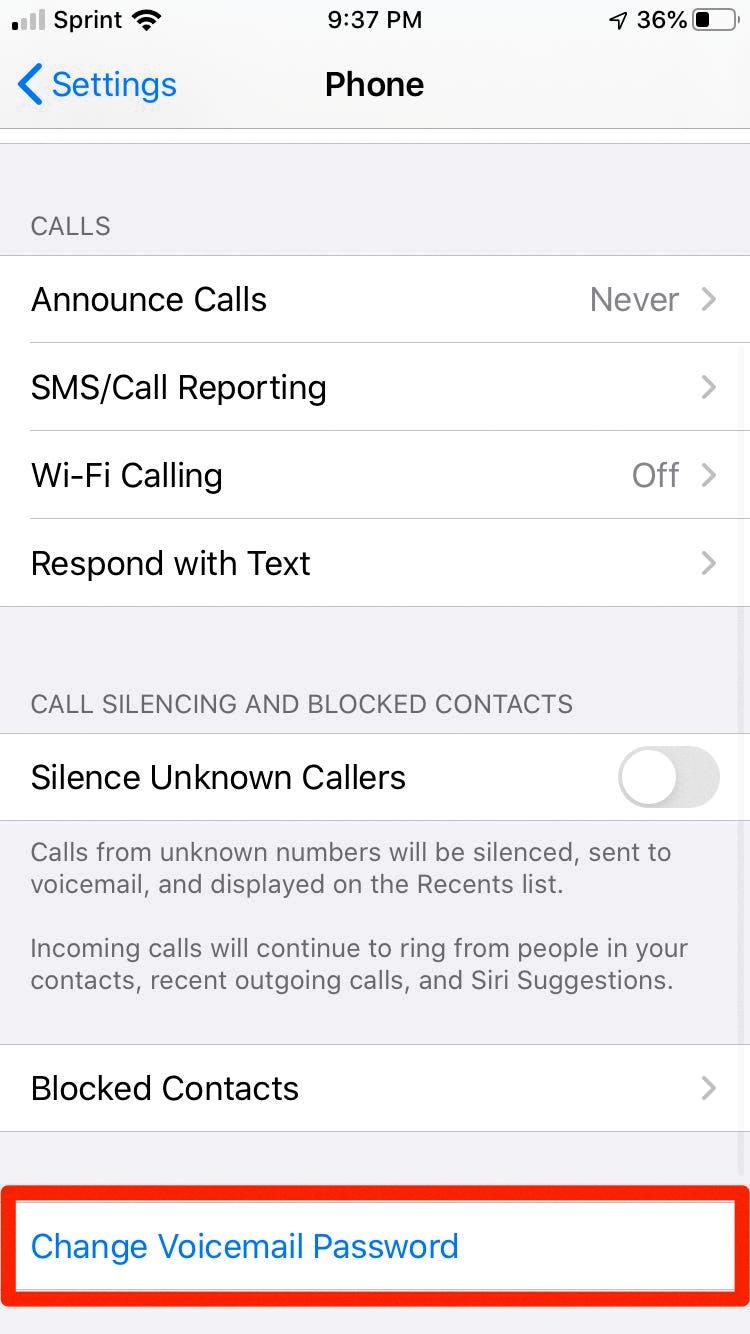
Source: businessinsider.com
What Is the Voicemail Password for an iPhone 13?
The voicemail password on iPhone 13 is typically the same as your device’s lock screen passcode. If you have not yet set up a passcode for your device, then the default voicemail password is usually 0000 or 1234. For additional security, it is recommended that you change your voicemail password to somehing unique to you. To do this, navigate to Settings > Phone > Change Voicemail Password and enter in a new password.
Troubleshooting Issues with Voicemail on an iPhone
If your voicemail isn’t working on your iPhone, it could be due to a few different reasons. First, make sure you have data turned on by heading to Settings > Cellular and tapping Cellular Data. If that doesn’t work, it’s possible that your carrier or network settings may need to be adjusted. You may need to contact your carrier or check ther website for more information. Additionally, if you’re on a limited data plan, there are options to reduce the amount of data used while still receiving voicemails.
Accessing Voicemail on iPhone Without Password
To get voicemail on your iPhone without a password, you need to enable the Skip Password option. To do this, call your voicemail and press “4” from the Main menu for Personal Options. Then press “4” again to modify your personal options, and press “2” to enable the Skip Password option. Once enabled, you can access your voicemail without entering a password.
What is the iPhone Voicemail Number?
The iPhone voicemail number is the same number as your own cellphone number. To access your voicemail, you can dial your phone number from any othr phone and then press the # key or wait for the automated prompt. You will then be prompted to enter a passcode to access your voicemail messages.
Conclusion
An iPhone voicemail password is an important security feature that helps protect your personal voicemail messages. It ensures that only you can access your voicemails, and no one else can listen in on them. To set up a voicemail password, open the Phone app, then select the “Voicemail” tab at the bottom of the screen. Next, select “Change Password” and enter your desired password. Be sure to choose a strong password with at leat 8 characters and a combination of uppercase and lowercase letters, numbers, and symbols. Finally, confirm your password to finish setting up your security feature. With an iPhone voicemail password in place, you can be sure your messages are kept safe from eavesdroppers.








