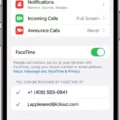The iPhone is an incredible device that has become an essential part of our lives. From communication to entertainment, it serves multiple purposes. However, just like any other electronic device, it has its limitations, especially when it comes to temperature.
Apple recommends that the ambient temperature for your iPhone should be between 32 and 95 degrees Fahrenheit (0-35 degrees Celsius) to prevent it from getting too cold. This temperature range ensures optimal performance and longevity of your device.
But what happens if your iPhone gets too cold? Well, Apple has taken this into consideration and integrated built-in protections to prevent any damage caused by extreme temperatures. If the interior temperature exceeds the normal operating range, your iPhone will protect its internal components by attempting to regulate its temperature.
When your iPhone gets too cold, you may see a warning message on your screen indicating that the device needs to warm up before you can use it. This warning is a safeguard mechanism to prevent any potential damage that could occur due to the extreme cold.
If you encounter this warning message, there are a few steps you can take to ensure the safety of your iPhone:
1. Move to a warmer environment: If you are in a cold environment, try to move to a warmer area. This could be as simple as going indoors or finding a heated space. Once your iPhone is in a warmer environment, it will naturally begin to warm up, and the warning message should disappear.
2. Avoid direct exposure to cold: If you are in a cold environment and cannot immediately move to a warmer area, it is important to protect your iPhone from direct exposure to the cold. This means keeping it in your pocket, bag, or using a protective case to shield it from the cold air.
3. Do not charge your iPhone when it’s too cold: Charging your iPhone when it’s extremely cold can cause further damage. If you see the too cold warning message while charging, it’s best to disconnect the charger until your iPhone has warmed up. Charging will automatically resume once your iPhone returns to a normal temperature.
It’s important to note that the too cold warning message is not a bug or a malfunction in your iPhone. It is a protective measure implemented by Apple to safeguard the internal components of your device. This mechanism helps prolong the battery life and ensures the longevity of your iPhone.
It is crucial to be mindful of the temperature your iPhone is exposed to. Avoid exposing it to extreme cold and take necessary precautions when needed. By following these guidelines, you can ensure the safety and optimal performance of your iPhone even in challenging weather conditions.

What Temperature is Too Cold For iPhone?
According to Apple, the recommended ambient temperature range for iPhones is 32–95 degrees Fahrenheit (0–35 degrees Celsius). This means that temperatures below 32 degrees Fahrenheit (0 degrees Celsius) can be considered too cold for your iPhone. It is important to note that extreme cold temperatures can negatively affect the performance and functionality of your device.
Here are some key points to keep in mind regarding the temperature guidelines for iPhones:
– Apple suggests avoiding exposing your iPhone to extremely cold temperatures, as it can impact the battery life and overall performance.
– If your iPhone gets too cold, it may experience temporary battery drain, reduced screen responsiveness, or even unexpected shutdowns.
– It is advisable to avoid using your iPhone in extremely cold conditions, such as leaving it outside in freezing temperatures for an extended period.
– If you need to use your iPhone in cold weather, it is recommended to keep it close to your body to help maintain a warmer temperature.
– Additionally, using a protective case or covering your iPhone with a cloth can provide some insulation against the cold.
To ensure the optimal performance of your iPhone, it is best to operate it within the recommended temperature range specified by Apple. Extreme cold temperatures should be avoided to prevent any potential damage or issues with your device.
Why Does Your iPhone Have a Temperature Warning?
When your iPhone displays a temperature warning, it is indicating that the device has become too hot. This warning is a built-in safety feature designed to protect the internal components of your iPhone.
There are several reasons why your iPhone may generate a temperature warning:
1. Ambient temperature: If you are using your iPhone in an environment with high temperatures, such as direct sunlight or a hot car, the device may heat up more quickly.
2. Intensive usage: Performing tasks that require a lot of processing power, such as playing graphics-intensive games or using resource-demanding apps for an extended period, can generate heat within your iPhone.
3. Charging: Charging your iPhone while using it simultaneously can lead to increased heat generation. This is because the device is simultaneously consuming power and dissipating heat during the charging process.
4. Software issues: In some cases, software glitches or bugs can cause your iPhone to work harder than necessary, leading to increased heat generation.
When your iPhone detects that it has exceeded the normal operating temperature range, it will display a temperature warning on the screen. This warning is a protective measure to prevent damage to the internal components of your device.
To address the temperature warning on your iPhone, you can take the following steps:
1. Move to a cooler environment: If you are using your iPhone in a hot environment, try to move to a cooler location. Avoid exposing your device to direct sunlight or leaving it in a hot car.
2. Close resource-demanding apps: If you are using graphics-intensive apps or performing tasks that require a lot of processing power, try closing these apps to reduce the strain on your iPhone’s hardware.
3. Disconnect from charging: If your iPhone is charging and generating a temperature warning, disconnect it from the charging cable to reduce heat generation. You can also ensure that you are using a certified charging cable and adapter.
4. Update software: Keeping your iPhone’s software up to date can help resolve any software-related issues that may be causing excessive heat generation. Check for software updates in the Settings app and install any available updates.
If the temperature warning persists or if you notice other abnormal behavior, it is recommended to contact Apple Support or visit an authorized service center for further assistance.
Will Charging Resume When Phone Returns to Normal Temperature?
Charging will resume when the iPhone returns to its normal temperature. The Charging On Hold notification is a normal feature on iPhones that helps protect the battery and prolong its lifespan. When the iPhone’s temperature exceeds a certain threshold, charging is temporarily paused to prevent any potential damage to the battery.
Once the iPhone cools down and returns to a safe operating temperature, charging will automatically resume. This mechanism ensures that the battery is not exposed to excessive heat, which can lead to reduced battery capacity and overall performance.
It’s important to note that this feature is designed to protect the battery and maintain its longevity. While it may be inconvenient at times when charging is put on hold, it is ultimately beneficial for the overall health and lifespan of the iPhone’s battery.
When the iPhone’s temperature returns to normal, charging will resume automatically. This is a normal behavior and not a bug. The Charging On Hold notification serves as a protective measure for the battery’s health and ensures optimal performance in the long run.
Conclusion
The iPhone too cold warning is an important feature designed to protect the device and ensure optimal performance. Apple recommends keeping the ambient temperature between 32–95 degrees Fahrenheit (0–35 C) to prevent the device from getting too cold. When the iPhone’s interior temperature falls outside this range, the device activates built-in protections to regulate its temperature and protect its internal components.
The warning message informs users that charging has been put on hold due to the iPhone’s temperature, and it will automatically resume once the device returns to a normal temperature. This notification is not a bug or malfunction; it is a mechanism implemented to prolong the battery life and prevent any potential damage caused by extreme cold temperatures.
If your iPhone displays the too cold warning, it is advisable to bring it to a cooler environment and allow it to naturally warm up. Alternatively, turning on an air conditioner in the vicinity can help expedite the process. Once the iPhone reaches a normal temperature, it will resume charging automatically, and the notification will change to indicate that charging was on hold due to the temperature.
By adhering to these temperature guidelines and understanding the purpose of the too cold warning, iPhone users can ensure the longevity and optimal performance of their devices. It is always recommended to prioritize the well-being of the device and take necessary precautions to prevent any potential damage caused by extreme temperatures.