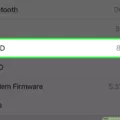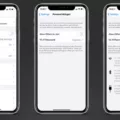The iPhone is a powerful and popular smartphone that is highly regarded for its advanced features and sleek design. However, like any electronic device, it is not without its faults. One of the most common issues that users face is a malfunctioning SIM card reader. This can cause a variety of problems, such as an inability to connect to cellular networks, dropped calls, and slow data speeds.
If you are experiencing issues with your iPhone’s SIM card reader, there are several things you can do to troubleshoot the problem. First, it is important to ensure that the SIM card is inserted correctly. Make sure that the card is facing the right direction and that it is firmly seated in the tray. If the SIM card is loose or not inserted properly, it can cause connectivity issues.
Another thing to check is the SIM card itself. Make sure that the card is active and that it is compatible with your carrier’s network. If you have recently switched carriers, it is possible that your old SIM card may not work with your new provider’s network.
If you have checked the SIM card and it appears to be functioning properly, the next step is to examine the SIM card reader itself. The iPhone’s SIM card reader is modular and can be replaced separately from the logic board. If the reader is damaged or faulty, replacing it may resolve the issue.
Before attempting to replace the SIM card reader, it is a good idea to clean the SIM card and tray. Dust and grime can accumulate over time and interfere with the connection. Use a can of compressed air to blow into the slot and clear any debris. You can also use a clean piece of microfiber cloth to wipe the SIM card’s contacts.
If you are still experiencing issues with your iPhone’s SIM card reader after checking the SIM card and cleaning the tray, it may be time to seek professional help. Take your device to your carrier or an Apple Store for assistance. A trained technician can diagnose the issue and recommend the best course of action.
A malfunctioning SIM card reader can cause a variety of problems for iPhone users. By checking the SIM card, cleaning the tray, and examining the reader itself, you can troubleshoot the issue and potentially resolve it. If all else fails, seek professional assistance to ensure that your device is working properly.
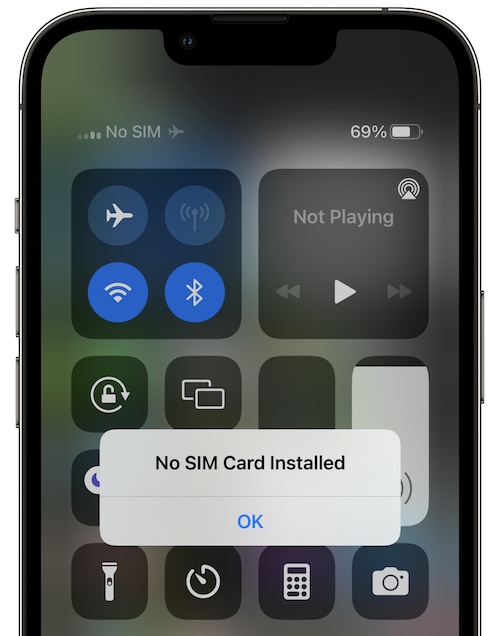
Can An iPhone SIM Card Reader Be Fixed?
It is possible to fix the SIM card reader on an iPhone. However, it should be noted that the SIM card reader is a delicate component, and attempting to fix it without proper knowledge and tools can cause further damage to the device.
If the SIM card reader is not functioning properly, it can be replaced with a new one. The replacement process involves opening up the iPhone, removing the old SIM card reader, and installing the new one. This process should only be carried out by a trained technician or a professional repair service to avoid any further damage to the device.
If the issue is not with the SIM card reader itself, but rather an issue with the software or network connection, a simple reset of the device or contacting the carrier may help resolve the issue. However, if the SIM card reader is physically damaged, it will need to be replaced to restore full functionality to the device.
While it is possible to fix the SIM card reader on an iPhone, it is recommended to seek professional assistance to avoid causing further damage to the device. The SIM card reader is a delicate component and should only be replaced by trained technicians or professional repair services.
Why Did My SIM Card Reader Stop Working?
There are several reasons why your SIM card reader may have stopped working. One common cause is that the SIM card itself may be damaged or dirty, which can prevent it from making a proper connection with the reader. Another possibility is that there may be dust or debris inside the SIM card slot, which can interfere with the connection as well. In addition, there may be a software issue with your device or a hardware malfunction that is preventing the SIM card reader from functioning properly. It is also possible that the SIM card reader itself is damaged or faulty. To determine the exact cause of the issue, you may need to troubleshoot your device or seek assistance from a professional technician.
How Do I Fix My SIM Card Reader?
If you are experiencing issues with your SIM card reader, there are several steps you can take to try and fix the problem:
1. Check the SIM card tray: Make sure that the SIM card tray is properly inserted into your device. Remove the tray and reinsert it if necessary.
2. Clean the SIM card: Gently clean the SIM card and the SIM card tray with a soft cloth. Avoid using any liquids or abrasive materials, as these could damage the SIM card.
3. Check the SIM card contacts: Examine the SIM card contacts on both the card and the device to ensure they are clean and free of any debris or damage.
4. Restart your device: Try restarting your device to see if this resolves the issue.
5. Clear cache data: Clear the cache data on your device, as this can sometimes resolve issues with the SIM card reader.
6. Update your device: Check for any available updates for your device and install them if necessary.
7. Contact your service provider: If none of these steps resolve the issue, contact your service provider for further assistance. They may need to replace your SIM card or the device itself.
It is important to note that if your SIM card reader is physically damaged, it may need to be repaired or replaced by a professional technician.
Why Can’t I Open The SIM Card Slot On My iPhone?
If you’re having trouble opening the SIM card slot on your iPhone, there could be a few reasons why. First, make sure you are using the correct tool or paper clip to eject the tray. Insert it into the small hole located next to the tray and gently push it inwards. If the tray still won’t come out, try applying a bit more pressure, but be careful not to force it. Another reason why you may not be able to open the SIM card slot is that there could be dirt or debris blocking the tray. In this case, try using a can of compressed air to blow out any particles that may be obstructing the tray. If none of these solutions work, it may be best to take your device to your carrier or an Apple Store for assistance. They will be able to properly diagnose and fix any issues with your device.
Conclusion
The iPhone is a sophisticated device that is designed to provide an exceptional user experience. From its high-quality camera to its powerful processor and long-lasting battery, the iPhone is an excellent choice for anyone looking for a reliable and versatile smartphone. Additionally, the modular design of the iPhone 11’s SIM card reader makes it easy to replace if you’re experiencing issues with your cellular network connection. By taking care to clean the SIM card and SIM card tray, and following the steps to fix any “SIM card not detected” errors, you can ensure that your iPhone continues to function at its best. the iPhone is a top-of-the-line device that offers exceptional performance and functionality, making it a great investment for anyone in need of a reliable and powerful smartphone.