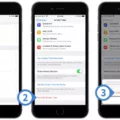The iPhone side switch is a handy feature that allows users to quickly mute sounds and alerts on their device. This switch is located on the left edge of the iPhone and is easily accessible for users to toggle on or off.
To use the side switch, simply slide it up or down to mute or unmute your iPhone. When the switch is in the up position, a small orange indicator will appear, indicating that your device is in silent mode. This is useful when you need to quickly silence your iPhone in situations such as meetings, movies, or other quiet environments.
On iPhone models with Face ID (iPhone X and later), the side button can also be customized to perform other functions through the accessibility settings. This allows users to personalize their iPhone experience and tailor it to their specific needs.
Additionally, the side button can be used to wake or put your iPhone to sleep. On iPhone 6 and later models, as well as iPhone SE (2nd generation) and later, simply press the side button to wake your device or put it to sleep. On iPhone SE (1st generation) and earlier models, press the top button to achieve the same effect.
It’s important to note that the volume controls are also located on the left edge of the iPhone, just below the side switch. These buttons allow users to adjust the volume of various audio outputs on their device.
During a phone call, the volume buttons can be used to adjust the speaker or earbud volume. When listening to music or other media, the volume buttons control the playback volume, even when the iPhone is locked and the screen is off. This feature is especially convenient for users who want to quickly adjust the volume without having to unlock their device.
To further enhance the user experience, Apple has introduced new swipe gestures on the lock screen. The switch icons that appear in the top right corner of the lock screen serve as indicators for opening the Control Center. By swiping down from the top right corner, users can access the Control Center and easily toggle settings, adjust volume, and perform other actions.
The iPhone side switch is a versatile and convenient feature that allows users to quickly mute their device and adjust volume settings. With the ability to customize the side button and utilize swipe gestures, users can further personalize their iPhone experience. Whether it’s muting sounds during important meetings or adjusting volume levels for media playback, the iPhone side switch is a valuable tool for iPhone users.

What Does the Side Switch Do On iPhone?
The side switch on an iPhone is a physical button located on the side of the device. Its main function is to either wake the iPhone or put it to sleep. This means that you can easily turn on or off the display of your iPhone by pressing this button.
The specific location of the side switch may vary depending on the iPhone model. On iPhone 6 and later models, as well as on iPhone SE (2nd generation) and later models, the side button is used for this purpose. On iPhone SE (1st generation) and earlier models, the top button is used instead.
In addition to waking or putting the iPhone to sleep, the side switch also has another function. It can be used to mute sounds and alerts on the device. By flipping the switch towards the back of the iPhone, you can easily toggle the silent mode. This is useful when you want to quickly silence your iPhone without going through the settings.
To summarize, the side switch on an iPhone serves two main purposes: waking or putting the device to sleep, and toggling the silent mode. It provides a convenient way to control the display and sound settings on your iPhone.
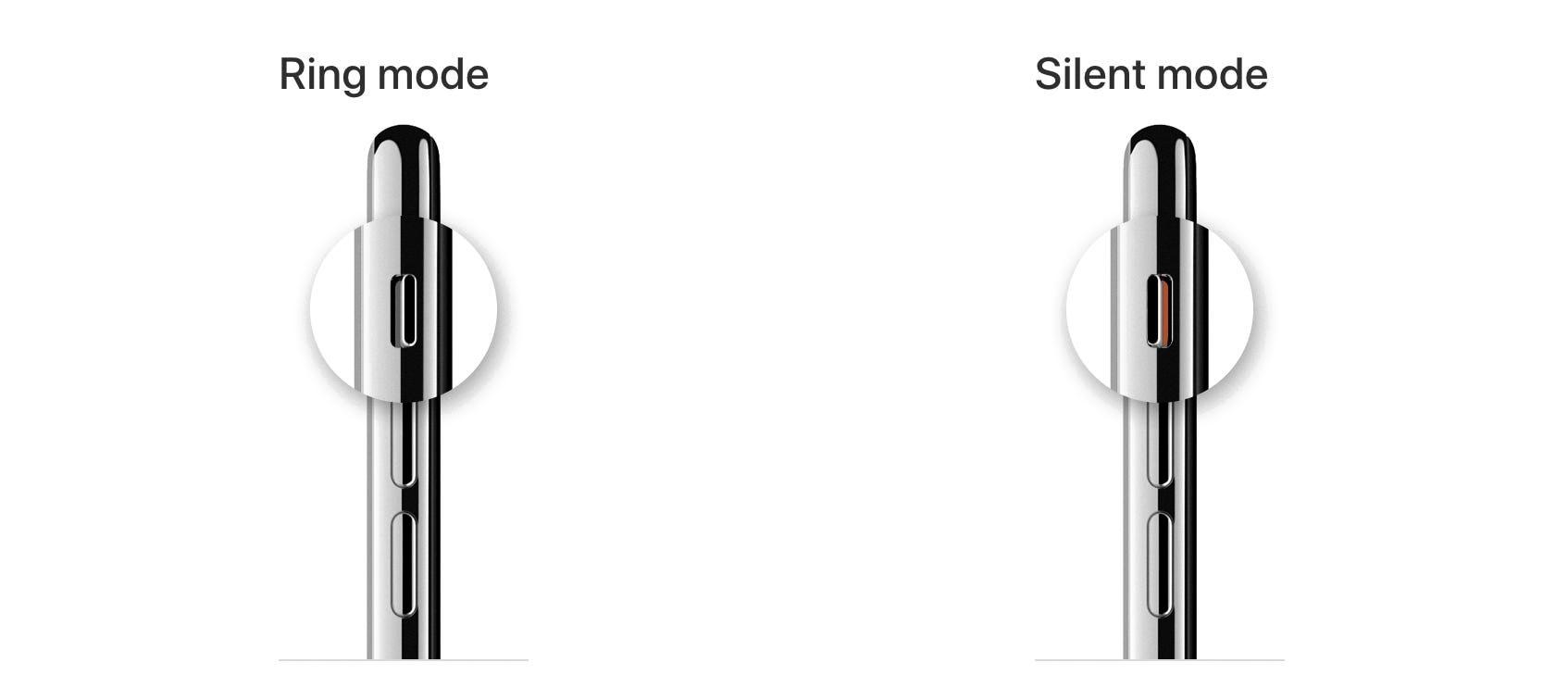
Can You Change the Side Switch On Your iPhone?
To change the side switch on an iPhone, you can adjust the accessibility settings for the side button (on an iPhone with Face ID) or the home button (on other iPhone models). Here are the steps to do so:
1. Open the Settings app on your iPhone.
2. Scroll down and tap on “Accessibility.”
3. In the Accessibility menu, scroll down and tap on “Side Button” (on an iPhone with Face ID) or “Home Button” (on other iPhone models).
4. In the Side Button or Home Button settings, you will find options to customize the behavior of the button.
5. Tap on the desired option to change the side switch’s functionality. For example, you can set it to lock the screen, mute the device, activate Siri, or control the volume.
6. You can also enable the “Accessibility Shortcut” option, which allows you to quickly access certain accessibility features by double-pressing the side button.
7. Additionally, you may find other options within the Side Button or Home Button settings to adjust the click speed, press and hold duration, or enable a triple-click action.
By following these steps, you can change the side switch’s functionality on your iPhone based on your preferences and accessibility needs.
What is the Little Switch Left Side iPhone 11?
The little switch on the left side of the iPhone 11 is actually a set of volume controls. These controls serve multiple functions depending on the situation you are in:
1. During a phone call: When you are on a call, the volume buttons adjust the volume of the speaker or the earbuds you are using.
2. While listening to music: If you are listening to music or any other audio content, the volume buttons allow you to adjust the playback volume. This is true even if your phone is locked and the screen is dark.
To summarize, the small switch on the left side of the iPhone 11 is a convenient way to control the volume of audio playback, whether it’s during a phone call or while listening to music.
What Are the Two Switches On iPhone?
The iPhone has two switches located on the side of the device. These switches are:
1. The silent switch: This switch is used to quickly mute or unmute the sound on your iPhone. When the switch is flipped towards the back of the device, it puts your iPhone in silent mode, meaning that all incoming calls and notifications will be muted. When the switch is flipped towards the front of the device, the sound will be turned on and you will receive audible alerts for calls and notifications.
2. The volume switch: This switch is used to adjust the volume of your iPhone. It consists of two buttons: the volume up button and the volume down button. Pressing the volume up button increases the volume, while pressing the volume down button decreases it. You can use this switch to control the volume of your ringtones, media playback, and other sounds on your iPhone.
It’s worth noting that the exact placement and design of these switches may vary slightly depending on the model of iPhone you have. However, the basic functionality remains the same across all iPhone models.
Conclusion
The iPhone side switch is a convenient and versatile feature that allows users to easily control various functions of their device. It serves multiple purposes, such as waking or putting the iPhone to sleep, muting sounds and alerts with the ring/silent switch, and adjusting volume levels.
On newer iPhone models, the side button is used to wake the device or put it to sleep, while on older models, the top button serves the same purpose. This simple gesture allows for quick and convenient access to your iPhone’s display.
Additionally, the side switch can be customized through accessibility settings, allowing users to adjust its functionality to suit their individual needs. This level of personalization ensures that every user can optimize their iPhone experience.
The volume controls, located on the left edge of the device, provide easy access for adjusting speaker or earbud volume during calls, as well as adjusting playback volume when listening to music. It’s worth noting that these volume controls also work when the iPhone is locked and dark, allowing for seamless control at all times.
Furthermore, the switch icons that appear on the lock screen serve as a visual cue for the new swipe gesture to open up the Control Center. This intuitive design feature helps users navigate their device more efficiently and discover new functionalities.
The iPhone side switch is a well-designed and intuitive feature that enhances the user experience. Its versatility and customization options make it a valuable tool for controlling various aspects of your iPhone with ease.