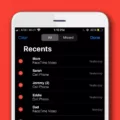In today’s digital age, smartphones have become an integral part of our lives, and one of the most popular smartphones in the market is the iPhone. However, like any electronic device, iPhones are not immune to issues and malfunctions. From software glitches to hardware problems, there are various factors that can cause your iPhone to stop working properly. Fortunately, there are several iPhone repair software options available that can help you fix common issues and restore your device to its optimal performance.
One of the top iPhone repair software options is iMobie AnyFix iOS System Recovery. This software is highly regarded for its comprehensive features and ease of use. With AnyFix, you can easily reset your disabled or unavailable iPhone or iPad. It is also effective in fixing common issues such as a stuck Apple logo, black screen, and spinning wheel. AnyFix works with just a single click, making it a convenient choice for users who are not tech-savvy.
Another popular option is iMobie PhoneRescue for iOS. What sets PhoneRescue apart is its ability to repair your iPhone without causing any data loss. This means that you don’t have to worry about losing important photos, videos, or contacts during the repair process. PhoneRescue is also known for its fast and reliable performance, making it a preferred choice for many users.
Dr.Fone is another reputable iPhone repair software that offers a wide range of features. With Dr.Fone, you can fix various issues such as a frozen or unresponsive iPhone, iPhone won’t turn on, and more. The software also allows you to factory reset your iPhone without requiring a password, which can be helpful if you’ve forgotten your passcode.
Tenorshare ReiBoot for iOS is a user-friendly software that specializes in fixing iPhone stuck in recovery mode. This is a common issue that many iPhone users face, and ReiBoot provides a simple solution to get your device out of recovery mode and back to normal functioning.
IMyFone Fixppo iOS System Recovery is another reliable option that offers a one-click solution to fix various iPhone issues. Whether your device is stuck on the Apple logo, experiencing a black screen, or won’t turn on, Fixppo can help you resolve these problems quickly and efficiently.
TunesKit iOS System Recovery is a comprehensive iPhone repair software that can fix a wide range of issues, including a stuck Apple logo, frozen screen, and more. The software is known for its high success rate and fast repair process.
FoneLab iOS System Recovery is a versatile software that can repair various iPhone issues, such as a white screen, blue screen, and iPhone won’t charge. FoneLab also offers a user-friendly interface and step-by-step instructions to guide you through the repair process.
FonePaw iOS System Recovery is another reliable option that can fix common iPhone issues, such as a frozen or unresponsive screen, iPhone won’t update, and more. The software is known for its fast and efficient repair process.
If you’re experiencing issues with your iPhone, there are several reliable iPhone repair software options available to help you fix common problems and restore your device to its optimal performance. Whether you’re dealing with a stuck Apple logo, black screen, or unresponsive device, these software options offer convenient and effective solutions. It’s important to choose a software that best suits your specific needs and preferences.
What is the Best iOS Repair Software?
When it comes to iOS repair software, there are several options available in the market. However, based on user reviews and expert opinions, the top 8 iOS repair software are:
1. iMobie AnyFix iOS System Recovery – This software is considered the best overall due to its reliable performance and extensive features. It can fix a wide range of iOS issues, including system crashes, update errors, and more.
2. iMobie PhoneRescue for iOS – Known for its no data loss feature, PhoneRescue can repair iOS system issues without causing any data loss. It can also recover lost or deleted data from iPhone, iPad, and iPod touch.
3. Dr.Fone – Repair (iOS) – Dr.Fone is a popular choice among users for iOS repair. It can fix various iOS system issues like black screen, stuck on Apple logo, and more. It also offers data recovery and backup features.
4. Tenorshare ReiBoot for iOS – ReiBoot is well-known for its ability to fix common iOS problems, such as stuck in recovery mode, DFU mode, or Apple logo loop. It is easy to use and supports all iOS devices.
5. iMyFone Fixppo iOS System Recovery – Fixppo is a reliable iOS repair software that can fix various system issues, including iPhone stuck on the Apple logo, screen freezing, and more. It supports all iOS versions.
6. TunesKit iOS System Recovery – TunesKit offers a comprehensive solution for iOS system repair. It can fix a wide range of issues, such as white screen, boot loop, and blue screen. It also supports data recovery.
7. FoneLab iOS System Recovery – FoneLab is a versatile iOS repair software that can fix various system issues, such as iPhone won’t turn on, stuck on recovery mode, and more. It also supports data backup and recovery.
8. FonePaw iOS System Recovery – FonePaw is a reliable iOS repair tool that can fix common iOS problems, including iPhone stuck in DFU mode, recovery mode, and more. It supports all iOS devices and versions.
These iOS repair software options offer different features and capabilities, so it’s important to choose the one that best suits your specific needs and requirements. It’s recommended to read user reviews and compare the features before making a decision.

Does AnyFix For iPhone Work?
AnyFix for iPhone works effectively in resolving various issues that can occur on your device. Whether your iPhone is disabled or unavailable, AnyFix can help you reset it without any hassle. Additionally, if your iPhone is stuck on a black screen, Apple logo, spinning wheel, or any other unresponsive state, AnyFix can help you fix these issues as well.
Here are some key features and benefits of using AnyFix for iPhone:
1. Wide Range of Compatibility: AnyFix is compatible with all iPhone models, including the latest ones such as iPhone 12, iPhone 12 Pro, and iPhone SE. It also supports various iOS versions, ensuring that you can use it regardless of your device’s configuration.
2. Disabled/Unavailable iPhone Reset: If you forget your iPhone passcode or enter the wrong one multiple times, your device may become disabled or unavailable. AnyFix can help you reset your iPhone without losing any data, allowing you to regain access to your device.
3. Fixing Unresponsive iPhone: AnyFix can help when your iPhone is stuck on a black screen, Apple logo, spinning wheel, or any other unresponsive state. It uses advanced technology to repair your device and bring it back to a normal working condition.
4. No Data Loss: When using AnyFix, you don’t have to worry about losing any data on your iPhone. It ensures that all your personal files, photos, videos, and other important data remain intact during the repair process.
5. Easy-to-Use Interface: AnyFix provides a user-friendly interface that makes it easy for anyone to use, even if you are not tech-savvy. The step-by-step instructions guide you through the process, allowing you to fix your iPhone issues with ease.
6. Safe and Reliable: AnyFix is developed by iMobie, a trusted and reputable software company. It is safe to use, and you can rely on it to solve your iPhone problems without causing any further damage to your device.
AnyFix for iPhone is a reliable and effective tool for fixing various issues that can occur on your device. Whether your iPhone is disabled, unresponsive, or stuck on a certain screen, AnyFix can help you resolve these problems and bring your device back to normal.
What is the iOS System Repair Tool?
The iOS system repair tool is a software designed specifically to fix various issues that may occur on an iPhone or iPad. It is a useful tool for troubleshooting and resolving problems related to the iOS operating system.
The main features of an iOS system repair software include:
1. One-click fix: The software provides a simple and easy-to-use solution to fix an iPhone stuck in recovery mode. With just one click, the tool can repair the iOS system and get the device back to normal.
2. Repair iOS issues: The software is capable of fixing various iOS issues such as a device stuck on the Apple logo, black screen, frozen screen, iPhone won’t turn on, or other software-related problems. It can help resolve these issues without the need for professional assistance.
3. Factory reset without password: In some cases, a user may forget their passcode or be locked out of their device. The iOS system repair tool can perform a factory reset on the iPhone or iPad, even without knowing the password. This can be helpful in situations where access to the device is restricted.
4. System optimization: Apart from fixing specific issues, the iOS system repair tool also helps optimize the performance of the device. It can clean up junk files, clear caches, and optimize the iOS system to improve overall device performance and speed.
5. Compatibility: The iOS system repair software is compatible with various iPhone and iPad models, as well as different versions of the iOS operating system. It can work with both older and newer devices, ensuring that a wide range of users can benefit from its features.
An iOS system repair tool is a software designed to fix various software-related issues on iPhones and iPads. It offers a one-click solution to fix problems such as being stuck in recovery mode, device not turning on, or being locked out without a password. Additionally, it provides system optimization features to improve the overall performance of the device.
How Can You Repair Your iOS Operating System For Free?
If you’re looking to repair your iOS operating system for free, there are several software options available that can help you with this task. Here are five of the best free iOS system recovery software in 2021:
1. Fix My iPhone: Fix My iPhone is a comprehensive iOS system recovery tool that can fix various system issues on your iPhone, iPad, or iPod touch. It can repair common problems like iPhone won’t turn on, stuck on Apple logo, black screen, and more. With its user-friendly interface, you can easily repair your iOS system without any technical knowledge.
2. ReiBoot: ReiBoot is another popular free iOS system recovery software that can fix various iOS issues such as iPhone stuck in recovery mode, DFU mode, Apple logo loop, and more. It can also help you downgrade iOS versions without losing data. ReiBoot offers a simple and intuitive interface, making it easy for users to navigate and repair their iOS system.
3. iMyFone iOS System Recovery: iMyFone iOS System Recovery is a powerful software that can fix various iOS system issues like iPhone freezing, crashing, and boot looping. It can also repair issues caused by iOS update failures. With its advanced technology, iMyFone iOS System Recovery ensures a high success rate in repairing iOS system problems.
4. dr.fone – Repair: dr.fone – Repair is a reliable iOS system recovery tool that can fix various iOS issues such as black screen, white screen, frozen screen, and more. It supports all iOS devices and is compatible with the latest iOS versions. With dr.fone – Repair, you can easily repair your iOS system and get your device back to normal.
5. Fonelab: Fonelab is another popular iOS system recovery software that can fix various iOS system issues, including iPhone stuck in recovery mode, DFU mode, and Apple logo loop. It can also help you recover lost data from your iOS device. Fonelab offers a user-friendly interface and provides step-by-step guidance to repair your iOS system.
These free iOS system recovery software options are all effective in repairing common issues with your iOS operating system. However, it’s important to note that some advanced features may require a paid version of the software. It’s always recommended to back up your device before attempting any system repairs to avoid data loss.
Conclusion
IPhone repair software plays a crucial role in resolving various software-related issues that users may encounter with their iPhones. These software solutions provide an effective and convenient way to fix common problems such as device stuck on recovery mode, Apple logo, black screen, or unresponsive behavior.
Among the top iPhone repair software options available in the market, iMobie AnyFix iOS System Recovery stands out as the best overall choice. It offers a comprehensive set of features, including the ability to reset disabled or unavailable iPhones/iPads and fix various system issues. With its user-friendly interface and reliable performance, AnyFix ensures a smooth and hassle-free repair process.
Another notable software option is iMobie PhoneRescue for iOS, which stands out for its ability to repair iOS systems without data loss. This is highly beneficial for users who want to fix their iPhones without the risk of losing important data. Dr.Fone is also a popular choice, known for its wide range of repair capabilities and compatibility with both iOS and Android devices.
Other top iPhone repair software options include Tenorshare ReiBoot for iOS, iMyFone Fixppo iOS System Recovery, TunesKit iOS System Recovery, FoneLab iOS System Recovery, and FonePaw iOS System Recovery. Each of these software solutions offers unique features and benefits, catering to different user preferences and requirements.
IPhone repair software provides a convenient and cost-effective solution for fixing software-related issues on iPhones. These tools are designed to simplify the repair process, allowing users to resolve common problems without the need for professional assistance. Whether it’s a stuck device, unresponsive behavior, or other system issues, these software options offer a reliable and efficient way to restore iPhones back to normal functionality.