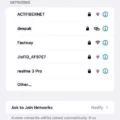One of the most frustrating issues that iPhone users can encounter is when the charging port stops working. This can prevent you from charging your device and can be incredibly inconvenient. However, before you panic and rush to the nearest repair shop, there are a few things you can try to fix the problem yourself.
First and foremost, check the charging port for any debris or dirt that may be obstructing the connection. Over time, dust, lint, and other particles can accumulate in the port, preventing the charging cable from making a proper connection. To clean the port, you can use a small brush or compressed air to gently remove any dirt. Be sure to do this carefully to avoid damaging the port further.
Once you’ve cleaned the port, try plugging in your charging cable firmly. Make sure it is inserted all the way and that it fits snugly. Sometimes, a loose connection can be the cause of the problem. If your cable is old or damaged, it may be worth trying a different cable to see if that resolves the issue.
If cleaning the port and using a different cable doesn’t solve the problem, it’s likely that the charging port itself is damaged. This can occur from wear and tear over time or from accidental damage. In this case, it’s best to seek professional help. Take your iPhone to an authorized service provider or an Apple store to have it examined and repaired.
Continued use of a damaged charging port can lead to further complications, such as the port becoming completely non-functional or causing damage to the internal components of your device. It’s important to address the issue as soon as possible to avoid any additional damage.
If your iPhone’s charging port is not working, start by cleaning the port and trying a different charging cable. If the problem persists, it’s best to seek professional assistance to have the port repaired or replaced. Don’t delay in getting the issue resolved to prevent further damage to your device.
How Do You Know If Your iPhone Port is Damaged?
To determine if your iPhone port is damaged, there are several signs you can look out for. These indicators will help you identify if the port is in need of repair or replacement. Here are some common symptoms of a damaged iPhone port:
1. Charging Issues: If you have difficulty charging your iPhone or if it only charges intermittently, it could indicate a damaged port. You may need to hold the charging cable at a specific angle or apply pressure for it to charge properly.
2. Loose Connection: When you plug in your charging cable, if it feels loose or wobbly in the port, it may suggest that the port has become loose or worn out. This can happen over time due to frequent use.
3. Inconsistent Data Transfer: If you experience issues when syncing your iPhone with your computer or transferring data, it could be due to a damaged port. Unstable or interrupted data transfer may be a sign of port damage.
4. Bent or Damaged Pins: Take a close look at the charging port on your iPhone. If you notice any bent or damaged pins, it is likely that the port is damaged. This can occur if the charging cable is inserted forcefully or improperly.
5. Debris or Dust Accumulation: If you find that the charging port is clogged with dirt, lint, or any other debris, it can obstruct the connection between the cable and the port. This can lead to charging issues and may require cleaning or professional repair.
If you experience any of these symptoms, it is recommended to seek professional assistance or visit an authorized service center to have your iPhone port examined and repaired, if necessary. Continuing to use your iPhone with a damaged port can exacerbate the problem and potentially lead to more severe damage.

Can Your iPhone Charging Port Be Damaged?
It is possible for the charging port on your iPhone to be damaged. The charging port is the small opening located at the bottom of your device where you plug in the charging cable. If this port is damaged, it can prevent your iPhone from charging properly.
There are several reasons why the charging port may become damaged. It could be due to physical damage, such as inserting the charging cable forcefully or at an angle, causing the port to bend or break. Dust, lint, or other debris can also accumulate in the charging port over time, hindering the connection and potentially causing damage if not properly cleaned.
If your iPhone’s charging port is damaged, you may notice issues with charging, such as the device not charging at all, charging intermittently, or only charging when the cable is held in a specific position. In such cases, it is recommended to seek professional service for your device.
To determine if your charging port is indeed damaged, you can follow a few troubleshooting steps. First, make sure to remove any debris or foreign objects from the charging port. You can use a small brush or a can of compressed air to gently clean the port. Then, firmly plug the charging cable into your device, ensuring it is securely connected.
Next, allow your device to charge for at least half an hour. If the charging port is functioning properly, you should see the battery icon on your iPhone’s screen indicating that it is charging. If nothing happens or the charging process is inconsistent, it is likely that the charging port is damaged and requires professional attention.
Yes, it is possible for your iPhone’s charging port to be damaged. If you experience issues with charging and have ruled out other potential causes, such as a faulty charging cable or power source, it is recommended to have your device inspected and repaired by a qualified technician.
What to Do If Your Phone Port is Not Working?
If your phone port is not working, there are a few troubleshooting steps you can take to try and resolve the issue. Here are some suggestions:
1. Clean the charging port: As mentioned before, check if there is any dirt or debris in the port. Use a brush or compressed air to gently clean the charging port. Be careful not to damage the port while cleaning.
2. Try a different charging cable: Sometimes, the issue may be with the charging cable rather than the port. Try using a different charging cable to see if that works. If it does, then you know that the original cable was faulty.
3. Check the power source: Ensure that the power source you are using to charge your phone is working properly. Plug in another device to the same power source to check if it is providing power.
4. Restart your phone: Sometimes, a simple restart can fix minor glitches. Turn off your phone completely and then turn it back on after a few seconds. Check if the charging port is working after the restart.
5. Update your phone’s software: Outdated software can sometimes cause charging issues. Make sure your phone’s software is up to date by checking for any available updates in the settings menu. If updates are available, install them and check if the charging port is working.
6. Test with a different power adapter: If possible, try using a different power adapter to charge your phone. The issue could be with the adapter rather than the port. If the different adapter works, consider replacing the faulty adapter.
7. Contact customer support: If none of the above steps work, it is advisable to contact the customer support of your phone manufacturer or visit an authorized service center. They will be able to provide further assistance and diagnose any hardware issues with your phone’s charging port.
Remember, if your phone is under warranty, it’s best to seek assistance from the manufacturer or authorized service center to avoid voiding the warranty.
Conclusion
If you find that your iPhone’s charging port is not working properly, it is important to address the issue promptly. Start by checking for any dirt, debris, or lint that may be blocking the port. Use a brush or compressed air to clean it out if necessary.
If the port appears clean but your charging cable still doesn’t fit snugly, it is possible that the port has become loose or damaged. Continuing to use your device in this condition can lead to further damage. It is recommended to seek professional repair services to fix the charging port.
Remember to let your device charge for at least half an hour after cleaning or repairing the port, as it may take some time for the battery to regain power. If the problem persists even after trying these steps, it is best to contact Apple or visit an authorized service center for further assistance.
Taking care of your iPhone’s charging port is crucial for maintaining the functionality of your device. By addressing any issues promptly and seeking professional help if needed, you can ensure that your iPhone continues to charge properly and remains in good working condition.