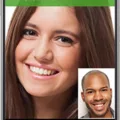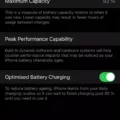Apple’s iPhone is known for its sleek design and cutting-edge technology, but sometimes its large screen can make it difficult to navigate with just one hand. Thankfully, Apple has provided a solution with its one-handed mode feature. In this article, we will explore how to activate and use the one-handed mode on your iPhone.
One-handed mode is a handy feature that allows users to easily reach the top of the screen with just one hand, without having to shift the smartphone or strain their fingers. This feature is particularly useful for those with smaller hands or for situations when you need to operate your iPhone with just one hand.
To access the one-handed mode, you can follow two different methods depending on your iPhone model. If you have a Home button on your iPhone, you can activate one-handed mode by double-tapping on the Home button. This will bring the entire screen down closer to your thumb, making it easier to reach the top of the screen. To exit one-handed mode, simply tap anywhere on the screen outside of the active window.
If you have an iPhone without a Home button, such as the iPhone 13 Pro Max, you can enable one-handed mode through the Reachability setting in the Accessibility section of the Settings menu. Once enabled, you can activate one-handed mode by swiping down on the bottom edge of the display. This will bring the top half of the screen down, allowing you to easily access the top of the screen with your thumb. To exit one-handed mode, you can either tap outside of the active window or swipe up from the bottom edge of the display.
In addition to the one-handed mode, Apple has also introduced a single-hand keyboard mode within the keyboard app. This mode is particularly useful when you need to type with just one hand. To access the single-hand keyboard mode, open any app on your iPhone and when the keyboard pops up, long press on the globe icon located on the bottom left of your iPhone. From the menu that appears, select either the right-aligned or left-aligned one-handed keyboard. This will shift the keyboard to one side of the screen, making it easier to reach all the keys with just one hand.
Apple’s one-handed mode is a great feature for those who find it difficult to navigate their iPhone with just one hand. Whether you have smaller hands or need to use your iPhone in a one-handed situation, this feature can greatly improve your user experience. With just a few simple steps, you can activate and use the one-handed mode on your iPhone, making it easier to reach the top of the screen and operate your device with ease.
Do iphones Have One-handed Mode?
IPhones do have a one-handed mode. This mode allows users to easily type on the keyboard using only one hand. To access it, open any app on your iPhone that requires the use of the keyboard. When the keyboard appears on the screen, locate the globe icon, which is usually found on the bottom left corner. Long press on the globe icon to bring up a menu of different keyboard options.
From this menu, you will see two options for one-handed mode: right-aligned and left-aligned. Select either the right-aligned or left-aligned one-handed keyboard based on your preference. Once selected, the keyboard will shift to the side you chose, making it easier to reach all the keys with just one hand.
By using the one-handed mode, you can increase your typing speed and accuracy while holding your iPhone with only one hand. This feature is particularly useful for those with larger iPhones or for situations where you have limited mobility with one hand.
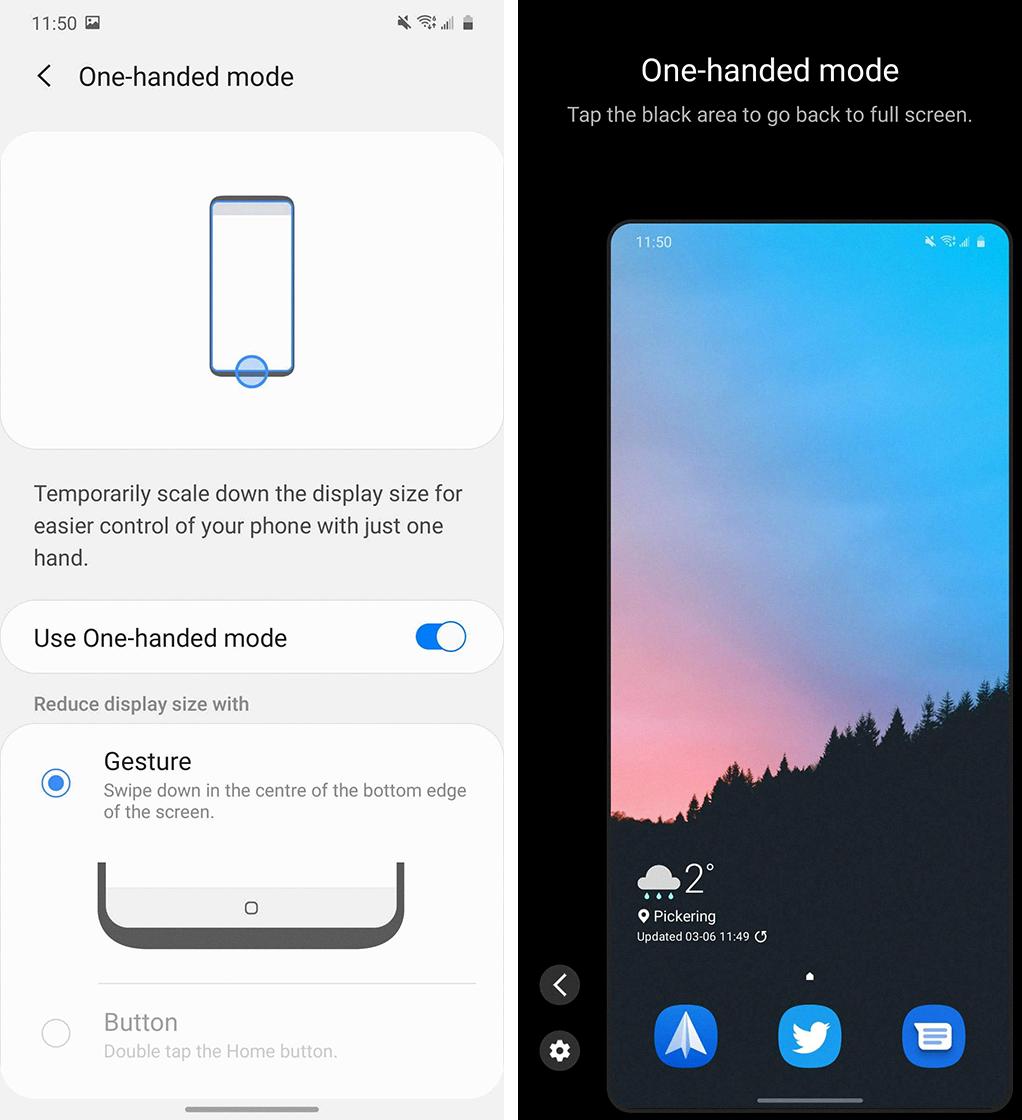
Can You Use iPhone 13 Pro Max With One Hand?
It is possible to use the iPhone 13 Pro Max with one hand. The iPhone 13 Pro Max, like other iPhones without a Home button, offers a feature known as one-handed mode or Reachability. This feature can be activated in the Accessibility section of the Settings menu.
To enable one-handed mode on the iPhone 13 Pro Max, follow these steps:
1. Open the Settings app on your iPhone.
2. Scroll down and tap on Accessibility.
3. In the Accessibility menu, find and tap on Touch.
4. Under the Touch menu, locate and enable the Reachability setting.
Once Reachability is enabled, you can activate one-handed mode by swiping down on the bottom edge of the iPhone 13 Pro Max’s display. This gesture will bring the top half of the screen down closer to your thumb, making it easier to reach and interact with.
Using the iPhone 13 Pro Max with one hand can be especially helpful for individuals with smaller hands or those who prefer to operate their device single-handedly. It allows for better reach and control of the phone’s features and apps.
The iPhone 13 Pro Max can be used with one hand by enabling the Reachability setting in the Accessibility section of the Settings menu. Once activated, a swipe down on the bottom edge of the display brings the top half of the screen within reach, providing a more convenient and accessible user experience.
Can You Use iPhone 14 Pro Max With One Hand?
You can use the iPhone 14 Pro Max with one hand. The iPhone 14 Pro Max, like many larger smartphones, may be difficult to operate with just one hand due to its size. However, Apple has implemented a feature called Reachability in iOS that can help users with smaller hands reach the top of the screen without having to shift the phone or use both hands. This feature allows you to double-tap (not press) the Home button (or the side button on newer iPhone models) to bring the top half of the screen down closer to your thumb, making it easier to access.
To activate Reachability on your iPhone 14 Pro Max, follow these steps:
1. Go to the Settings app on your iPhone.
2. Scroll down and tap on “Accessibility.”
3. In the Accessibility settings, tap on “Touch.”
4. Look for the “Reachability” option and toggle it on.
Once Reachability is enabled, you can use it by performing a double-tap (not press) on the Home button (or the side button on newer iPhone models). This action will shift the top half of the screen down, bringing it within reach of your thumb. You can then interact with the content on the top of the screen without needing to adjust your grip or use both hands.
Using Reachability can be particularly useful when you need to access apps or controls located at the top of the screen, such as the notification center or the search bar in certain apps. It helps improve the overall usability of the iPhone 14 Pro Max for users who prefer or require one-handed operation.
Please note that Reachability is a software feature and may not be available on all iOS devices or versions. Additionally, the availability and functionality of Reachability may vary depending on the specific model and software version of the iPhone 14 Pro Max.
Conclusion
The iPhone’s one-handed mode is a convenient feature that allows users to easily type and navigate their device with just one hand. This mode can be activated by long-pressing the globe icon on the keyboard or by enabling the Reachability setting in the Accessibility section of the Settings menu. Whether you have a smaller hand size or simply prefer using your iPhone with one hand, this feature ensures that you can comfortably reach all areas of the screen without strain or discomfort. With the one-handed mode, typing and interacting with your iPhone becomes more efficient and user-friendly. Apple continues to prioritize user experience by providing solutions that cater to a wide range of needs, making the iPhone a versatile and accessible device for all users.