
The iPhone’s camera has evolved tremendously since the first time it came out. Modern iPhones are equipped with powerful cameras that can take pictures even in dark conditions, such as night time.
This is not full-blown night vision technology such as the type you might get from night vision goggles. Rather, it allows you to take pictures in low lighting and dim settings, but you will still need at least some light for it to work.
You can do low-light photography on an iPhone by using night mode on your camera. Continue reading to learn more about how it works.
How Night Vision Works on iPhone
Night mode on iPhones work to allow night photography. Depending on the level of darkness, your iPhone will determine how long to let the light hit the sensor. It also takes various captures of the target, with different exposure levels. Then, it uses advanced image processing algorithms to combine all of these shots together and produce a result that looks stunning and that reveals a lot of details. That’s why you have to hold your phone still for a few seconds when taking a picture with night mode on.
If there is no light at all, it won’t work. There is no true night vision on an iPhone – it can’t enable you to take pictures in pure darkness. However, it does allow you to take pictures when it is dark outside, but there is some light. For example, if you are in a tall building, and you want to take a picture of the city view, night mode will allow you to take bright and sharp pictures.
Benefits of Night Vision on iPhone

Night mode on iPhone cameras offer night photography benefits, allowing photographers to take stunning pictures at night, including in indoor and outdoor conditions. Whether you’re in a dim nightclub or a local park, you can enjoy the benefits of night mode with your iPhone’s camera.
You also benefit from no flash photography – flash can sometimes ruin your photos, as it shines a bright light on people’s faces when taking pictures of them. Flash also won’t be useful when taking shots of city views from a distance.
Tips for Using Night Vision on iPhone
Here are some night photography and night vision tips to keep in mind when taking pictures at night.
First, try to find good lighting, even if you plan on using night mode. If you are in a park, move to be near a streetlight. If you are in a club, move to a more lit area. The darker it is, the harder it will be for night mode to function properly.
Another low-light photography tip is to consider using flash instead of night mode. It may produce a more accurate and beautiful result, such as when taking close-up pictures of food. Take one picture with flash and another with night mode, and then compare the two.
Finally, play around with different angles and distances. It may be useful to purchase additional equipment, such as a selfie stick or tripod, depending on the situation.
Comparing Night Vision Features Across iPhone Models
The newer your iPhone model is, the better its night mode will be. The best iPhone for night vision is always the latest model. Night mode technology is constantly improving, so by investing in the newest and latest models, you will be able to get the brightest and most accurate pictures at night.
Editing Night Vision Photos on iPhone
After taking pictures at night, you can edit your night vision photos with the iPhone’s photo editing tools. You can often enhance low-light photos even further by adjusting the contrast, sharpness, brightness, and more. Play around with different combinations of contrast, hue, saturation, etc. Also, try different filters. Results will vary depending on the photo, but by practicing, you will become an expert in editing low-light photos in no time.
Apps to Enhance Night Vision Photography
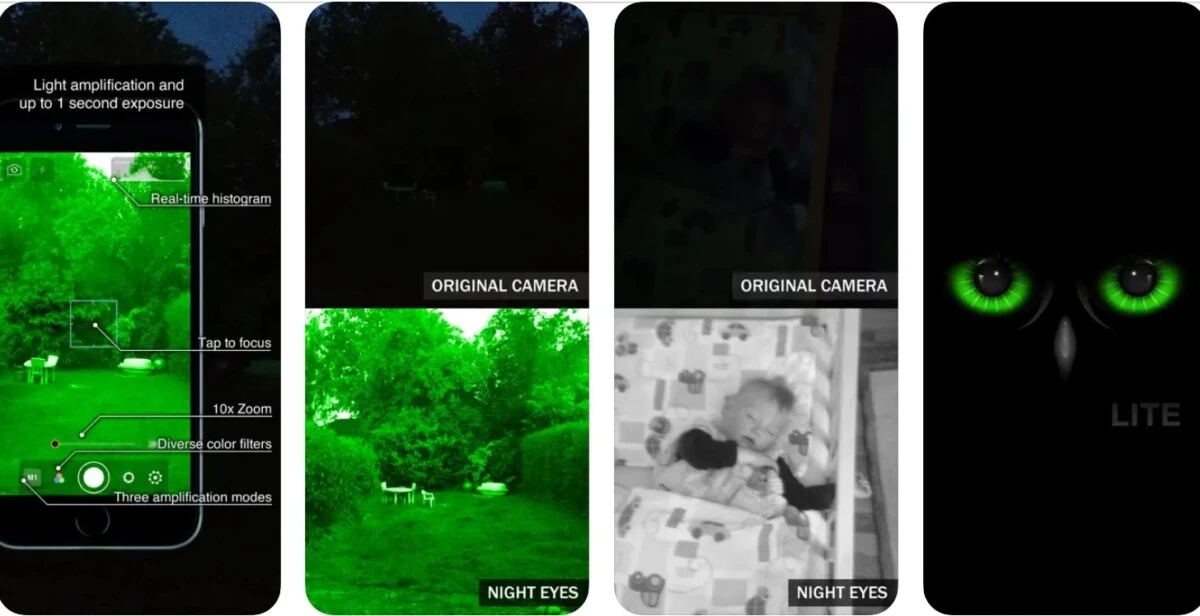
What if night mode just isn’t cutting it for you? There are some third-party night vision photography iPhone apps you can try.
Night Eyes is an excellent app to try. It amplifies photos in low-level conditions and allows you to adjust the amplification mode or switch to exposure mode to improve quality and capture more details. It also supports 10x zoom and a host of other features. If you really want it to look like night vision goggles, you can try the green filter; other color filters include blue, red, sepia, black and white, etc.
Night Camera is a similar app. It allows you to adjust the exposure duration, block white balance, and more. It’s designed to help you take amazing pictures in dim lighting.
Finally, you can enhance night photos with photo editing apps that allow you to apply filters, change saturation and brightness, and more. Just go to the App Store and search for third-party photo editing apps.
Conclusion
Night Mode on iPhones allows you to take beautiful pictures at night. There are also some other apps you can use to improve the quality of night photos, such as Night Eyes. With the knowledge you’ve learned from this article, it’s time to unleash your low-light creativity and start doing amazing, enhanced photography at night!








