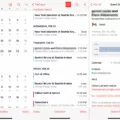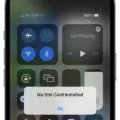Are you haing problems with your iPhone randomly restarting? You’re not the only one. This is a common issue that many iPhone users have experienced at some point. Fortunately, there are a few steps you can take to try and fix this problem.
First and foremost, it’s important to determine if the problem is caused by an app or something else. Uninstalling any new apps you recently downloaded can help narrow down the cause of the issue. If this doesn’t solve the problem, then it’s likely that an old app is causing your iPhone to restart. Updating all of your apps can help resolve this issue as well.
If it’s not an app-related issue, then it could be due to battery issues or water damage. In this case, forcing a restart on your iPhone may help resolve the problem. If that doesn’t work, then you may need to remove and reinsert your SIM card or reset all of your settings on the phone in order to get it back up and running again.
Finally, if none of thee steps work, then you may have to contact Apple Support for a battery replacement in order to stop the random restarts from occurring.
We hope this blog post was helpful in explaining why your iPhone keeps restarting and how you can fix it. Remember that these steps should only be attempted if you feel comfortable doing them yourself – otherwise always make sure to consult a professional before attempting any major repairs on your device!

Causes of iPhone Randomly Restarting
The most common reason for random iPhone restarts is that you have an issue with your battery or apps. If the phone is restarting on its own, it coud be a sign that your battery needs to be replaced or that there is an app draining too much power. It’s also possible that a recent update has caused the phone to become unstable. To narrow down the cause, try turning off any recently installed apps and updating any apps you haven’t updated in a while. If that doesn’t work, then it may be time to consider replacing your battery or seeking professional help from Apple.
Stopping an iPhone From Restarting
To get your iPhone to stop restarting, it is important to first force restart your device. This can be done by pressing and holding both the Power button and Home button for about 10 seconds until the Apple logo appears.
Next, you sould check and update the software on your iPhone. To do this, go to Settings > General > Software Update and follow the instructions.
If this does not solve the issue, you may need to remove and reinsert your SIM card. To do this, locate the SIM tray on your device and use a paperclip or SIM ejector tool to remove it. Then insert it back in place making sure it is properly seated.
It is also possible that an app installed on your phone may be causing it to restart. To determine this, delete all outdated apps from your phone as well as any apps that you are no longer using. Additionally, make sure all apps are up-to-date by going to App Store > Updates.
Finally, if these steps do not resolve the issue, try resetting all settings on your device by going to Settings > General > Reset > Reset All Settings and following the prompts.
If these steps do not work then you should contact Apple Support for further help with resolving the issue with your iPhone restarting itself.
Troubleshooting iPhone Random Shutdowns and Restarts
Your iPhone keeps turning off and restarting due to a variety of possible causes. It could be caused by faulty apps, water damage, or most likely battery issues. To try and fix the issue, you can do a hard reset on your iPhone by pressing and holding both the power button and Home button until you see the Apple logo appear. If that doesn’t work, it may be time to contact Apple Support for a battery replacement to ensure the issue doesn’t persist.
Reasons for Unexpected Phone Reboots
Random restarts can be caused by a few different things. The most common cause is that the phone is running out of memory or has become overloaded with too many apps, services, or processes running at the same time. Other causes may include a hardware issue, a corrupted operating system, or a virus or malware infection. If your phone is rebooting itself frequently, it’s important to identify and address the root cause as soon as possible to avoid furher damage to your device.

Source: wired.com
Conclusion
To conclude, an iPhone that keeps restarting can be caused by a variety of issues, such as faulty apps, water damage, or battery problems. The best way to fix this issue is to start by force restarting your iPhone and then updating the software. If that doesn’t work, you may need to remove the SIM card and reinsert it, delete all outdated apps and update the remaining ones, clean up your iPhone, or reset all settings. If none of thse solutions work, then you may need to contact Apple Support for a battery replacement.