Are you frustrated with your iPhone charging slowly or not charging at all? Don’t worry, you’re not alone. Many iPhone users face this issue at some point. In this article, we will explore the possible reasons behind this problem and provide some solutions to help you get your iPhone charging fast again.
One common reason for slow charging is a damaged charging cable or USB adapter. Check your cable and adapter for any signs of breakage or bent prongs. Using damaged accessories can hinder the charging process, so it’s important to replace them if necessary.
Another factor that can affect iPhone charging speed is the type of charger you are using. Low-power chargers or wireless charging pads may not provide enough power to charge your iPhone quickly. It’s recommended to use a high-power charger that is compatible with your device for faster charging.
Software settings can also impact charging speed. Certain settings, like background app refresh or push email, can use up battery power and slow down the charging process. Adjusting these settings can help speed up charging. Additionally, software updates often include improvements and bug fixes that can optimize battery performance. Make sure to check for updates on your iPhone and download the latest version.
Battery health is another crucial factor in charging speed. Over time, batteries degrade and may not hold a charge as efficiently. If your iPhone is old or has been used extensively, it’s possible that the battery is no longer able to charge quickly. In this case, getting the battery replaced by a professional may be necessary.
Environmental factors can also affect charging speed. Extreme temperatures, both hot and cold, can impact battery performance. It’s best to charge your iPhone in a moderate temperature environment for optimal charging speed.
Using your iPhone while charging can also slow down the charging process. Activities like gaming or using power-hungry apps can consume more power than your charger can provide, resulting in slow charging. To charge your iPhone faster, it’s recommended to avoid using it while it’s plugged in.
Lastly, using the wrong charger can also affect charging speed. Make sure to use the charger that came with your iPhone or a certified third-party charger that is compatible with your device. Using a charger with a lower wattage can significantly slow down charging.
If your iPhone is charging slowly or not charging at all, there are several potential reasons for this issue. It’s important to check your charging cable and adapter for damage, use a high-power charger, adjust software settings, update your iPhone’s software, consider battery health, account for environmental factors, avoid using your iPhone while charging, and use the correct charger. By following these solutions, you should be able to resolve the issue and get your iPhone charging fast again.
Why is Your iPhone Not Charging Fast Anymore?
There could be several reasons why your iPhone is not charging fast anymore. Here are some possible explanations:
1. Faulty charging cable: If your charging cable is damaged or worn out, it can result in a slow charging speed. Check for any frayed wires, bent prongs, or other signs of damage. If you find any, replace the cable with a new one.
2. Incompatible USB adapter: Using a USB adapter that is not designed for your iPhone model can also lead to slow charging. Make sure you are using the original adapter that came with your iPhone or a certified third-party adapter.
3. Software issues: Sometimes, software glitches can affect the charging speed. Ensure that your iPhone is running the latest iOS version. You can check for updates in the Settings app under General > Software Update.
4. Background processes and apps: Certain apps or processes running in the background can consume power and slow down the charging process. Close any unnecessary apps and disable background app refresh to optimize charging speed.
5. Dirty charging port: A dirty or dusty charging port can interfere with the charging process. Use a soft brush or a clean toothbrush to gently clean the port, removing any debris or lint.
6. Battery health: Over time, the battery capacity of your iPhone may decrease, resulting in slower charging. You can check your battery health in the Battery section of the Settings app. If the maximum capacity is significantly low, you may need to replace the battery.
7. Power source: The power source you are using to charge your iPhone can also impact charging speed. Some USB ports on computers or low-power adapters may not provide enough power for fast charging. Try using a different power source, preferably a wall outlet, and see if it improves the charging speed.
If none of these steps resolve the issue, it is recommended to contact Apple Support or visit an authorized service center for further assistance.
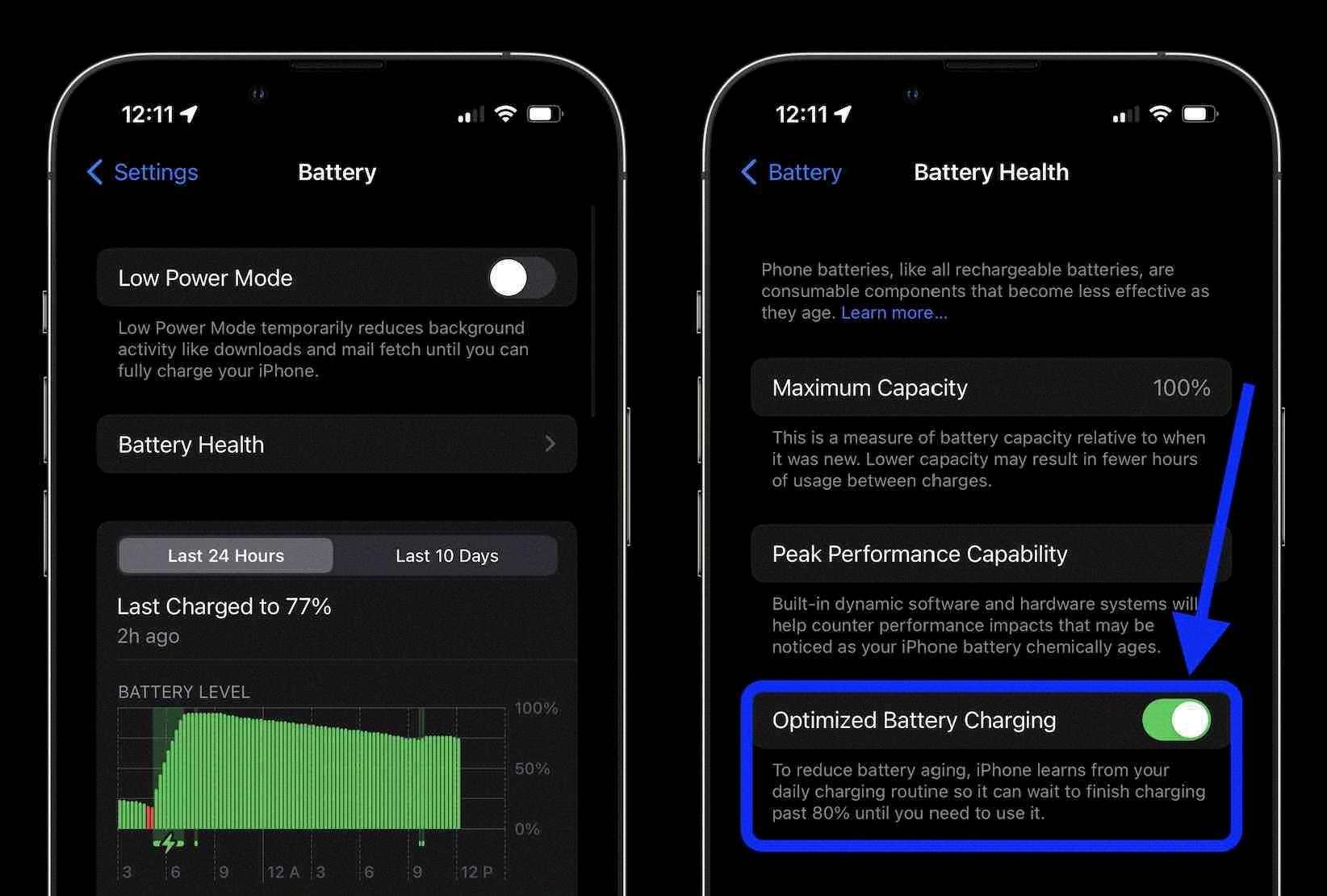
Why is Your iPhone Charging So Slowly?
There are several reasons why your iPhone might be charging slowly. Here are some possible explanations:
1. Low-power charger: Using a charger with a low power output can significantly slow down the charging process. Make sure you are using the original charger that came with your iPhone or a certified third-party charger that provides sufficient power (at least 5 watts).
2. Wireless charging: While convenient, wireless charging is generally slower than using a wired charger. If you’re using a wireless charging pad or stand, expect slower charging speeds compared to a direct connection.
3. Background activity: Certain apps or processes running in the background can consume power and slow down the charging process. You can check for battery-draining apps by going to Settings > Battery and reviewing the battery usage details. Closing unnecessary apps or enabling low power mode can help speed up charging.
4. Software updates: Sometimes, software updates can affect charging speed. Ensure that your iPhone is running the latest version of iOS, as newer updates often include optimizations that improve charging performance.
5. Charging cable and port issues: A damaged or frayed charging cable can hinder charging speed. Inspect the cable for any visible damage and consider using a different cable to see if it makes a difference. Additionally, debris or lint in the charging port can also impact charging speed. Clean the charging port carefully using a soft brush or compressed air.
6. Battery health: Over time, the battery capacity of your iPhone may decrease, leading to slower charging speeds. You can check your battery health by going to Settings > Battery > Battery Health. If the maximum capacity is significantly degraded, you may need to replace the battery.
Why is Your Phone Not Charging Fast All of a Sudden?
There could be several reasons why your phone is not charging fast all of a sudden. Here are some possible explanations:
1. Faulty charging cable or adapter: If your charging cable or adapter is damaged or not working properly, it can result in slow charging. Try using a different cable or adapter to see if that solves the issue.
2. Background apps and processes: Running too many apps or processes in the background can consume a significant amount of power, which can slow down the charging process. Close any unnecessary apps and clear your device’s RAM to optimize charging speed.
3. Battery health: Over time, batteries can degrade and lose their capacity to hold a charge efficiently. If your phone’s battery health is deteriorating, it may not charge as quickly as it used to. Consider getting the battery replaced if this is the case.
4. Environmental factors: Extreme temperatures, both hot and cold, can affect the charging speed of your phone. Charging your phone in a cool, well-ventilated area can help maintain optimal charging speeds.
5. Using your phone while charging: If you use your phone extensively while it’s charging, the charging process can slow down. This is because the phone is simultaneously using power and charging at the same time. To charge faster, avoid using your phone while it’s plugged in.
6. Charging with the wrong charger: Using a charger that is not compatible with your phone can result in slower charging speeds. Make sure you are using the charger that came with your phone or a charger that is specifically designed for your phone model.
7. Software updates: Sometimes, software updates can affect the charging behavior of your phone. If you recently updated your phone’s software and noticed a decrease in charging speed, it could be due to the update. In such cases, manufacturers often release subsequent updates to address these issues.
By considering these factors and troubleshooting accordingly, you can potentially improve the charging speed of your phone.
Why is Your iPhone Charger Charging But Not Increasing?
There could be a few reasons why your iPhone charger is not increasing the battery percentage:
1. Faulty charging cable: The charging cable might be damaged or not working properly. Check for any visible signs of wear and tear, such as frayed wires or bent connectors. If you notice any issues, try using a different charging cable to see if that resolves the problem.
2. Dirty charging port: Sometimes, dust or debris can accumulate in the charging port of your iPhone, preventing a proper connection with the charger. Use a toothpick or a small, soft brush to carefully clean out any dirt or lint from the charging port. Be gentle to avoid causing any damage.
3. Incompatible charger: Ensure that you are using an official Apple charger or a certified third-party charger that is compatible with your iPhone model. Using an incompatible charger may result in slow or no charging at all.
4. Software issues: Occasionally, software glitches can cause charging problems. Try restarting your iPhone by holding down the power button and sliding to power off. Once it’s off, turn it back on and see if the battery starts charging normally. If not, consider updating your iPhone’s software to the latest version.
5. Overheating: If your iPhone gets too hot while charging, it may automatically slow down or stop charging to prevent damage to the device. Remove any cases or covers from your iPhone and place it in a cooler location while charging to avoid overheating.
If none of these solutions work, it is possible that there may be a hardware problem with your iPhone’s battery or charging circuitry. In such cases, it is recommended to contact Apple Support or visit an authorized service center for further assistance.
Conclusion
If you are experiencing slow charging or your iPhone is not charging at all, there are several factors that could be at play. It is important to check your charging cable and USB adapter for any signs of damage, as using damaged accessories can affect the charging process. Additionally, using a low-power charger or wireless charging may result in slower charging times.
Software settings can also impact charging speed, so it is worth checking if your phone’s usage patterns align with the current settings. Updating your phone’s software can potentially resolve any software bugs that may be causing slow charging or incorrect battery percentage readings.
It is also worth considering the health of your battery. Over time, batteries can degrade and lose their ability to hold a charge effectively. If your battery is old or worn out, it may charge more slowly.
Lastly, environmental factors and using your phone while charging can also impact charging speed. It is recommended to charge your phone in a cool and well-ventilated area and avoid using it heavily while it is charging.
By considering these factors and taking necessary actions such as checking accessories, updating software, and ensuring optimal charging conditions, you can improve the charging speed and accuracy of your iPhone.













