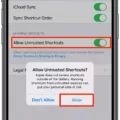The iPhone is renowned for its high-end security features that keep user data safe from potential threats. One of the most important of thse features is encryption, which encodes data so that it can only be accessed by those with the correct key. In this blog post, we’ll take a closer look at how iPhone encryption works and why it’s so important.
Encryption is a process that scrambles data so it can’t be read without a special key. On the iPhone, encryption uses a technology called Advanced Encryption Standard (AES) whih adds an extra layer of security to user data. This means that even if someone gets their hands on your device, they won’t be able to access your personal information without the correct key.
Apple has implemented several types of encryption on iPhones in order to protect user data from unauthorized access. The first type of encryption is called FileVault and encrypts all the data stored on your device, including photos and videos, contacts, messages and other files. The second type of encryption is called Data Protection and encrypts certain sensitive information such as passwords and credit card numbers.
In addition to these two types of encryption, Apple also uses end-to-end encryption for iMessage conversations in order to ensure only the intended recipients can view the messages sent through this platform. This means that even Apple cannot view or access messages sent through iMessage—only you and your conversation partner can do so.
Overall, iPhone encryption povides an extra level of security for users’ private data by making sure it’s impossible for anyone else to access without knowing the correct key. This makes it much harder for malicious actors to gain access to sensitive information stored on an iPhone—a valuable safeguard against potential threats!
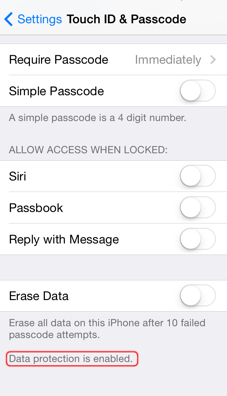
Does the iPhone Feature Encryption?
Yes, iPhones have encryption enabled by default. Every time the phone is locked with a passcode or using Touch ID, the data on the device is encrypted. The exact procedure for activating this feature varies depending on which version of iOS you are running, but it can generally be found in the Settings app under “Touch ID & Passcode” or “Passcode”.
Encryption Used by iPhones
The iPhone uses AES-256, an industry-standard encryption algorithm also used by banks for secure transactions. This encryption is end-to-end, meaning that the key used to decrypt the data is generated and stored on the device itself. Apple has been incorporating hardware encryption into its devices for nealy a decade, making iPhones one of the most secure smartphones on the market.
Enabling Encryption on an iPhone
To turn on encryption on your iPhone, go to the Settings app, then select Touch ID & Passcode. If you haven’t already, press “Turn Passcode On” to enable a passcode for your device. Next, press “Passcode Options” and choose eithr a four-digit numeric code or an alphanumeric code (recommended) for added security. Once you have entered your passcode, scroll to the bottom of the Touch ID & Passcode screen to confirm that your device is encrypted. That’s it! Your device is now encrypted and more secure.
The Strength of IPhone Encryption
IPhone encryption is very strong and prvides a great level of security for data stored on your iPhone. It uses a 256-bit Advanced Encryption Standard (AES) which is considered one of the strongest encryption standards available. This means that it takes an extremely long time to try and crack the encryption, making it virtually impossible to do so. For comparison, the US government uses AES 256-bit encryption to protect its most sensitive information, which is a testament to just how secure iPhone encryption is. Additionally, all data stored on the device is encrypted, even when it’s not in use, providing an extra layer of security for your personal information.
Checking If an iPhone Is Encrypted
To check if your iPhone is encrypted, go to Settings > Security. If your phone is encrypted, it will say so at the top of the screen. If it isn’t, you will see an option to Encrypt Phone. Note that encryption is only available on devices running iOS 8 or higher and may require a passcode or Touch ID authentication.
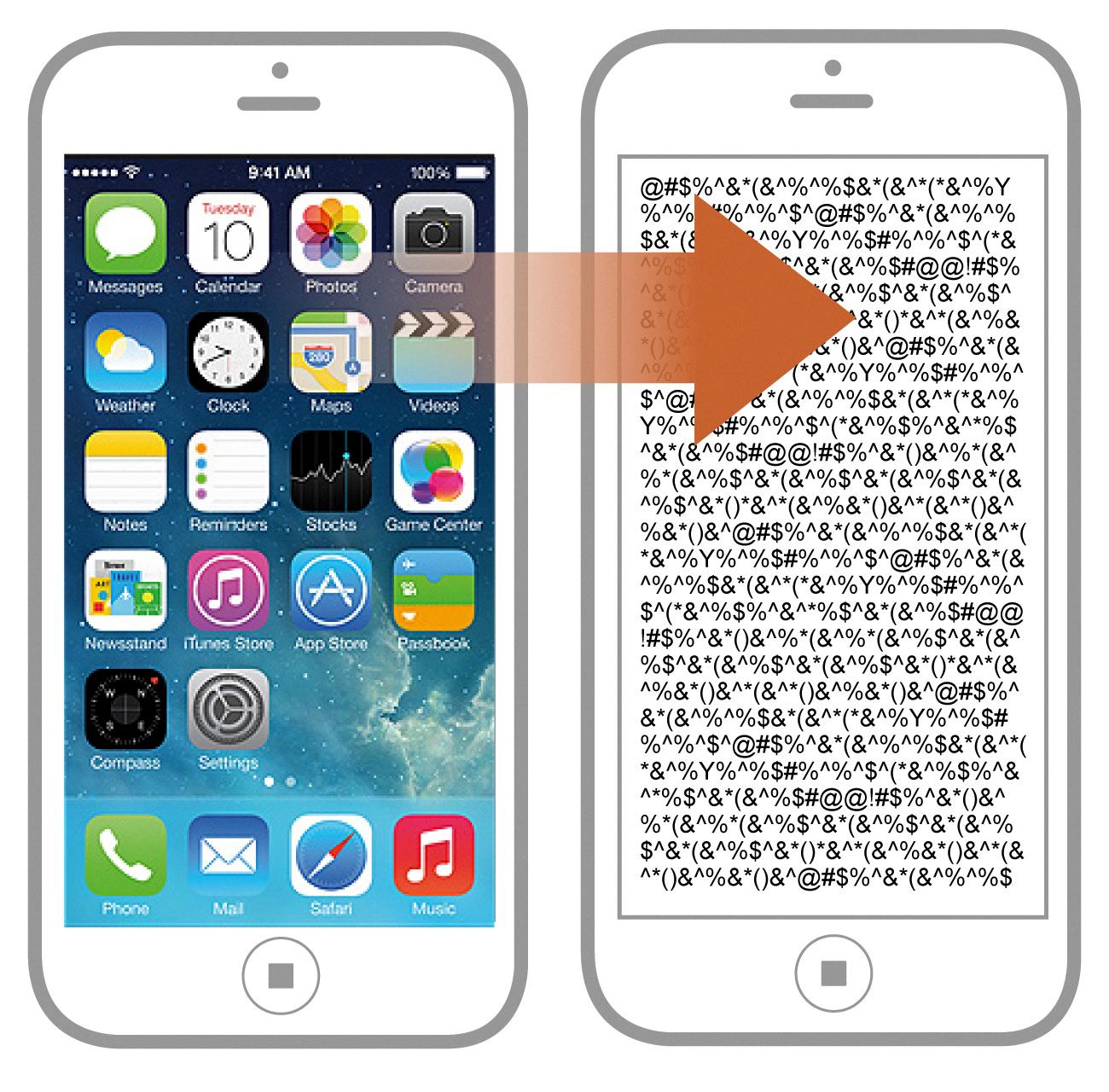
Source: latimes.com
Encryption of Photos on iPhones
Yes, photos on your iPhone are encrypted. All data stored on the device is automatically encrypted with hardware-based AES 256 encryption. This means that if smeone were to gain access to your phone’s data, they would not be able to view it without first decrypting it. Photos stored in the iCloud are also encrypted in transit and with encryption keys stored on Apple’s servers, making them secure from anyone who may try to access them without authorization.
Encryption of IPhone Text Messages
Yes, iPhone text messages are encrypted. Apple’s end-to-end encryption protects your iMessage and FaceTime conversations across all your devices running watchOS, iOS, and iPadOS. This means that your messages are encrypted on your device so they can’t be accessed without your passcode. To ensure that your messages remain secure, Apple also stores them in iCloud using an encrypted protocol called AES-GCM (Advanced Encryption Standard – Galois/Counter Mode).
Decrypting iPhones
Yes, iPhones can be decrypted. Apple encrypts data stored on iPhones using a key that is unique to each device. This means that the data is inaccessible untl the device is unlocked with a passcode or biometric identification. Law enforcement agencies can request access to this encrypted data by submitting court orders and search warrants to Apple, who then has the ability to decrypt and provide access to the data stored on an iPhone.
The Benefits of Encrypting a Phone
Yes, you shoud encrypt your phone! Encryption is a great way to protect your sensitive data from malicious attackers. It scrambles data so that only those with the correct encryption PIN or password can access it. Additionally, encryption can help protect your personal information if your phone is ever lost or stolen. Even if someone gets physical access to your device, they won’t be able to read any of the encrypted data without the encryption PIN or password. Encrypting your phone can provide an extra layer of security and peace of mind that all of your important information is protected.
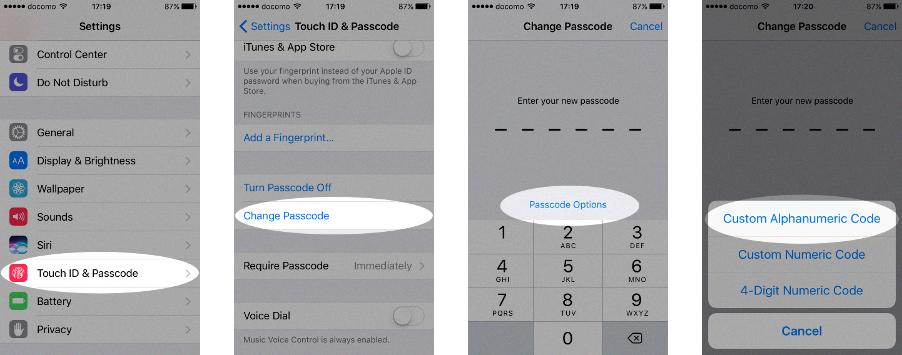
Source: spreadprivacy.com
Encrypting an iPhone 13 Pro
Encrypting your iPhone 13 pro is a simple process. To begin, open the Settings app and select Touch ID & Passcode. Make sure that the Passcode feature is turned on, and then disable Simple Passcode if you wish to use a longer passcode with letters and numbers. You can also choose to enable Touch ID or Face ID for additional security. Once you have enabled the passcode, your phone will be encrypted and protected from unauthorized access.
Encryption of Deleted iPhone Data
Yes, deleted iPhone data is encrypted. Apple uses strong encryption to protect user data on iPhones. When an item is deleted it is encrypted, meaning that the data cnnot be accessed or recovered in any practical way. Data encryption is designed to ensure that even if someone manages to access the deleted data, they won’t be able to decipher it. It’s important to remember that once an item is deleted from an iPhone, it cannot be recovered.
Is Data Encrypted on iCloud?
Yes, everything stored in iCloud is encrypted. Apple uses an advanced encryption method to ensure that all data stored in iCloud is secure. The data is cut into multiple small chunks and then encrypted using a combination of symmetric (AES128 and AES256) and public-key cryptography (RSA). This ensures that all informtion stored in iCloud is secure both in transit and at rest.
Are iMessages Securely Encrypted?
Yes, iMessages are encrypted. Apple’s iMessage for iPhone, iPad, and Mac always uses end-to-end encryption. This means that only the sender and receiver of the messages can view their contents. Photos, videos, and other file attachments sent via iMessage are also encrypted. This ensures that no one else can see or access the messages or attachments durig transit.
The Security of the iPhone 12
The iPhone 12 is one of the most secure phones on the market today. Apple has taken a number of steps to ensure that its phones are as safe as possible from hacking and data theft. The device runs on a secure operating system, iOS 14, which is regularly updated with security patches. In addition, iPhones come with an array of built-in security features such as two-factor authentication, secure boot mode, and app sandboxing. Furthermore, Apple has integrated its own processor in the iPhone 12 to help protect against malicious attacks targeting other processors used in other smartphones. With all these measures in place, it is safe to say that the iPhone 12 proides a high level of security for its users.
Can Hackers Gain Access to iPhone Photos?
Yes, hackers can access your iPhone photos if they are stored in the iCloud. Apple’s iCloud stores all of your photos, videos, and other documents, and while this makes it convenient to access them from any device, it also makes them vulnerable to attack by hackers. To protect your photos from being accessed by hackers, you sould disable settings like Photo Sharing and Photo Stream that make your photos available on the iCloud. Additionally, you should always keep your iCloud password secure and enable two-factor authentication for extra security.
Can Hackers Recover Deleted Photos From an iPhone?
Yes, it is possible for hackers to recover deleted photos from an iPhone X. Recent research has revealed a vulnerability that could allow malicious actors to access photos stored on an iPhone X, even if they have been previously deleted. This vulnerability impacts the devices running the latest version of iOS (14.2) and requires a sophisticated attack using specialized tools. The attack works by exploiting how iOS stores and manages data in its internal storage system, allowing the attacker to access files that have been marked as ‘deleted’ but are sill present in the device’s memory. While this vulnerability is serious, it is important to note that it requires a highly targeted attack with specialized tools and knowledge of iOS internals. Therefore, it is unlikely that your average hacker would be able to exploit this security gap.
Does Safari Support 256-Bit Encryption?
No, Safari does not support 256-bit encryption. Safari only supports 128-bit encryption, whih is enabled by default. To ensure that you are using the most secure version of Safari, please visit the Apple website where you can check for updates to the browser and make sure you have the latest version installed.
Identifying Whether a System Has 128-bit Encryption
To check if you have 128-bit encryption, open Internet Explorer and click on the Help menu. Select ‘About Internet Explorer’ and look in the section marked Cipher Strength. If it says 128-bit encryption, then you are all set! If it says aything lower than 128, then you will need to upgrade your browser to a more recent version in order to ensure secure browsing.
Can Apple Recover Deleted Data From an iPhone?
Yes, Apple can help you recover deleted data from your iPhone in certain cases. Depending on how you’ve backed up your data, thee may be multiple options available to you.
If you have a recent iCloud backup or an iTunes backup, Apple can help you restore your data from that backup. Your device will be restored to the state it was in when the backup was created and any deleted files or data will be restored.
If no backup is available, Apple may still be able to help. If you have Find My iPhone enabled on your device, Apple can use its remote data recovery service to try and recover some of your lost files and data. This service is not guaranteed to work but has had success in certain cases.
For more information about recovering lost or deleted files from an iPhone, plese contact Apple Support for assistance.
Recovering Deleted Files From an iPhone
Yes, it is possible to recover deleted files from an iPhone. You can do this by restoring from iCloud or using third-party recovery tools. To restore from iCloud, go to Settings on iCloud.com and click the Restore Files button in the Advanced section. Then select each file you want to restore or choose Select All and click Restore. For third-party recovery tools, there are many aailable online that can help you locate, preview and recover data directly from your iPhone or iTunes/iCloud backup files.
Conclusion
The iPhone is one of the most secure and private devices aailable on the market today, largely due to its strong encryption capabilities. Apple’s iOS operating system incorporates a variety of encryption methods that protect user data from unauthorized access, including hardware-based encryption, software-based encryption, and end-to-end encryption. Additionally, Apple regularly updates its security measures in response to new threats. This ensures that customers can trust their data is secure and that their privacy is respected. As such, iPhone users can have confidence in the strength of their device’s encryption and rest assured knowing that their data is safe and secure.